Serial to ethernet – Comtrol DM Primo for Pair Connect and Raw Connect Methods User Manual
Page 20
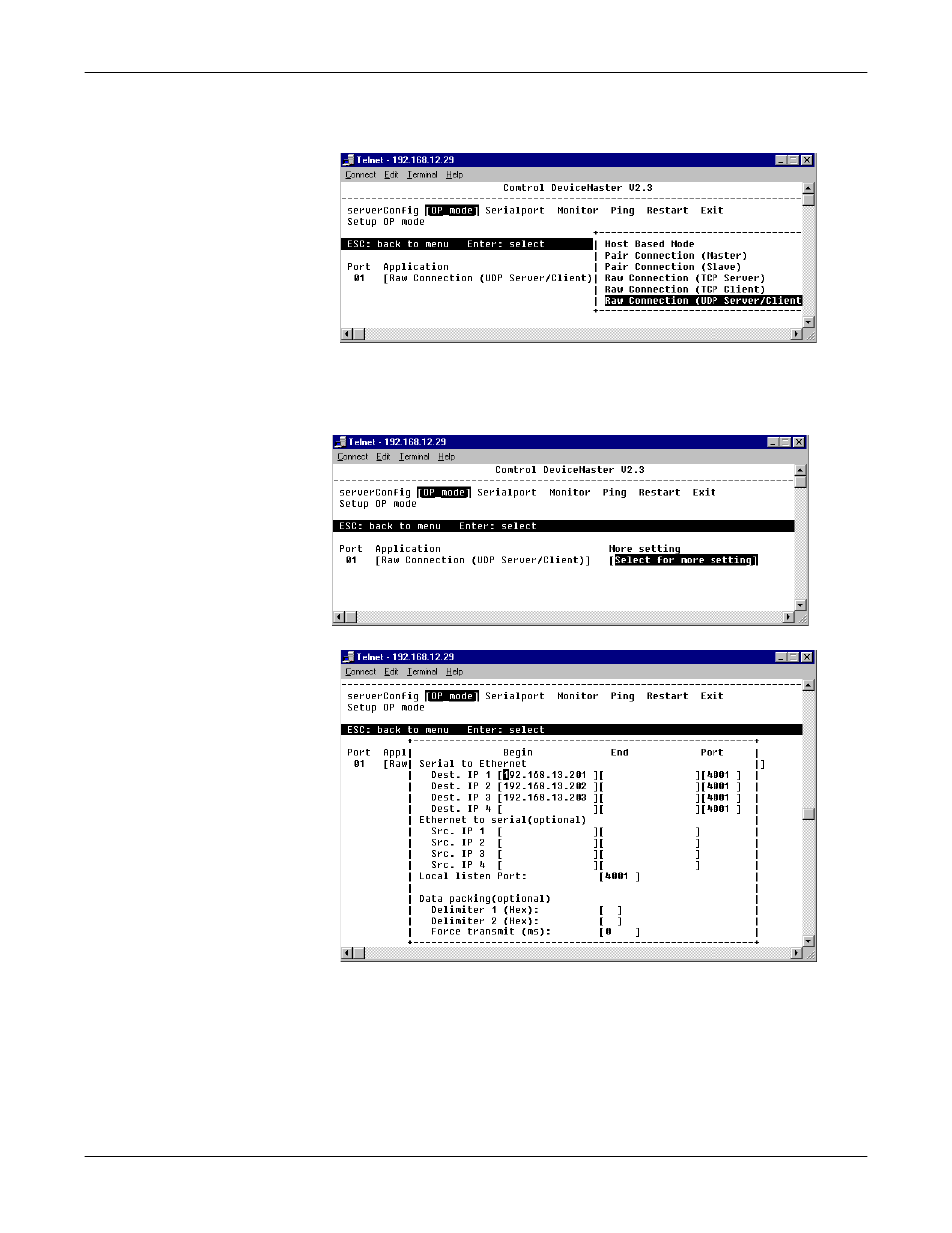
DeviceMaster Primo for Pair and Raw Connect Methods
20
Serial to Ethernet
6.
Select the an item on the Application list, and press the Enter key to display
the connection options.
7.
Select the Raw Connection (UDP Server/Client) item from the pop-up box.
Press the Enter key.
8.
Highlight the Select for more settings item in the More setting list, and
press the Enter key to display the port parameters
9.
Consider the following parameters. When you finish entering the desired
parameters, press the Enter key to return to the previous window.
Serial to Ethernet
Destination IP: A list of client IP addresses (for example; your primo) to
which DeviceMaster transmits serial data (This can be the address of any
device).
Begin and End fields allow for a range of IP addresses. To identify only one IP
address, use the Begin field.
