Review the following values – Comtrol DM Primo for Pair Connect and Raw Connect Methods User Manual
Page 11
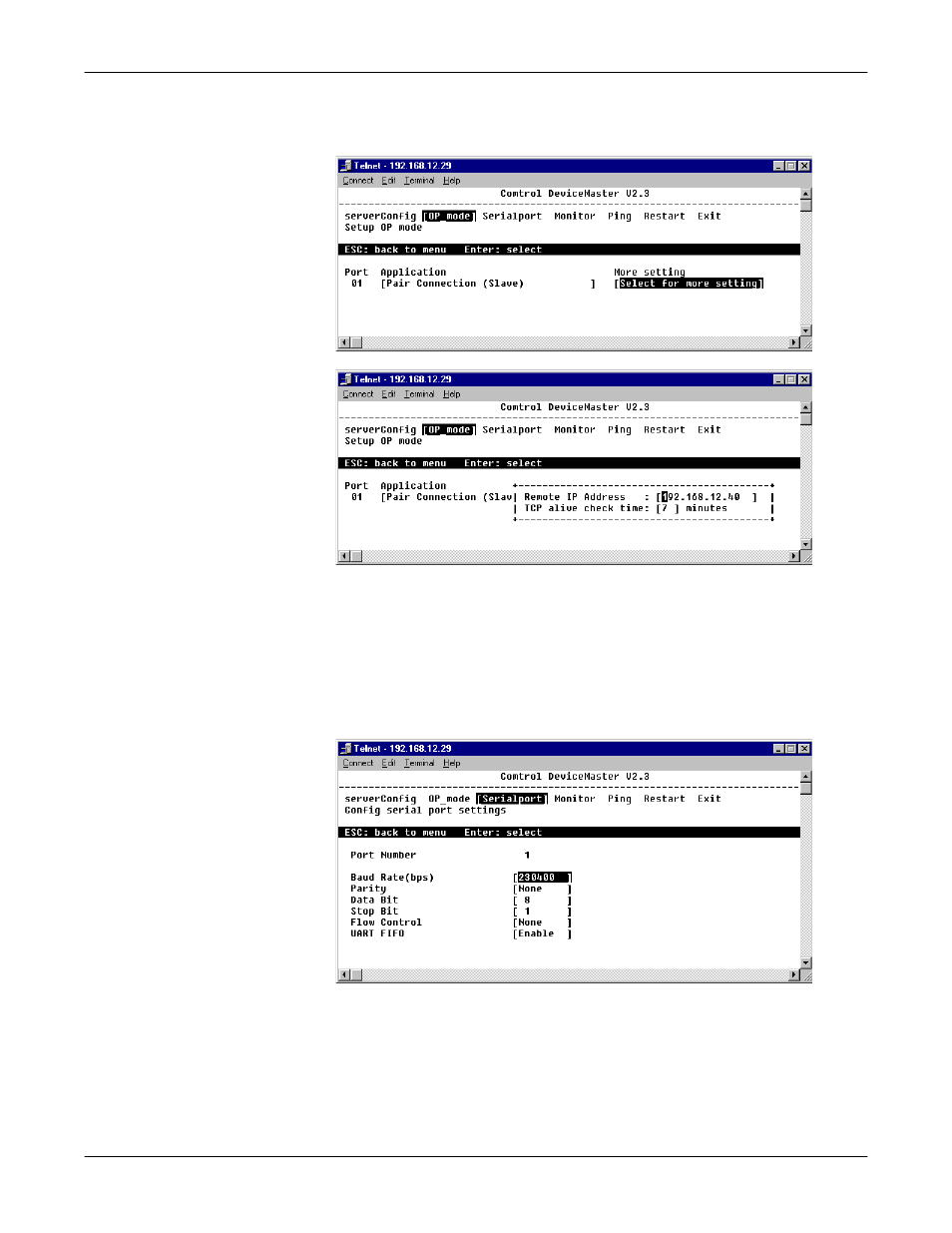
DeviceMaster Primo for Pair and Raw Connect Methods
11
Pair Connection (Slave)
8.
From the More setting list, highlight the Select for more setting item, and
press the Enter key.
9.
Review the following values:
•
Remote IP Address
Enter the IP address of the single remote Master device. You can leave this
field blank if you want to connect to multiple servers.
•
TCP alive check time
Amount of minutes that Telnet keeps the program active.
10. Press the Esc key to return to the main menu. Select the Serialport option.
Review the values. The values must be the same as the Master device.
