Comtrol RocketModem Driver Installation for Novell NetWare User Manual
Page 15
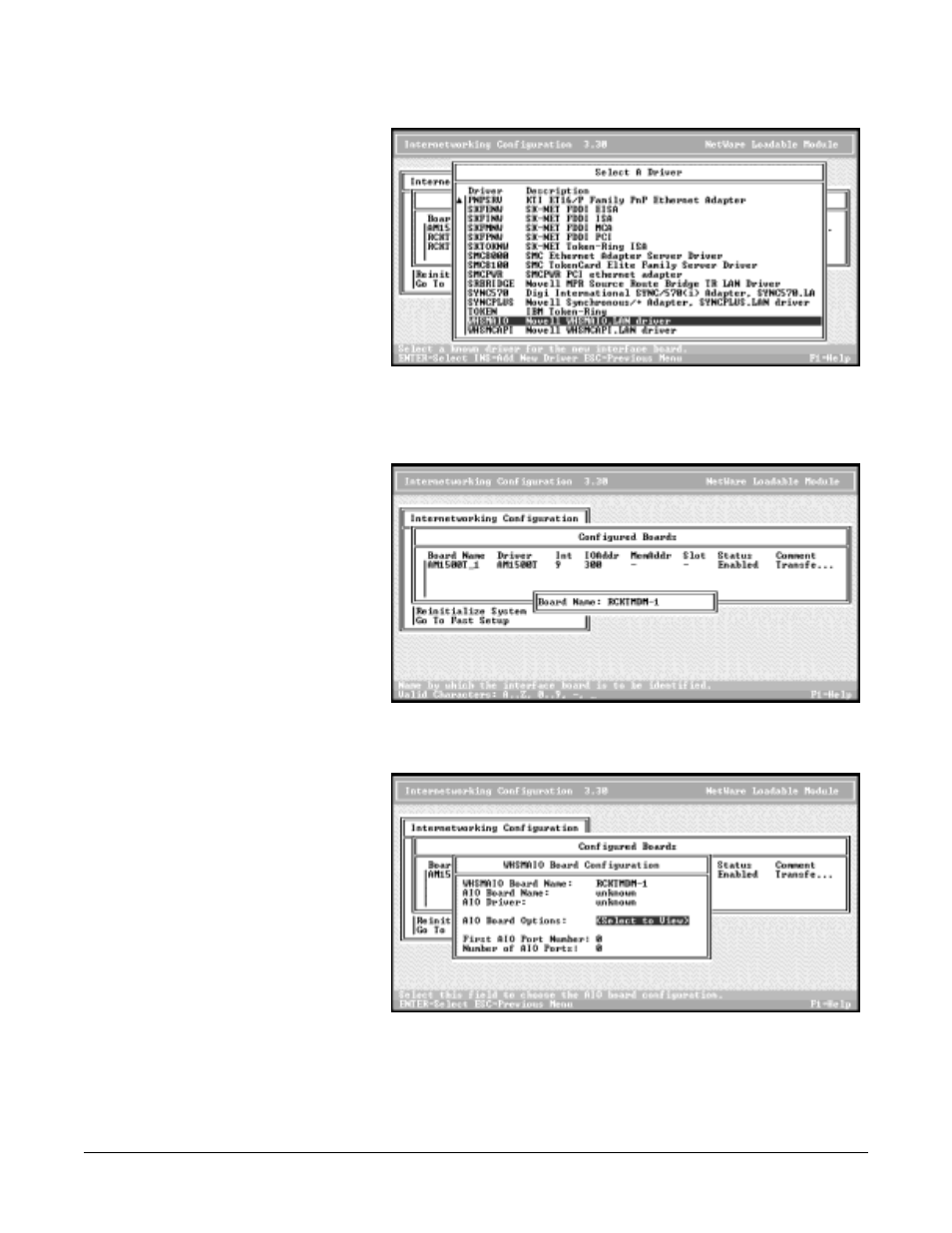
NIAS/MPR Installation and Configuration for NetWare 4.x
15
3.
Press the Insert key to add a new board. The list of available drivers displays:
4.
Scroll down the list, highlight WHSMAIO, and press Enter.
5.
Enter a logical board name and press Enter. For example, if this is your first RocketModem, you could type
RCKTMDM-1 and press Enter.
The WHSMAIO Board Configuration window displays.
6.
Highlight AIO Board Options and press Enter:
This prompt appears:
Should INETCFG automatically load the AIO driver?
