Memory maps, Rebuilding redboot, Superh/sh3(sh7709) hitachi solution engine 7709 – Comtrol eCos User Manual
Page 262: Overview, Initial installation method
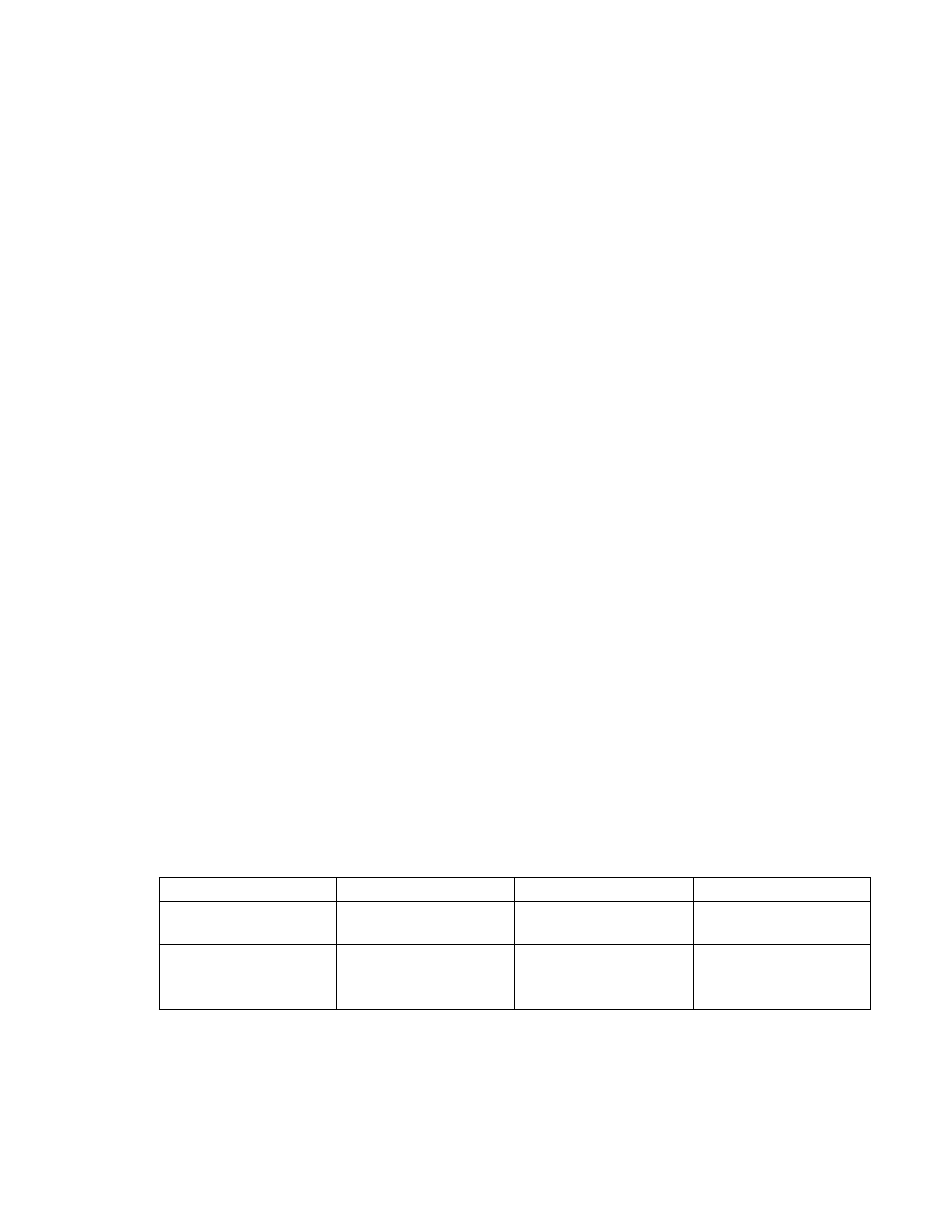
Chapter 5. Installation and Testing
Memory Maps
RedBoot sets up the following memory map on the EDK7708 board.
Physical Address Range
Description
----------------------- -----------
0x80000000 - 0x8001ffff Flash (AT29LV1024)
0x88000000 - 0x881fffff DRAM
0xa4000000 - 0xa40000ff LED ON
0xb8000000 - 0xb80000ff LED ON
Rebuilding RedBoot
These shell variables provide the platform-specific information needed for building RedBoot according to the
procedure described in
export TARGET=edk7708
export ARCH_DIR=sh
export PLATFORM_DIR=edk7708
The names of configuration files are listed above with the description of the associated modes.
SuperH/SH3(SH7709) Hitachi Solution Engine 7709
Overview
This description covers the MS7709SE01 variant. See
the Section called SuperH/SH3(SH77X9) Hitachi Solution
for instructions for the MS7729SE01 and MS7709SSE0101 variants.
RedBoot uses the COM1 and COM2 serial ports. The default serial port settings are 38400,8,N,1. Ethernet is also
supported using the 10-base T connector.
Management of onboard flash is also supported.
The following RedBoot configurations are supported:
Configuration
Mode
Description
File
ROM
[ROM]
RedBoot running from the
board’s flash boot sector.
redboot_ROM.ecm
RAM
[RAM]
RedBoot running from
RAM with RedBoot in the
flash boot sector.
redboot_RAM.ecm
158
