Rebuilding redboot, Arm/strongarm(sa11x0) compaq ipaq pocketpc, Overview – Comtrol eCos User Manual
Page 220: Initial installation, Installing redboot on the ipaq using windows/ce
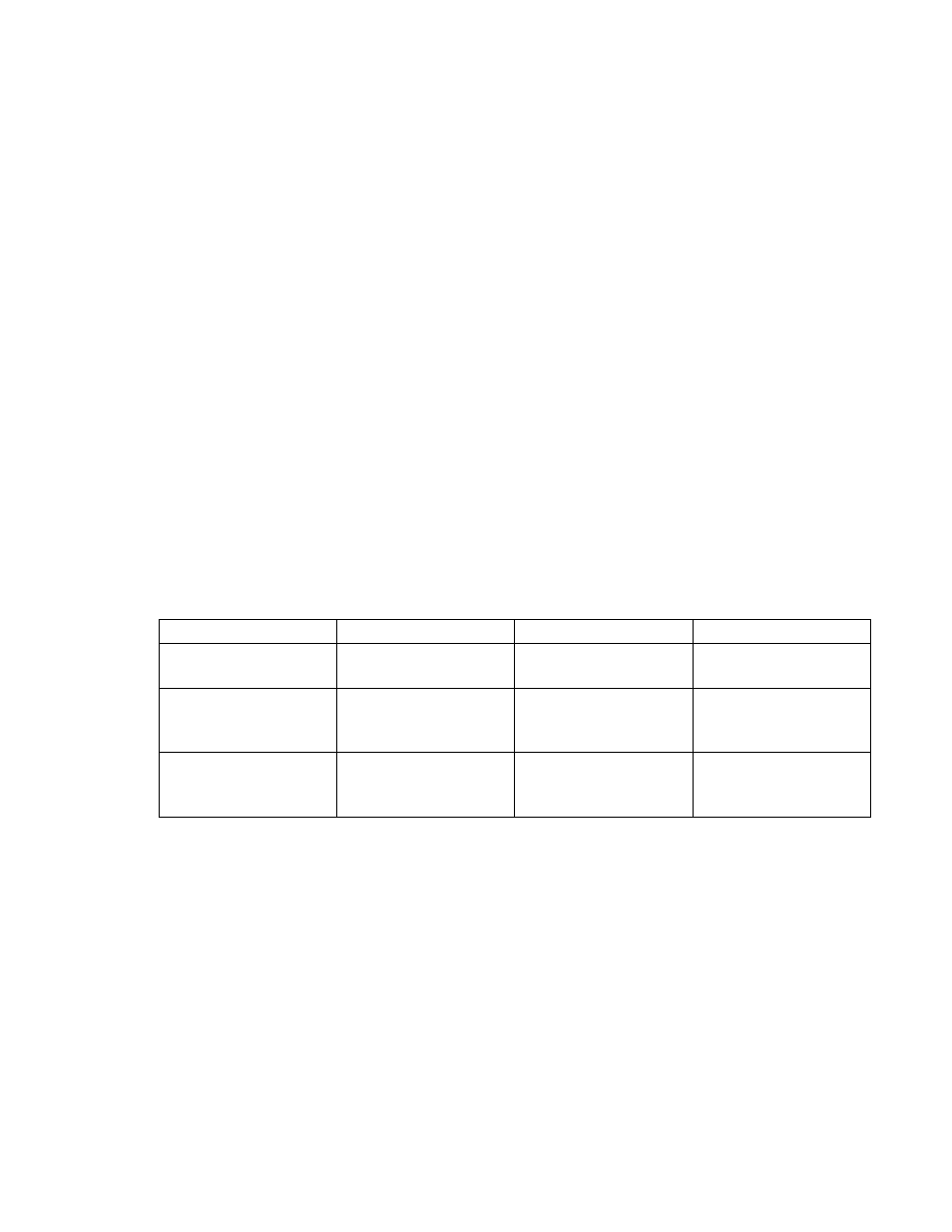
Chapter 5. Installation and Testing
Rebuilding RedBoot
These shell variables provide the platform-specific information needed for building RedBoot according to the
procedure described in
export TARGET=nano
export ARCH_DIR=arm
export PLATFORM_DIR=sa11x0/nano
The names of configuration files are listed above with the description of the associated modes.
ARM/StrongARM(SA11X0) Compaq iPAQ PocketPC
Overview
RedBoot supports the serial port via cradle or cable, and Compact Flash ethernet cards if fitted for communication
and downloads. The LCD touchscreen may also be used for the console, although by default RedBoot will switch
exclusively to one channel once input arrives.
The default serial port settings are 38400,8,N,1. RedBoot runs from and supports flash management for the system
flash region.
The following RedBoot configurations are supported:
Configuration
Mode
Description
File
ROM
[ROM]
RedBoot running from the
board’s flash boot sector.
redboot_ROM.ecm
RAM
[RAM]
RedBoot running from
RAM with RedBoot in the
flash boot sector.
redboot_RAM.ecm
WinCE
[RAM]
RedBoot running from
RAM, started from
OSloader.
redboot_WinCE.ecm
Initial Installation
RedBoot ROM and WinCE mode images are needed by the installation process.
Installing RedBoot on the iPAQ using Windows/CE
The Windows/CE environment originally shipped with the iPAQ contains a hidden mini-loader, sometimes referred
to as the "Parrot" loader. This loader can be started by holding down the action button (the joypad) while resetting
the unit or when powering on. At this point, a blue bird will appear on the LCD screen. Also at this point, a simple
116
