Initial installation method, Special redboot commands, Memory maps – Comtrol eCos User Manual
Page 260
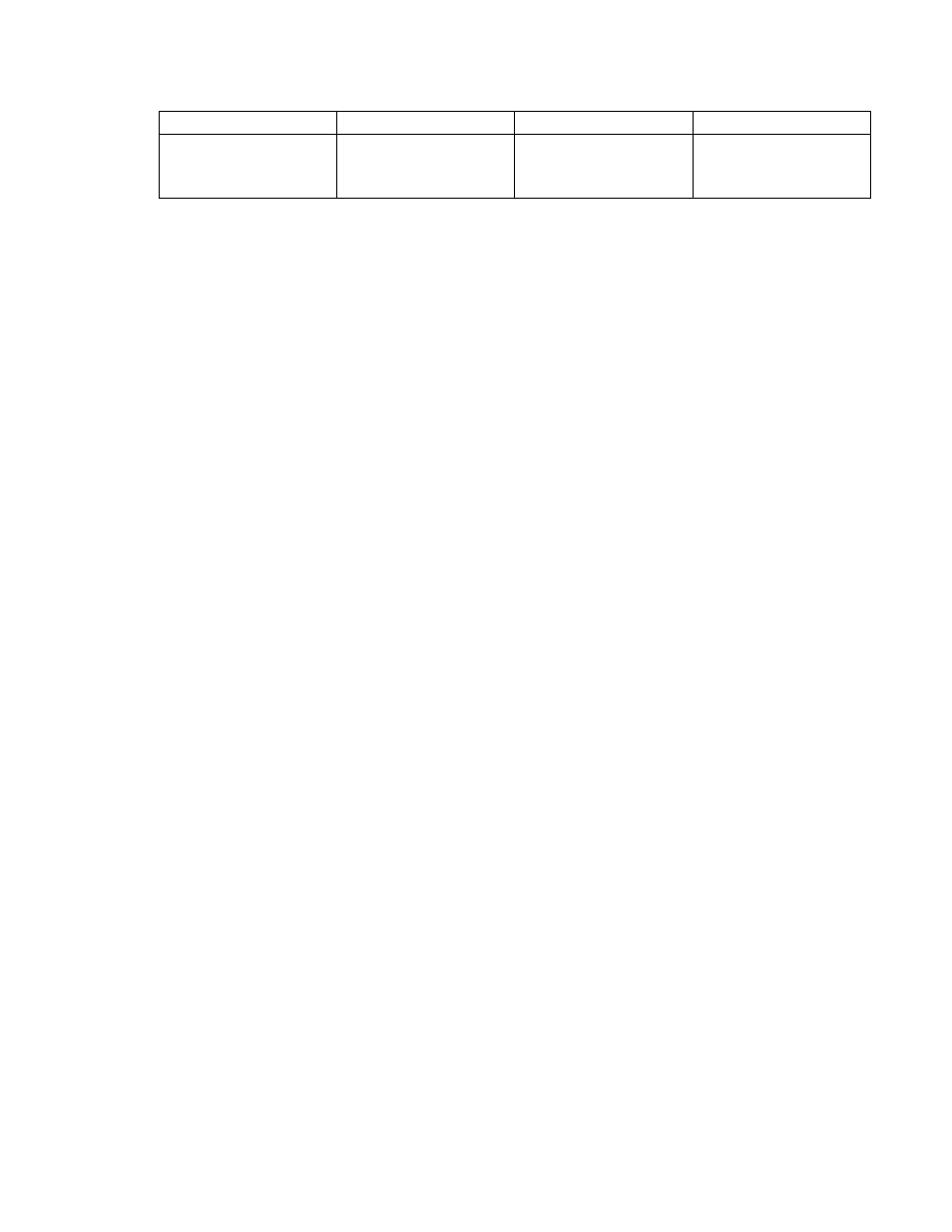
Chapter 5. Installation and Testing
Configuration
Mode
Description
File
RAM
[RAM]
RedBoot running from
RAM with RedBoot in the
flash boot sector.
redboot_RAM.ecm
Initial Installation Method
Device programmer is used to program the XU1 socketed flash part (AM29F040B) with the ROM mode image of
RedBoot. Use the on-board EPPC-Bug monitor to update RedBoot.
This assumes that you have EPPC-Bug in the on-board flash. This can be determined by setting up the board
according to the following instructions and powering up the board.
The EPPC-Bug prompt should appear on the SMC1 connector at 9600 baud, 8N1.
1. Set jumper 3 to 2-3 [allow XU1 flash to be programmed]
2. Set jumper 4 to 2-3 [boot EPPC-Bug]
If it is available, program the flash by following these steps:
1. Prepare EPPC-Bug for download:
EPPC-Bug>lo 0
At this point the monitor is ready for input. It will not return the prompt until the file has been downloaded.
2. Use the terminal emulator’s ASCII download feature (or a simple clipboard copy/paste operation) to download
the
redboot.ppcbug
file.
Note that on Linux, Minicom’s ASCII download feature seems to be broken. A workaround is to load the file
into emacs (or another editor) and copy the full contents to the clipboard. Then press the mouse paste-button
(usually the middle one) over the Minicom window.
3. Program the flash with the downloaded data:
EPPC-Bug>pflash 40000 60000 fc000000
4. Switch off the power, and change jumper 4 to 1-2. Turn on the power again. The board should now boot using
the newly programmed RedBoot.
Special RedBoot Commands
None.
156
