Read (x) and reset (z) reports, Daily reports – Toshiba TEC MA-1700 User Manual
Page 77
Attention! The text in this document has been recognized automatically. To view the original document, you can use the "Original mode".
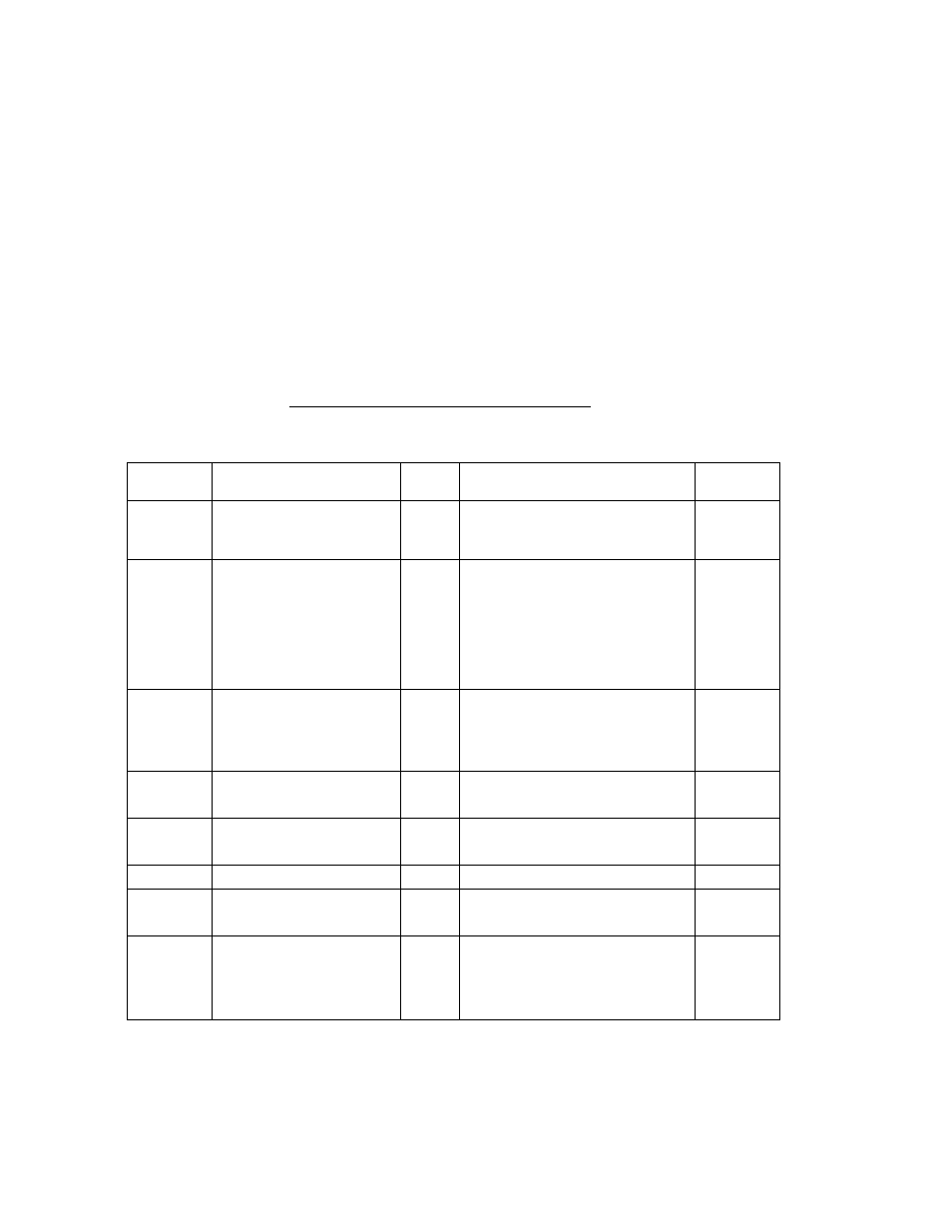
EOl-11040
4. READ (X) AND RESET (Z) REPORTS
The following table shows the key operation to lake each report. The "X" and *Z” reports have
exactly the same print content if both are available, except that:
1.
The ‘'X” reports allow to read the sales data but not clear memories, white the “Z** reports
allow to read the sales data and at the same time ail the resettable memories wilt be
cleared when the reports have been issued.
2.
The symbol “Xon” is printed on the top line of an “X" report, while “Znn* is printed on a
“Z” report, (“nn“ is the Report No.)
3. A reset count is printed on the bottom of a “Z" report only.
TABLE OF OPERATIONS FOR X AND Z REPORTS
Daily Reports
(GT Lock: Neutral Position)
—I
PAGE
X03
Z03
FINANCIAL READ AND RESET
•
Financial Read
•
Financial Reset
X
Z
j 3 |AT/TL| (Drawer opens.)
16
X04
Z04
CASHIER READ AND RESET
•
Individual Cashier Read
•
Individual Cashier Reset
X
z
With CASHIER SIGNING Method:
1 Gamier ID Code 1 tLOGl
(2-digit manager-assign code)
With CASHIER KEY Method:
Set the Cashier Key of №e required
cashier, 4 |ATrTLJ.
(Drawer opens.)
19
X05
Z05
SALESPERSON READ AND
RESET
• AH Salesperson Read
•
All Salesperson Reset
X
] 5 (AT/TLJ
20
X06
CREDIT CARD COMPANY
SALES READ
X
6 tAT/TL|
20
X07
DEPARTMENT GROSS
PROFIT READ
X
7 IAT7TLJ
21
X08
DEPARTMENT GROUP READ
X
8 lAT/TL]
21
X09
MEDIA SALES AND IN-
DRA\WER TOTAL READ
X
9 [AT/TLI (Drawer opens.)
22
XI0
Z10
HOURLY RANGE READ AND
RESET
• Hourly Read
•
Hourly Reset
X
z
] 10 lAT/TLJ
22
“ To be continued
- 9 -
