G oe, Space st – Toshiba TEC MA-1700 User Manual
Page 108
Attention! The text in this document has been recognized automatically. To view the original document, you can use the "Original mode".
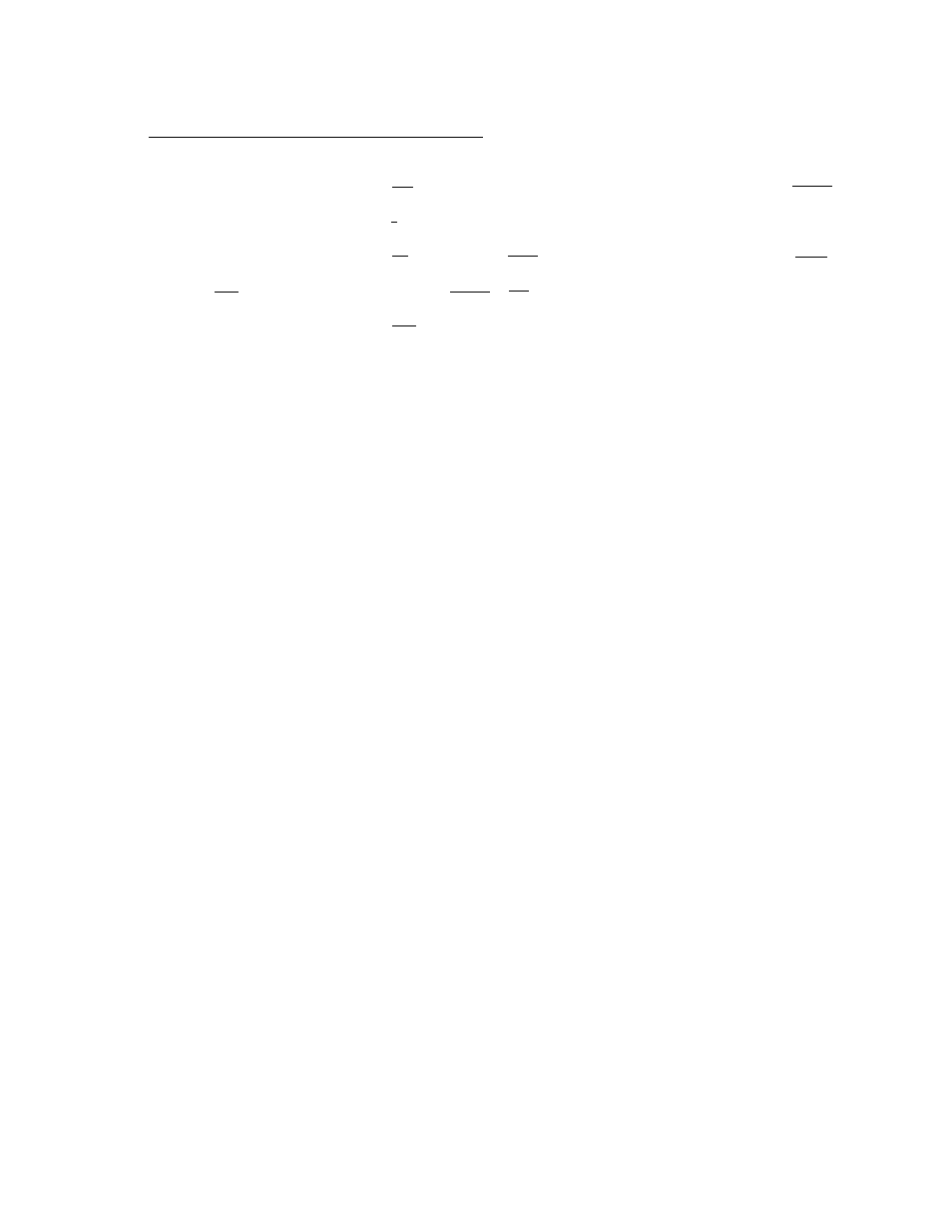
Using TKB-1 fProaramming Keyboard: hardware option)
E01-11040
SFT1
SFT2
SFT3
m
! ?
SFT4
t
1
QA WO
A a s 6
SFTLOCK za x§
#
3
E 0
Du
Ci
* $
4
Rj€
F ae
V
6
%
S
5
K
T CE
G oe
B a
&
K
6
Y A
H a
Nu
7
B
U
fi
}
ft
Ma
[ /
8
I
I -D
KB
, i
Shift Keys and
Shift Lock Key
Character Keys
] +
9
O
L 0
. 6
CLEAR
[X]
CODE
AT/TL
SPACE ST^
Function
Keys
Shift Keys (1 to 4), Shift Lock Key
Used to designate the shift of the character keys. Each character has three different characters,
each of which is designated by the Shift Key 1 to Shift Key 3. (The Shift Key 4 is not used for
the MA-1700 series models.)
Shift Key 2 and Shift Key 3 are effective for one following character only. After that, the Shift 1
mode is automatically regained.
Character Keys
Used to enter alpha/numerics as characters. In setting a name or message, simply depress the
corresponding character key here, instead of a character code and the [#] key combination on
the ECR keyboard.
ex.)
A a
“A" is entered in the Shift 1 mode.
Operate;
([SFT1])
-> [A a]
“a" is entered in the Shift 2 mode.
Operate:
[SFT2]
—► [A S]
“S” is entered in the Shift 3 mode.
Operate:
[SFT3]
—^ [A a]
The numeric keys [1] through fO] (on the second row from the top) are used as character keys
(i. e. the entered number will be part of the name or message to be printed), and also used
together with the [CODE] key to enter Department/PLU codes, etc.
Each of the numeric keys is available only in Shift 1 or 2 mode.
- 4 0 -
