Vendor coupon, Store coupon, Void – Toshiba TEC MA-1700 User Manual
Page 34
Attention! The text in this document has been recognized automatically. To view the original document, you can use the "Original mode".
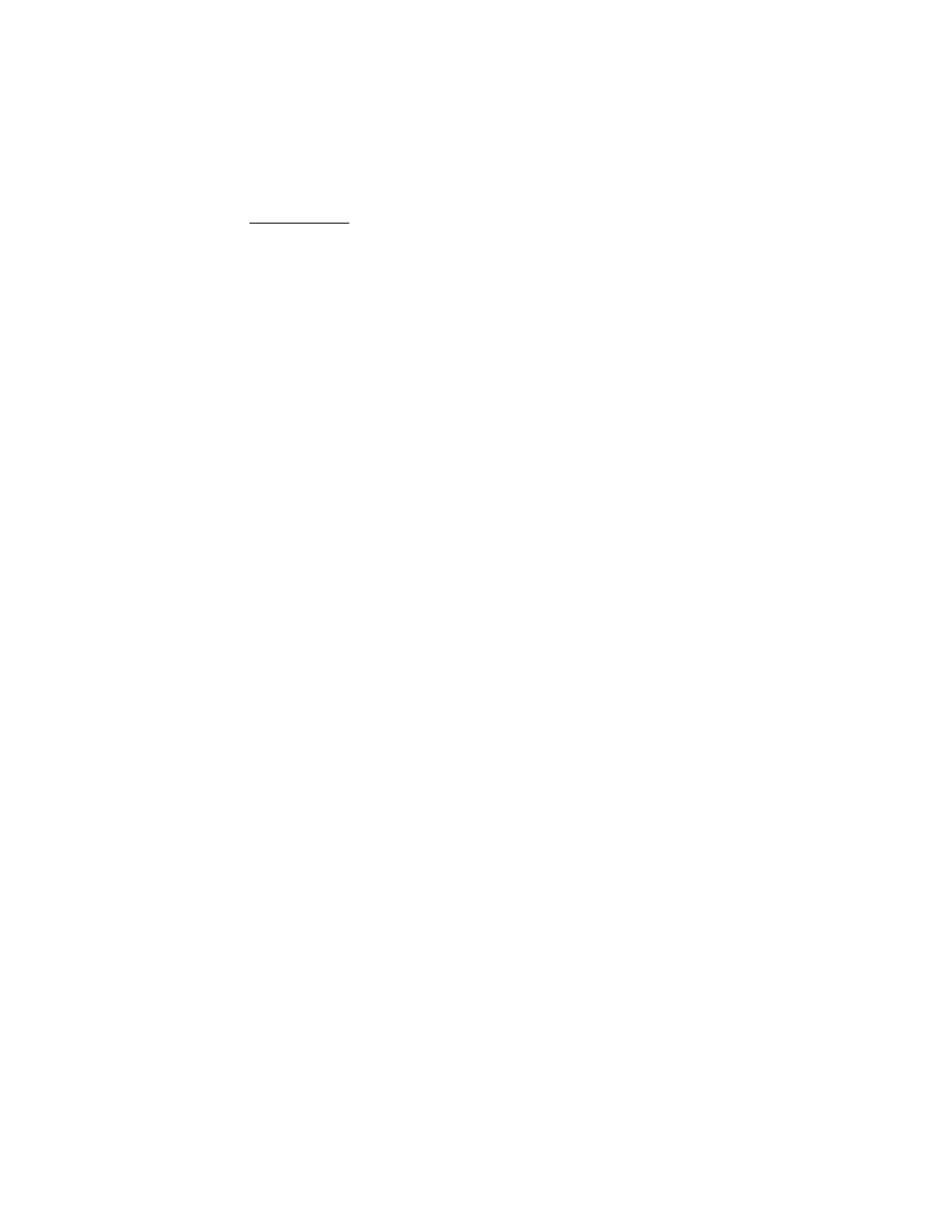
EOl-11040
Vendor Coupon
K>lSi?3ira^
1 Coupon Amount I [VND CPNJ
NOTE :
The coupon amount to be entered must not exceed
the sate total unless the “Credit Balance” option is
selected.
Receipt Print Sample --
U , C P H
- 5 . 0 0
Store Coupon
[STR CPN]
Follow
Department Entry
Quantity Extension for Depts
NOTE :
The store coupon amount to be
enfered must not
exceed the sale total unless the “Credit Balance”
option is selected.
- Receipt Print Sample -
S-CPN
BAKERY
■ 2 . 0 0 T F
Void
[VOID] ------------ ► Department Entry
PLU Entry
Quantity Extension
Split Package Pricing
Single-Item Department/PLU
Sub-link PLU Entry
Sub-link Department Entry
NOTE :
An amount exceeding the sale total cannot be
entered unless the “Credit Balance” opVoh is
selected.
- Receipt Print Sample --
VOID
BTL FOOD
• - 2 . 0 0 T F
-
28
-
