Registering operations, No-sale – Toshiba TEC MA-1700 User Manual
Page 25
Attention! The text in this document has been recognized automatically. To view the original document, you can use the "Original mode".
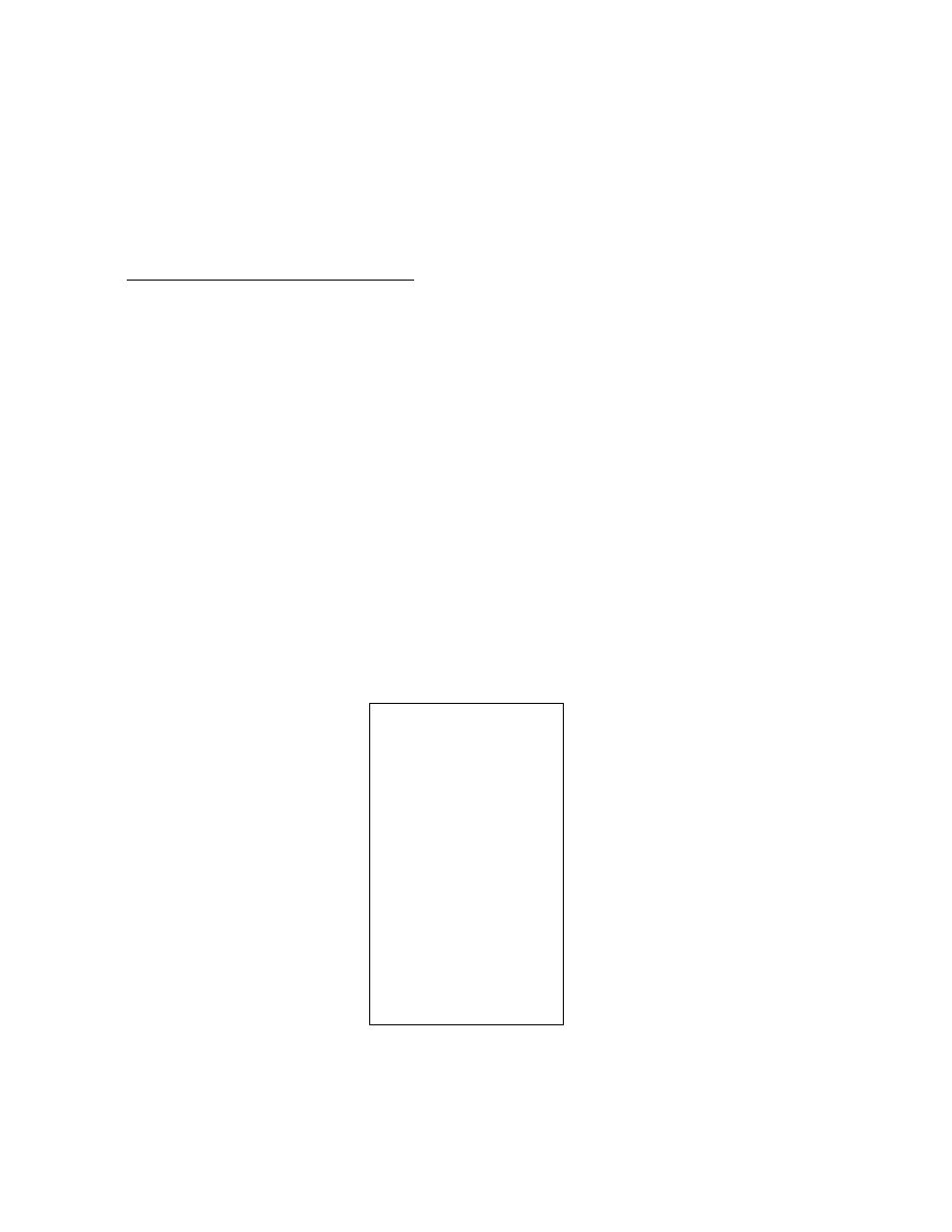
EOl *11040
9.
REGISTERING OPERATIONS
The following pages are registering operation patterns and actual operation samples. In the patterns,
“ I______ I ” indicates an input through the numeric keys, “[ indicates a depression of the
transaction key. In referring to the sample operations, please note that the programmed data on
some keys or items (such as Department keys) may be different from those programmed for your
store.
CONDITION SETTING TO START REGISTERING
GT Lock :
Be certain to set the key in the neutral position marked **•”.
Mode Lock :
Insert the “REG” key and set it to the “REG” position.
Cashier-identifying operation:
You must sign-ON. or when selected the cashier key method, you
must set your cashier key to the ON status.
No-sale
The no-sale transaction is used to open the cash drawer without relating to any sales, such as
for giving change, testing the receipt/journal print condition, etc.
____ (must be operated outside a sale)
[NS]
........ The drawer opens and a No-sale receipt is issued.
- Receipt Print Sample --
te
:
c
s t o r e
:
1343
P E A C H D R I V E
P H O N E : B 7 - 6 4 3 7
T h a n k
Y o i \
C 3 U a g a i n
1 1 - 2 0 - 9 0 » 3 0 0 1
x - N O
s a i
_
e
: - X -
. . ( O N E S
0 0 1 3 1 3 i 2 ? T H
-19
-
