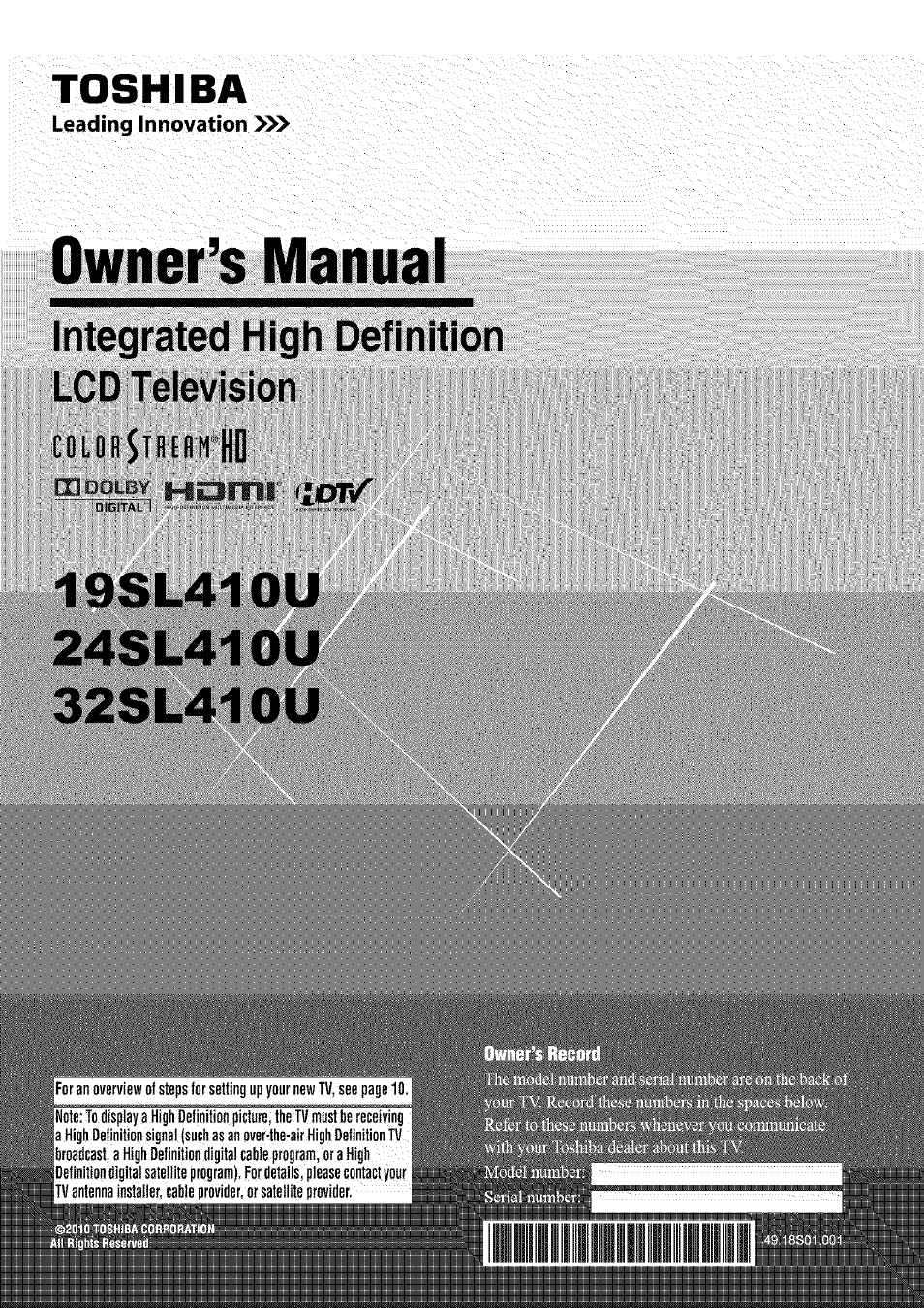Toshiba 19SL410U User Manual
Owner’s manual, Toshiba
Table of contents
Document Outline
- TOSHIBA
- Integrated High Definition LCD Television
- CEA
- Features of your new TV
- Overview of steps for installing, setting up, and using your new TV
- TV front and side panel controls and connections
- TV back panel connections
- About the coimection illustratioiis
- Connecting a VCR and antenna, Cable TV or Camcorder
- Connecting a DVD player with ColorStream® (component video), a VCR, or a satellite receiver
- Connecting an HDMI® or DVI device to the HDMI input
- REGZA-LINK® connection
- Connecting a digital audio system
- Connecting a stereo audio system
- Connecting a personal computer (PC)
- Installing the remote control batteries
- Remote control effective range
- Adjusting the viewing angle
- learning about the remote control
- Main menu layout
- Setup/lnstallation menu layout
- Navigating the menu system
- Selecting the menu language
- Configuring the antenna input source for the ANT/CABLE terminal
- Programming channels into the TV’s channel memory
- Labeling channels
- Viewing the digitai signai meter
- Setting the time zone
- Viewing the system status
- Selecting the video input source to view
- Labeling the video input sources
- Tuning channels
- Selecting the picture size
- Scrolling the TheaterWide® picture (TheaterWide 2 and 3 only)
- Using the auto aspect ratio feature * •
- Selecting the cinema mode
- Using the FREEZE feature
- Adjusting the picture
- Using the closed caption mode
- Adjusting the audio
- Using the Locks menu
- Using the PC settings feature
- Setting the PC Audio
- Using the Media Piayer
- Setting the sleep timer
- Automatic Power Down
- No Signal Power Down
- Using REGZA-IINK®
- Displaying TV status information
- Understanding the last mode memory feature
- Using the advanced picture settings features
- Acceptable signal formats for PC \H and HDIVII terminals
- Limited United States Warranty for LCD Televisions
- Limited Canadian Warranty for Toshiba Brand Flat Panel Televisions