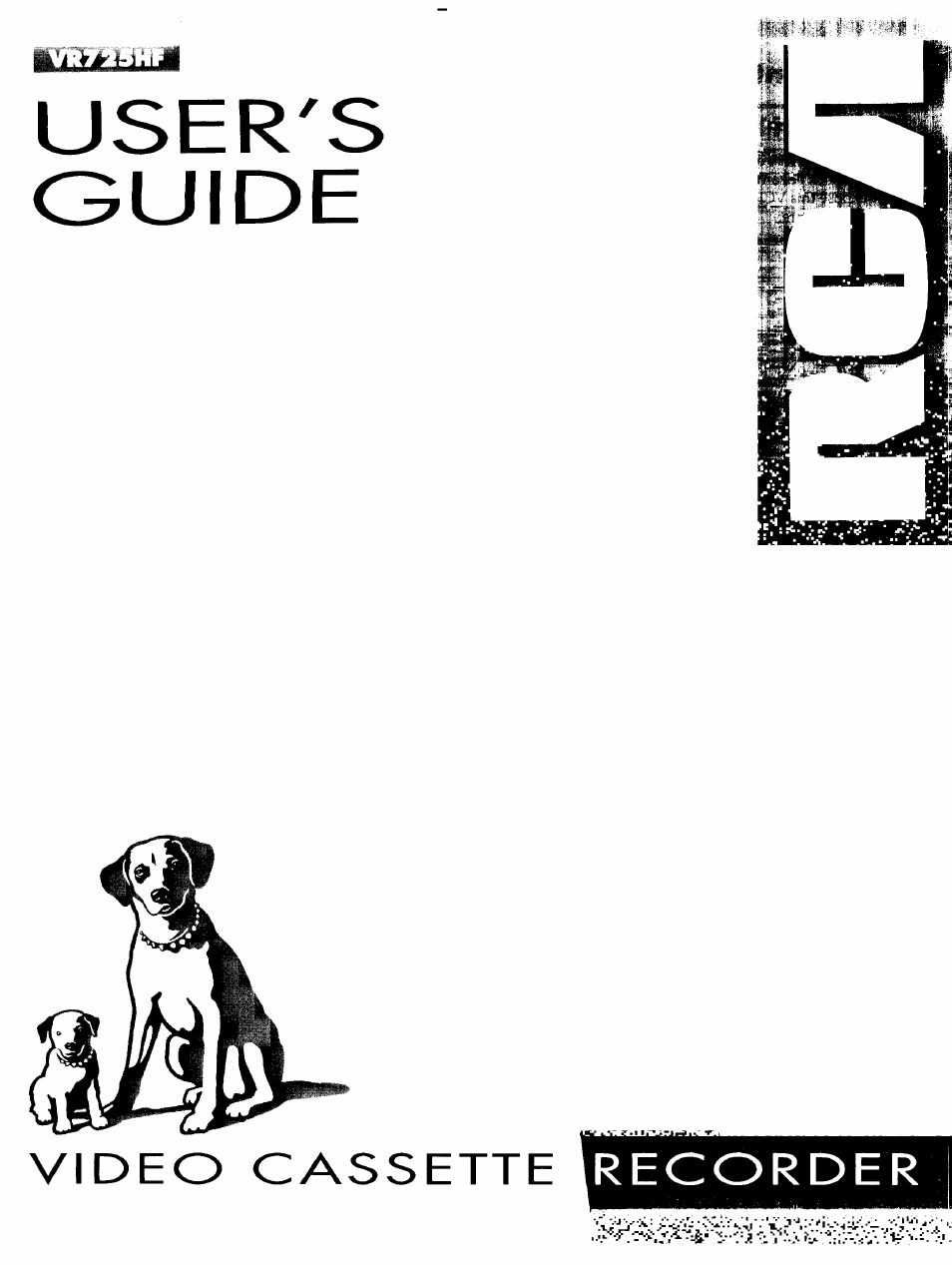RCA VR725HF User Manual
User's guide
Table of contents
Document Outline
- Important Information
- WARNING
- Choosing a Hookup
- Antenna or Cable System Without a Cable Box
- Cable System With Cable Box to Unscramble All Channels
- Cable System With Cable Box to Unsciamble Only Pay Channels
- RCA DSS^ Satellite Receiver
- RCA DSS® Satellite Receiver
- Connecting IWo VCRs for Copying Tapes
- Connecting a Stereo Amplifier/Receiver
- Startup
- Startup
- Startup
- Startup
- 08
- 10. Set the Automatic Daylight-Saving Time
- 11. Select the display panel brightness.
- Buttons
- Buttons
- Controlling a VCR
- Controlling a TV
- Controlling a Cable Box or an RCA DSS® Receiver
- Controlling an Auxiliary RCA Component
- Operating Instructions
- AUTO PLAY Feature
- AUTO REPEAT Feature
- Pause for Stop Action
- Slow Motion
- Picture Search
- Automatic IVacking
- Manual IVacking
- Variable Speed Picture Search Using the SHUTTLE Ring on the VCR
- Variable Speed Picture Search and Frame Advance Using JOG SHUTTLE on the Remote Control
- Commercial Scan (SEARCH Button)
- Index Search
- Types of Recordings
- Basic Recording - Operating Instructions
- Recording Features
- Express Recording
- Recording Broadcast Stereo TV or SAP (Second Audio Program)
- Recording Audio Only
- Recording While You’re Away
- S-VHS Recording
- Using Two VCRs for Copying and Editing Tapes
- Audio and Video Dubbing
- Audio and Video Dubbing
- Location of Controls
- Location of Controls
- Location of Controls
- nj JUm /_//_/
- Repeat VCR Indicator
- Tape
- Channel Number or Line Input
- A. DUB Indicator
- Cassette-in Indicator (S)
- Channel Number or Line Input ("LI" or "L2")
- Hi-Fi Indicator
- Repeat Indicator ()
- SAP Indicator
- Status Indicators
- STEREO Indicator
- Tape Speed Indicators (SP, LP, or SLP)
- Time or Time Counter
- ¡tHH Indicator
- V.DUB Indicator
- VCR Indicator (Applies Only to Basic Hookups)
- Specifications
- Cleaning the VCR
- Limited Warranty
- Index
- Index
- Index