Recording while you’re away, Recording a program, Checking or clearing vcr plus+ or timer recordings – RCA VR725HF User Manual
Page 39: Timer recording from the vcr’s line input
Attention! The text in this document has been recognized automatically. To view the original document, you can use the "Original mode".
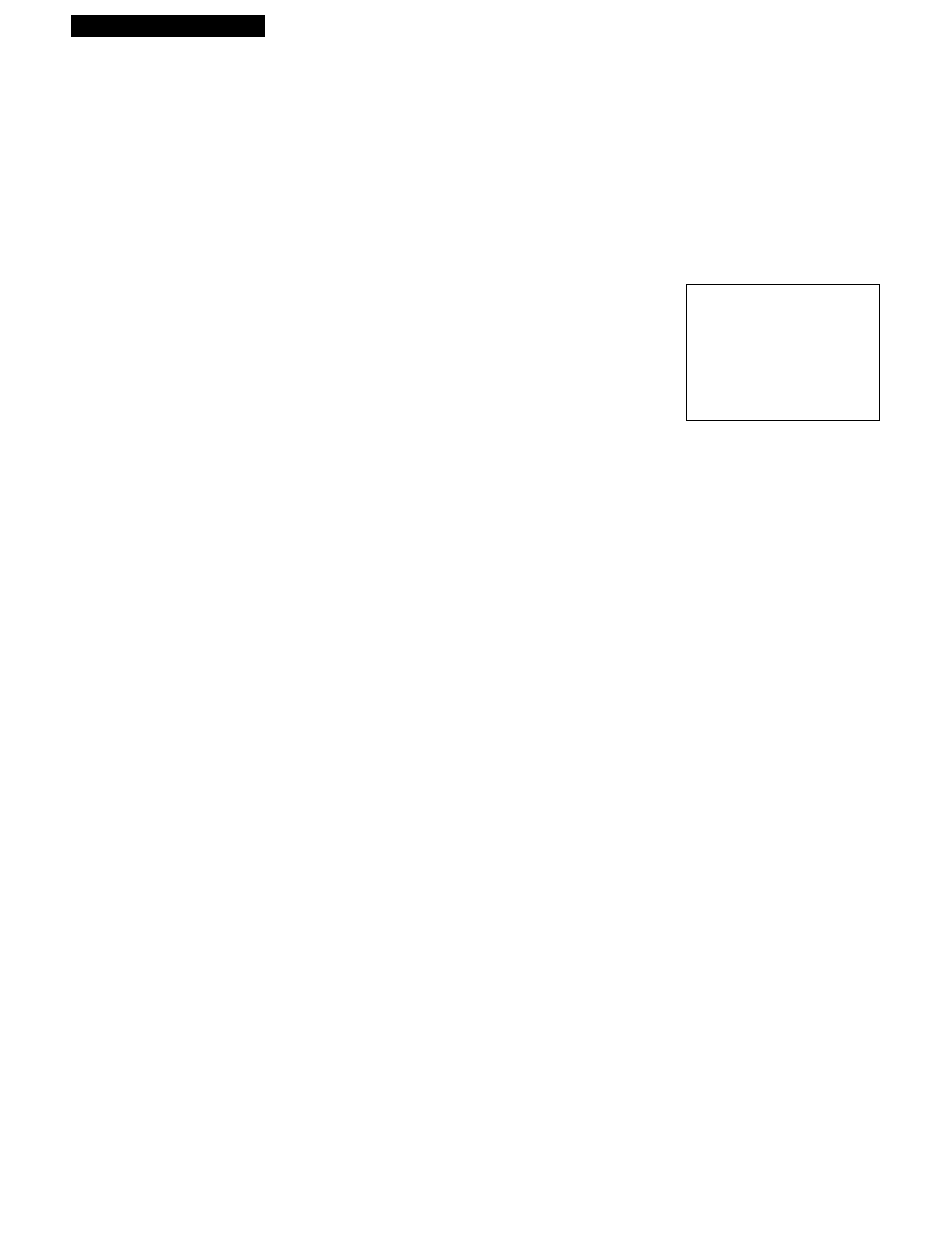
Recording a Program
Recording While You’re Away
Checking or Clearing VCR Plus+ or Timer Recordings
1. Press MENU'PROG on remote to display VCR
MAIN MENU on TV screen.
2. Press 2 to display the TIMER RECORDINGS menu.
3. Press 2 to display the REVIEW EXISTING PROGS.
4. Press MENU'PROG or 2 to display the information
faster.
5. Press CLEAR when the program you want to erase
appears on the screen.
V C R M A I N M E N U
1 V C R P L U S +
2 T I M E R R E C O R D I N G S
T I M E R R E C O R D I N G S
1 C R E A T E A N E W P R O G R A M
2 R E V I E W E X I S T I N G P R O G S .
P R O G R A M 1 ( O N E T I M E )
C H A N N E L
0 8
S T A R T T I M E
0 2 : 1 0 P M
E N D T I M E
0 3 : 3 5 P M
S T A R T D A T E 1 1 / 1 7 / 9 5 F R I
T A P E S P E E D
S L P
P R E S S C L E A R T O D E L E T E
P R E S S M E N UF O R N E X T P R O G
Timer Recording From the VCR’s Line Input
The line input refers to the signal coming from the
AUDI01, AUDI02,S-VIDE0,VIDE01 orVIDEOI IN
jacks of the VCR. Recording from the line input is
convenient if you have a satellite receiver or similar
component attached to these jacks. To timer record
from the component connected to the VCR's line input;
press INPUT to enter VIDEO 1 or VIDEO 2 instead of
the channel number on the TV screen during timer
programming.
P R O G R A M 1 ( O N E T I M E )
C H A N N E L
V J O E O 1
S T A R T T I M E
E N D T I M E — : —
S T A R T D A T E — / — / —
T A P E S P E E D S L P
P R E S S C L E A R T O C O R R E C T
P R E S S M E N U T O E X I T
37
