Connecting a stereo amplifier/receiver, Record on the vcr from an amplifier/receiver, Hooking up the vcr – RCA VR725HF User Manual
Page 11: Back of vcr
Attention! The text in this document has been recognized automatically. To view the original document, you can use the "Original mode".
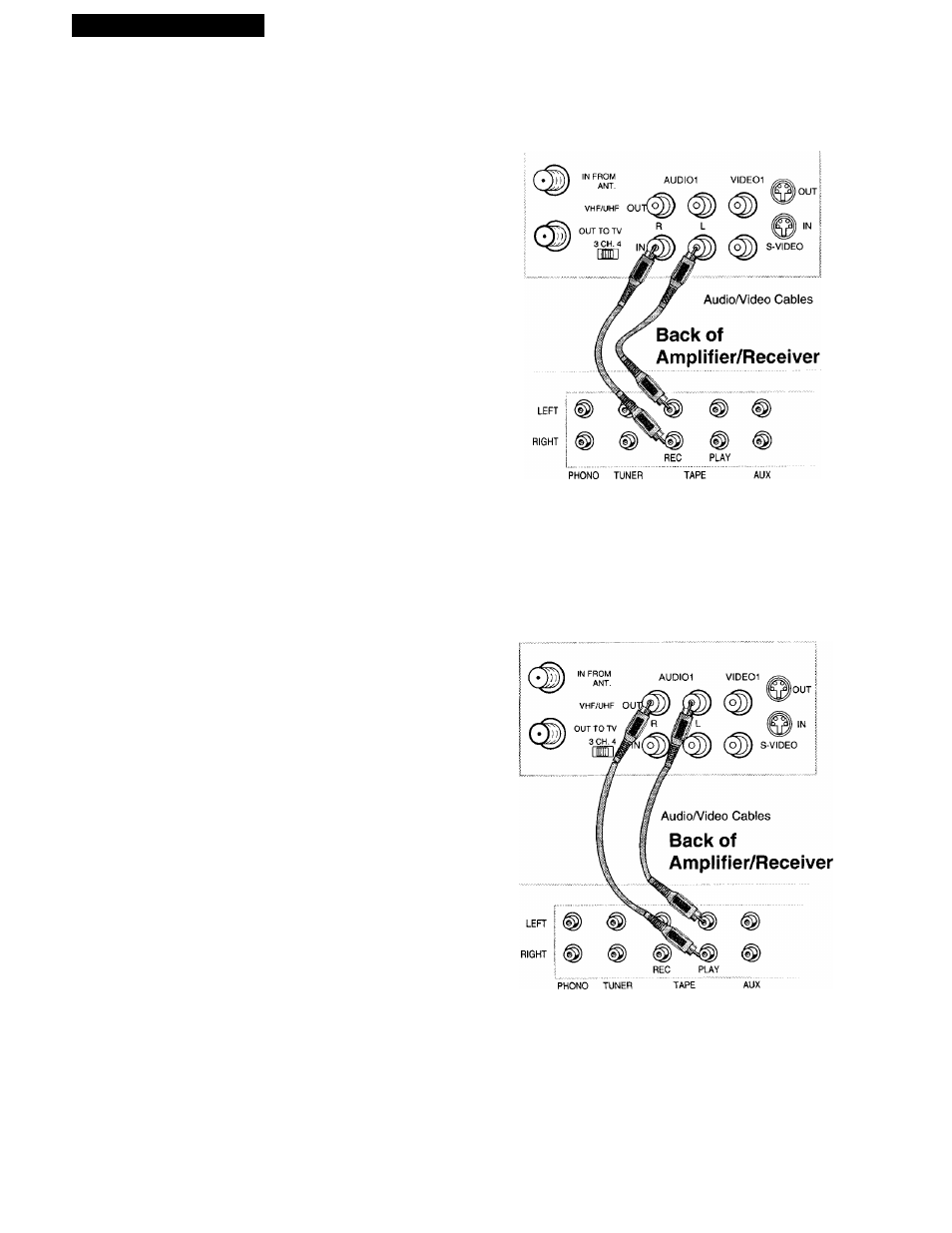
Hooking Up the VCR
Connecting a Stereo Amplifier/Receiver
Record on the VCR from an
amplifier/receiver.
Connect your VCR to a stereo amplifier/
receiver to record stereo audio.
1. Select a hookup from pages 2 through 7
and then modify with this connection.
2. Connect as shown.
This connection requires additional accessories
not provided.
3. Plug in power cords of amplifier/
receiver, VCR, and TV.
4. Turn to page 32 for "Recording Audio
Only."
Select the line input ("LI" or "L2") on the VCR
to receive the audio signal from the
amplifier/receiver.
Back of VCR
Play back stereo tapes or
receive a stereo broadcast
through an amplifier/receiver.
Connect your VCR to a stereo
amplifier/receiver to receive stereo
broadcasts or play back stereo tapes.
1. Select a hookup from pages 2 through 7
and then modify with this connection.
2. Connect as shown.
This connection requires additional accessories
not provided.
3. Plug in power cords of amplifier/
receiver, VCR, and TV.
4. Turn to page 20 for "Playback
Operation."
Back of VCR
