Using the playback features, Playing a tape, Zero search – RCA VR725HF User Manual
Page 29
Attention! The text in this document has been recognized automatically. To view the original document, you can use the "Original mode".
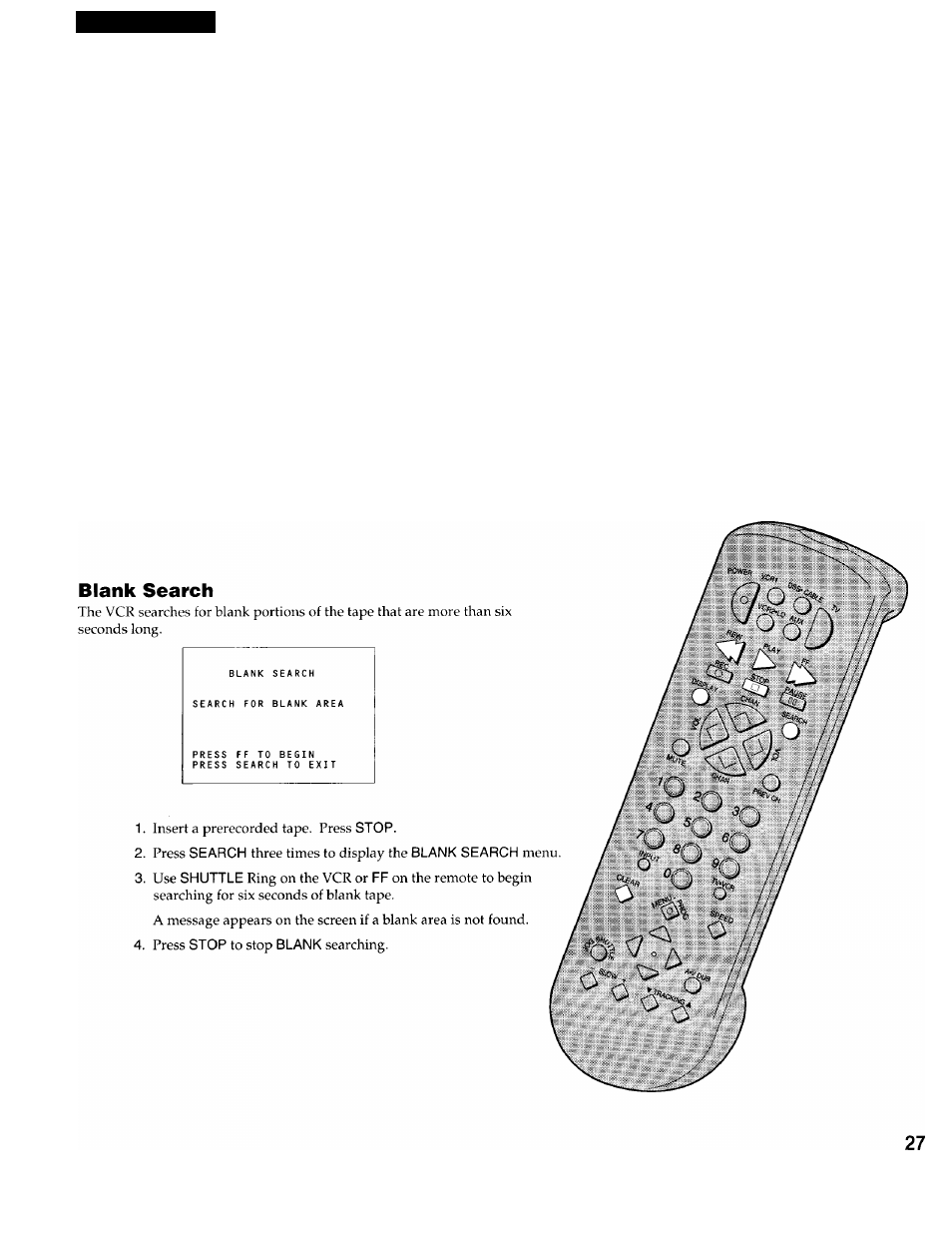
Playing a Tape
Zero Search
The zero search feature lets you quickly return to a counter reading of 0:00:00
anywhere on the tape. This is especially convenient when you want to watch a
segnaent of the tape several times.
1. Insert the prerecorded tape.
2. Press DISPLAY twice to display only the time counter on the
TV screen.
3. Use PLAY*PAUSE, the SHUTTLE Ring or FWD on the VCR or FF
on the remote, or REW to advance to the spot on the tape where
you want to return to quickly.
4. Press STOP.
5. Press CLEAR to reset the time counter to 0:00:00.
6. Continue playing the tape.
7. Press STOP.
8. Press SEARCH twice in the stop mode to display the ZERO
SEARCH menu on the TV screen. The current time counter is
displayed.
9. Use SHUTTLE Ring on the VCR or FF on the remote, or REW to
return to 0:00:00. The time counter appears in the upper right
corner of the TV screen during search.
Using the Playback Features
Z E R O S E A R C H
C U R R E N T T A P E C O U N T E R I S
2 : 1 7 : 2 5
P R E S S R E W T O G O T O 0 : 0 0
P R E S S S E A R C H T O E X I T
Z E R O S E A R C H
C U R R E N T T A P E C O U N T E R I S
- 2 : 1 7 : 2 5
P R E S S F F T O G O T O 0 : 0 0
P R E S S S E A R C H T O E X I T
