Using zoom, Optical zoom – Casio R51 User Manual
Page 56
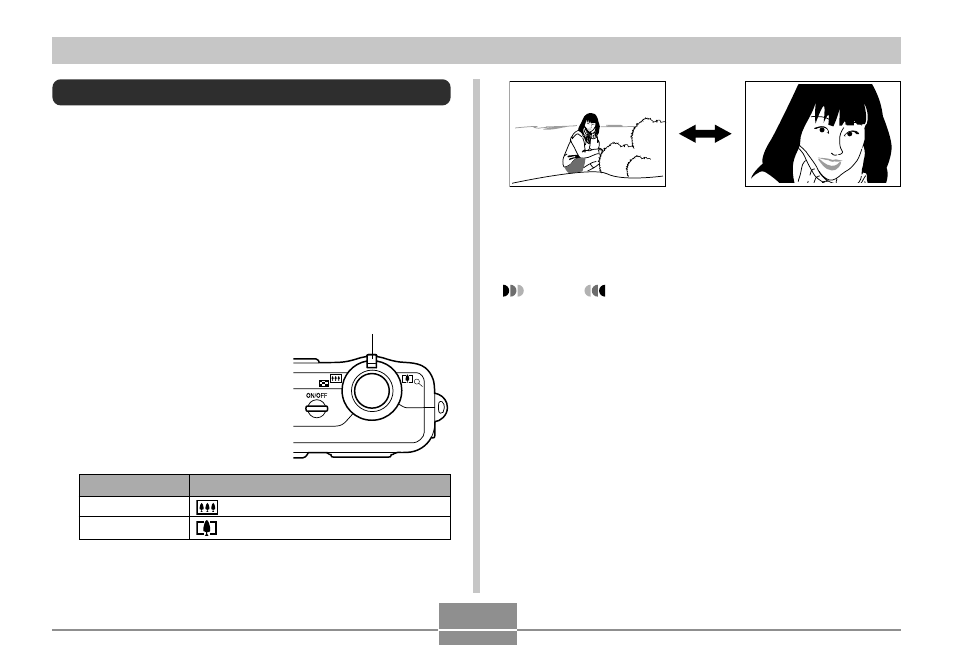
56
BASIC IMAGE RECORDING
Using Zoom
Your camera is equipped with two types of zoom: optical
zoom and digital zoom.
Optical Zoom
The range of the optical zoom factor is shown below.
Optical Zoom
Factor Range: 1X to 3X
(1X to 1.2X in the Macro Mode)
1.
In the REC mode, slide the
zoom controller left or
right to change the zoom
factor.
Slide the zoom controller in this direction:
(Wide Angle)
(Telephoto)
To do this:
Zoom out
Zoom in
Zoom Controller
Zoom out
Zoom in
2.
Record the image.
NOTES
• The optical zoom factor also affects the lens
aperture.
• Use of a tripod is recommended to protect against
hand movement when using the telephoto setting
(zoom in).
This manual is related to the following products:
- EX-M20 5 EX-S20 5 EX-M20U(For North American customers) 5 EX-S20U(For North American customers) 5 EX-S3 EX-M20U(For North American customers) 2 EX-S20U(For North American customers) 2 EX-M20 2 EX-S20 2 EX-Z4 4 E MULTI PJ CAMERA Multifunctional Camera System EX-M20 4 EX-S20 4 EX-M20U(For North American customers) 4 EX-S20U(For North American customers) 4 EX-Z30/EX-Z40 EX-Z4U(For North American customers) 4 EX-Z4U(For North American customers) 2 EX-Z4 2 QV-R40 1 QV-R40 6 QV-R40 3
