Casio R51 User Manual
Page 43
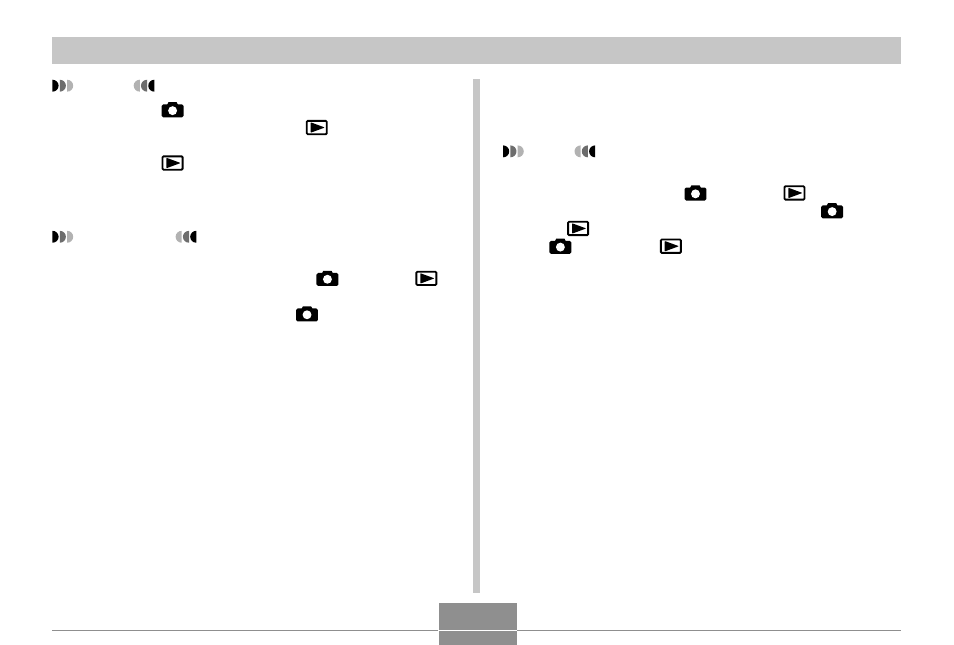
GETTING READY
43
NOTES
• Pressing [
] (REC) to turn on the camera enters
the REC mode, while pressing [
] (PLAY) enters
the PLAY mode.
• Pressing [
] (PLAY) while in the REC mode
switches to the PLAY mode. The lens retracts about
10 seconds after switching modes.
IMPORTANT!
• If camera power is turned off by the Auto Power Off
feature, press the power button, [
] (REC) or [
]
(PLAY) to turn it back on again.
• Pressing the power button or [
] (REC) to turn on
the camera also causes the lens to extend. Take
care to any interference with the lens operation or
allowing anything to strike the lens when it is
extended.
■
To turn off the camera
Press the power button to turn off the camera.
NOTE
• You can setup the camera so it does not turn on
when you press the [
] (REC) or [
] (PLAY)
button, or to turn off when you press the [
] (REC)
or [
] (PLAY) button. For details, see “Configuring
[
] (REC) and [
] (PLAY) Buttons Power On/Off
Functions” on page 134.
- EX-M20 5 EX-S20 5 EX-M20U(For North American customers) 5 EX-S20U(For North American customers) 5 EX-S3 EX-M20U(For North American customers) 2 EX-S20U(For North American customers) 2 EX-M20 2 EX-S20 2 EX-Z4 4 E MULTI PJ CAMERA Multifunctional Camera System EX-M20 4 EX-S20 4 EX-M20U(For North American customers) 4 EX-S20U(For North American customers) 4 EX-Z30/EX-Z40 EX-Z4U(For North American customers) 4 EX-Z4U(For North American customers) 2 EX-Z4 2 QV-R40 1 QV-R40 6 QV-R40 3
