Casio R51 User Manual
Page 5
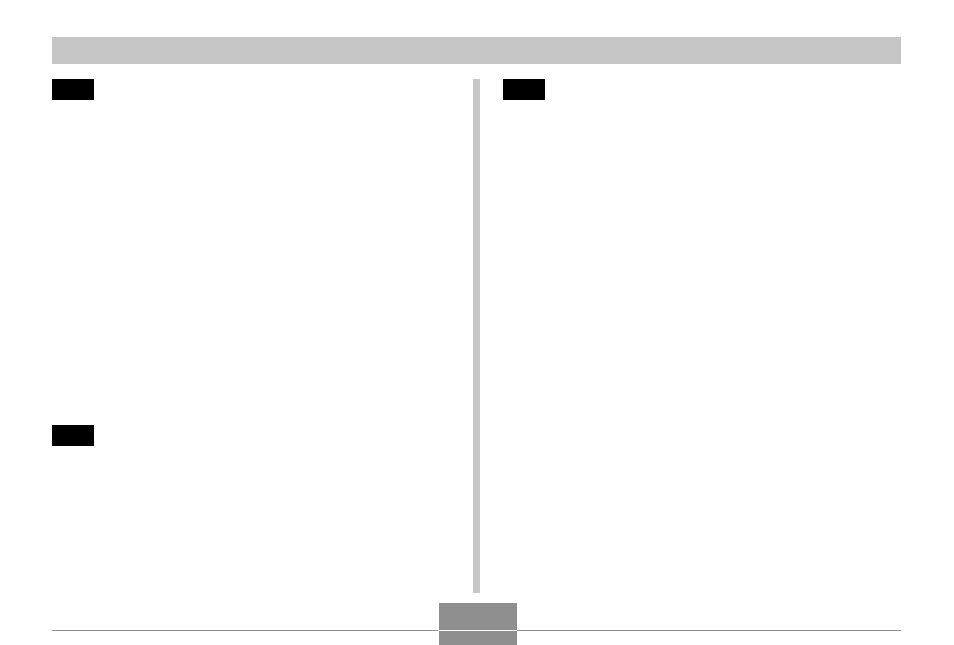
INTRODUCTION
5
94
PLAYBACK
Basic Playback Operation .......................................... 94
Zooming the Display Image ....................................... 95
Resizing an Image ..................................................... 96
Cropping an Image ..................................................... 97
Playing a Movie .......................................................... 99
Displaying the 9-image View ................................... 100
Selecting a Specific Image in the 9-image View
101
Displaying the Calendar Screen .............................. 101
Playing a Slide Show ............................................... 102
To specify the slideshow images
104
To specify the slideshow time
105
To set the slideshow interval
105
Rotating the Display Image ...................................... 106
Using Image Roulette .............................................. 107
108
DELETING FILES
Deleting a Single File ............................................... 108
Deleting All Files ...................................................... 109
110
FILE MANAGEMENT
Folders ...................................................................... 110
Memory Folders and Files
110
Protecting Files ......................................................... 111
To protect a single file
111
To protect all files in memory
112
DPOF ......................................................................... 112
To configure print settings for a single image
113
To configure print settings for all images
114
PRINT Image Matching
II .............................................
115
Exif Print .................................................................... 115
Using USB DIRECT-PRINT ...................................... 116
Using the FAVORITE Folder ..................................... 118
To copy a file to the FAVORITE folder
118
To display a file in the FAVORITE folder
120
To delete a file from the FAVORITE folder
121
To delete all files from the FAVORITE folder
122
- EX-M20 5 EX-S20 5 EX-M20U(For North American customers) 5 EX-S20U(For North American customers) 5 EX-S3 EX-M20U(For North American customers) 2 EX-S20U(For North American customers) 2 EX-M20 2 EX-S20 2 EX-Z4 4 E MULTI PJ CAMERA Multifunctional Camera System EX-M20 4 EX-S20 4 EX-M20U(For North American customers) 4 EX-S20U(For North American customers) 4 EX-Z30/EX-Z40 EX-Z4U(For North American customers) 4 EX-Z4U(For North American customers) 2 EX-Z4 2 QV-R40 1 QV-R40 6 QV-R40 3
