Rec mode, 173 rec mode – Casio R51 User Manual
Page 173
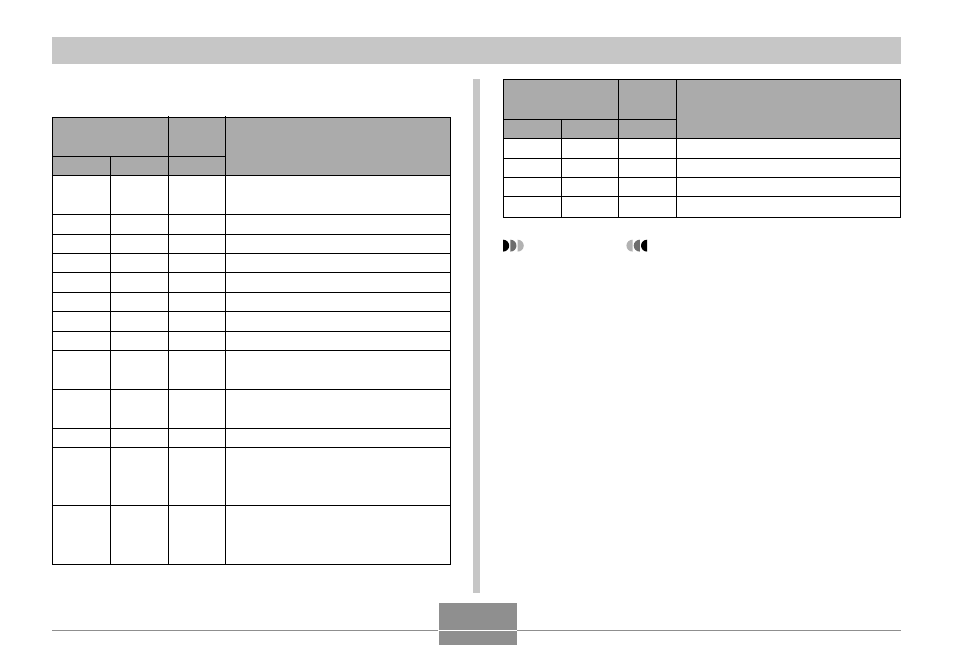
APPENDIX
173
REC mode
Operation Lamp
Self-timer
Lamp
Green
Lit
Lit
Pattern 3
Lit
Pattern 2
Pattern 1
Red
Pattern 3
Lit
Pattern 1
Pattern 2
Lit
Red
Pattern 1
Pattern 2
Operational (Power on, recording
enabled)
Flash is charging.
Flash charging is complete.
Auto Focus operation was successful.
Cannot Auto Focus.
Monitor screen is off.
Storing image
Storing movie
Self-timer countdown
(10 to 3 seconds)
Self-timer countdown
(3 to 0 seconds)
Cannot charge flash.
Memory card problem / Memory
card is unformatted. / BESTSHOT
setup cannot be registered.
Memory card is locked. / Cannot
create folder. / Memory is full. /
Write error
Meaning
Operation Lamp
Self-timer
Lamp
Green
Red
Red
Meaning
Pattern 3
Pattern 3
Lit
Pattern 3
Low battery alert
Formatting card
Powering down
USB connection
IMPORTANT!
• When you are using a memory card, never remove
the card from the camera while the green operation
lamp is flashing. Doing so will cause recorded
images to be lost.
- EX-M20 5 EX-S20 5 EX-M20U(For North American customers) 5 EX-S20U(For North American customers) 5 EX-S3 EX-M20U(For North American customers) 2 EX-S20U(For North American customers) 2 EX-M20 2 EX-S20 2 EX-Z4 4 E MULTI PJ CAMERA Multifunctional Camera System EX-M20 4 EX-S20 4 EX-M20U(For North American customers) 4 EX-S20U(For North American customers) 4 EX-Z30/EX-Z40 EX-Z4U(For North American customers) 4 EX-Z4U(For North American customers) 2 EX-Z4 2 QV-R40 1 QV-R40 6 QV-R40 3
