Using the on-screen menus – Casio R51 User Manual
Page 45
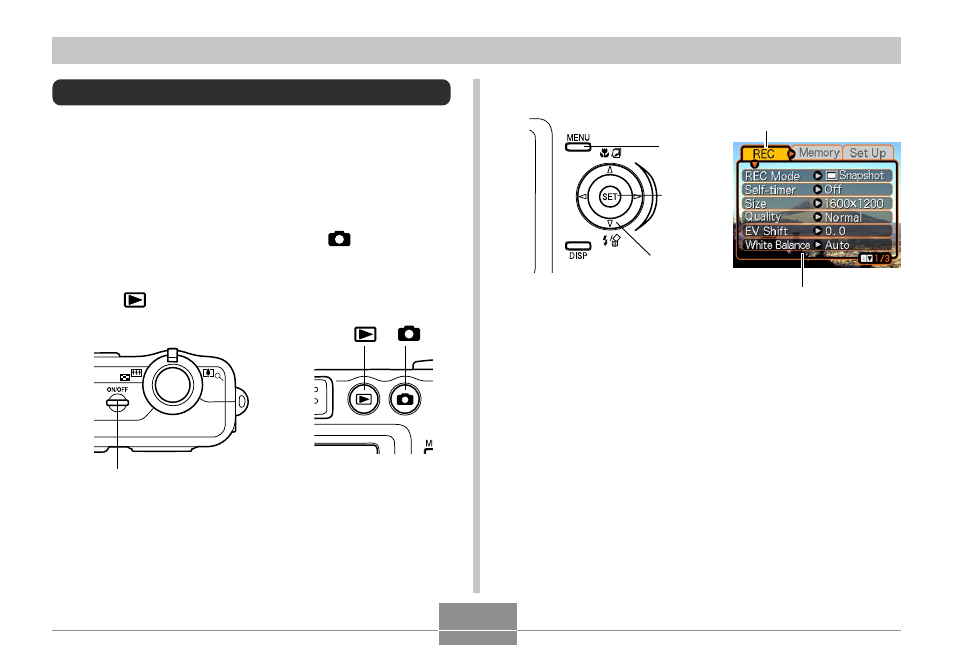
GETTING READY
45
Using the On-screen Menus
Pressing [MENU] displays menus on the monitor screen
that you can use to perform various operations. The menu
that appears depends on whether you are in the REC
mode or the PLAY mode. The following shows an example
menu procedure in the REC mode.
1.
Press the power button or the [
] (REC)
button.
• If you want to enter the PLAY mode instead, press
the [
] (PLAY) button.
[
]
Power button
[
]
2.
Press [MENU].
[MENU]
Settings
Selection cursor
(indicates the
currently selected
item)
Tab
[SET]
[
̆
][
̄
][
̇
][
̈
]
This manual is related to the following products:
- EX-M20 5 EX-S20 5 EX-M20U(For North American customers) 5 EX-S20U(For North American customers) 5 EX-S3 EX-M20U(For North American customers) 2 EX-S20U(For North American customers) 2 EX-M20 2 EX-S20 2 EX-Z4 4 E MULTI PJ CAMERA Multifunctional Camera System EX-M20 4 EX-S20 4 EX-M20U(For North American customers) 4 EX-S20U(For North American customers) 4 EX-Z30/EX-Z40 EX-Z4U(For North American customers) 4 EX-Z4U(For North American customers) 2 EX-Z4 2 QV-R40 1 QV-R40 6 QV-R40 3
