Additional, Information, Troubleshooting – Pioneer VSX-D510 User Manual
Page 65: Información, Adicional, Loclaización de averías, Stísífibi, Ènllmutingïijtësa ’ ±é<]mutinggia3!íllí, Speakerssffi*5íí?miiígé^a, Ítisliftmffileís {mm 9 mh17
Attention! The text in this document has been recognized automatically. To view the original document, you can use the "Original mode".
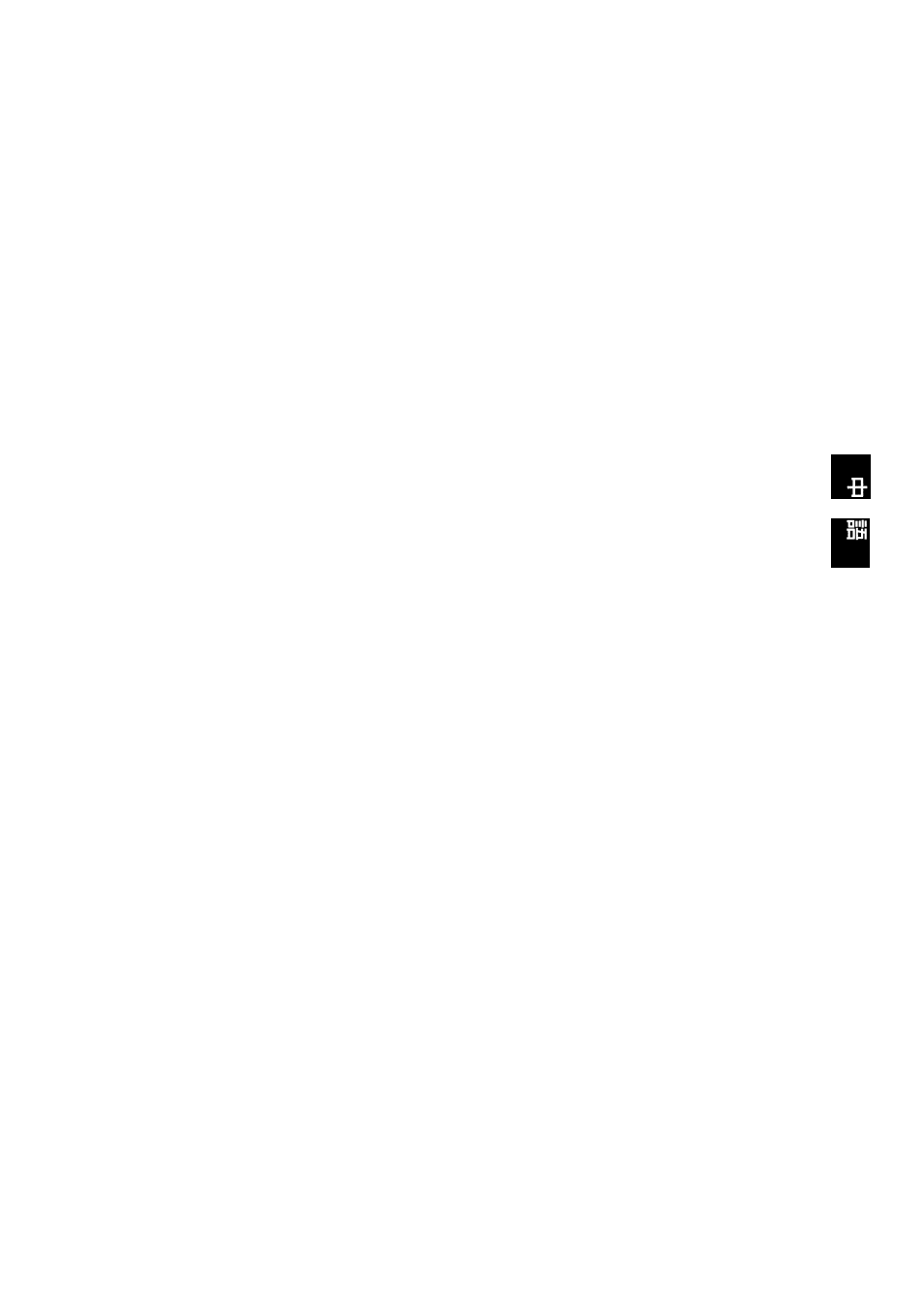
Additional
Information
Troubleshooting
Incorrect operations are often
mistaken for trouble and malfunc
tions. If you think that there is
something wrong with this compo
nent, check the points below
Sometimes the trouble may lie in
another component. Investigate the
other components and electrical
appliances being used. If the trouble
cannot be rectified even after
exercising the checks listed below, ask
your nearest PIONEER authorized
service center or your dealer to carry
out repair work.
The power does not turn ON.
• Connect the power plug to the
wall outlet.
• Disconnect the power plug from
the outlet, and insert again.
• Make sure there are no loose
strands of speaker wire touching the
rear panel. This could cause the
receiver to shut off automatically.
The unit does not respond when
the buttons are pressed.
No sound is output when a
function is selected.
• Make sure the component is
connected correctly (refer to pages 9
to 17).
• If MUTING is on, press
MUTING
on the remote control to turn it off.
• Adjust
MASTER VOLUME.
• If MONITOR is on, press the
MONITOR
button to turn it off.
• If no speakers are selected, press
SPEAKERS
to select the speakers
you connected.
No image is output when a function
is selected.
• Make sure the component is
connected correctly (refer to pages 9
to 17).
• Press the correct function button.
Información
adicional
Loclaización de averías
Muchas veces una operación mal
hecha puede confundirse con un
problema o mal funcionamiento. Si
piensa que hay alguna avería en este
equipo realice las siguientes
inspecciones. A veces el problema
puede estar en otro equipo Investigue
los otros equipos y aparatos eléctricos
utilizados. Si no puede solucionar el
problema incluso después de
comprobar las siguientes listas, solicite
ayuda técnica de un centro de servicio
autorizado por PIONEER o de su
distribuidor para un trabajo de
reparación.
El aparato no se enciende
• Conecte el enchufe a un
tomacorriente.
• Desconecte el enchufe del
tomacorriente e inserte nuevamente.
• Compruebe que no hay hilos
sueltos del cable del altavoz tocando el
panel trasero. Ello podría hacer que el
sintoamplificador se desactivara
automáticamente.
La unidad no responde cuando se
presionan los botones.
No se escucha ningún sonido
cuando se selecciona una función.
• Confirme que el equipo está bien
conectado (consulte las páginas 9 a
17).
• Si MUTING está activado, presione
MUTING
en el mando a distancia para
desactivarlo.
• Ajuste el
MASTER VOLUME.
• Si MONITOR está activado,
presione el botón
MONITOR
para
desactivarlo.
• Si no hay altavoces seleccionados,
presione
SPEAKERS
para seleccionar
los altavoces conectados.
No sale una imagen cuando se
selecciona una función.
• Compruebe que el componente está
bien conectado (consulte las páginas 9
a 17)
• Presione el botón de función
correcto.
mmmm
• íÁÉíf PftttiWiiifsi ’ Mifíffiffi •>
^STÍSÍfiBi -
»
• ffilSfflftíljflESt
9
H) “
. ènllMUTiNGïijtëSa ’
±É<]MUTINGgia3!íllí№ “
• SgfiMASTER VOLUME (±#
m) °
• a ^ M O N I T O R
. f ô T
MONITORfêffi^lif-^'Ê »
•
> iJgr
SPEAKERSSffi*5ÍÍ?miIígÉ^a»
♦ ítiSliftMffilEíS
{MM
9 MH17
K) “
• gTiEüÉíjJMgsa ”
65
En/Sp/ChH
