Conexión de componentes digitales, Dts igí, Ihiiira (í?ijíp – Pioneer VSX-D510 User Manual
Page 10: Mxim
Attention! The text in this document has been recognized automatically. To view the original document, you can use the "Original mode".
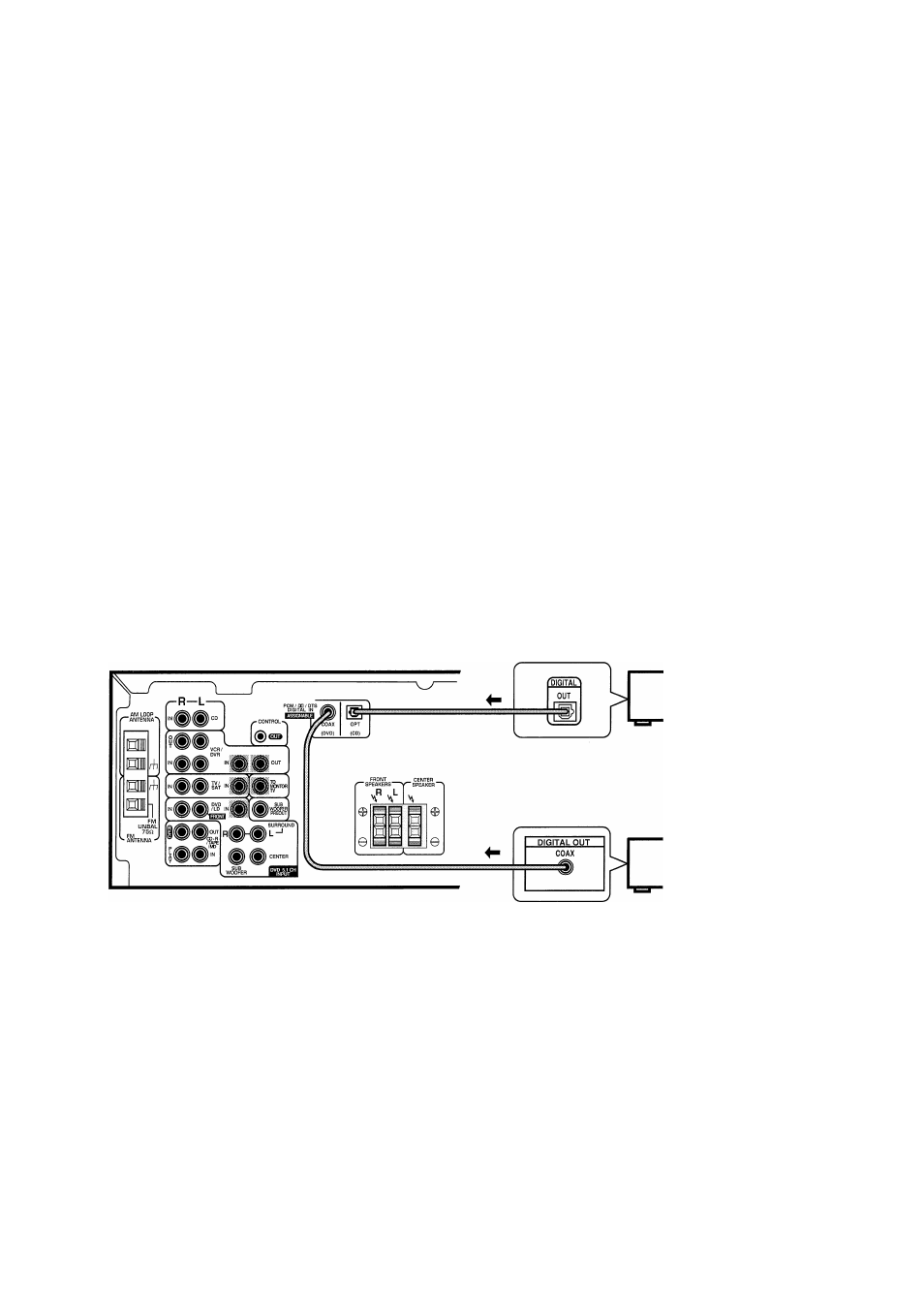
In order to use PCM/DD Digital/
DTS soundtracks, you need to
make digital audio connections. You
can do this by either coaxial or optical
connections (you do not need to do
both). The quality of these two types
of connections is the same but since
some digital components only have
one type of digital terminal, it is a
matter of matching like with like (for
example, the coaxial out from the
component to coaxial in on the
receiver). The VSX-D510/VSX-D510-
G has a coaxial and an optical input
for a total of two digital inputs.
Connect your digital components as
shown below.
When connecting your equipment,
always make sure the power is turned
off and the power cord is discon
nected from the wall outlet.
Connecting Digital
Components
Conexión de
componentes digitales
Para escuchar las pistas de sonido
PCM/DD Digital/DTS, es necesario
hacer conexiones de audio digital.
Puede hacerlo con conexiones
coaxiales u ópticas (no necesita hacer
ambas). La calidad de estos dos tipos
de conexiones es la misma pero como
algunos componentes digitales sólo
tienen un tipo de terminal digital,
seleccione el correspondiente a su
equipo (por ejemplo, la salida coaxial
del componente a la entrada coaxial
del sintoamplificador). Conecte sus
equipos digitales como se indica a
continuación. Hay una toma de salida
digital (sólo para VSX-D510/VSX-
D510-G). Al conectar su equipo
asegúrese siempre de que la
alimentación está apagada y de que el
cable de alimentación está
desenchufado del tomacorriente.
/üam
?:/DTS
igí
iHiiira (í?ijíp
°vsx-
D510/VSX-D510-GM^-*f g |W1
^mxim
°
rnrnimihmmmmyjñ
°
The arrows indicate the direction of the
audio signal.
Las flechas indican el sentido de la señal
de audio.
DVD player
Tocadiscos
de DVD
üMdmm
□
CD player
Tocadiscos
de discos
compactos
□
10
En/Sp/ChH
