Brother FAX-210 User Manual
Page 18
Attention! The text in this document has been recognized automatically. To view the original document, you can use the "Original mode".
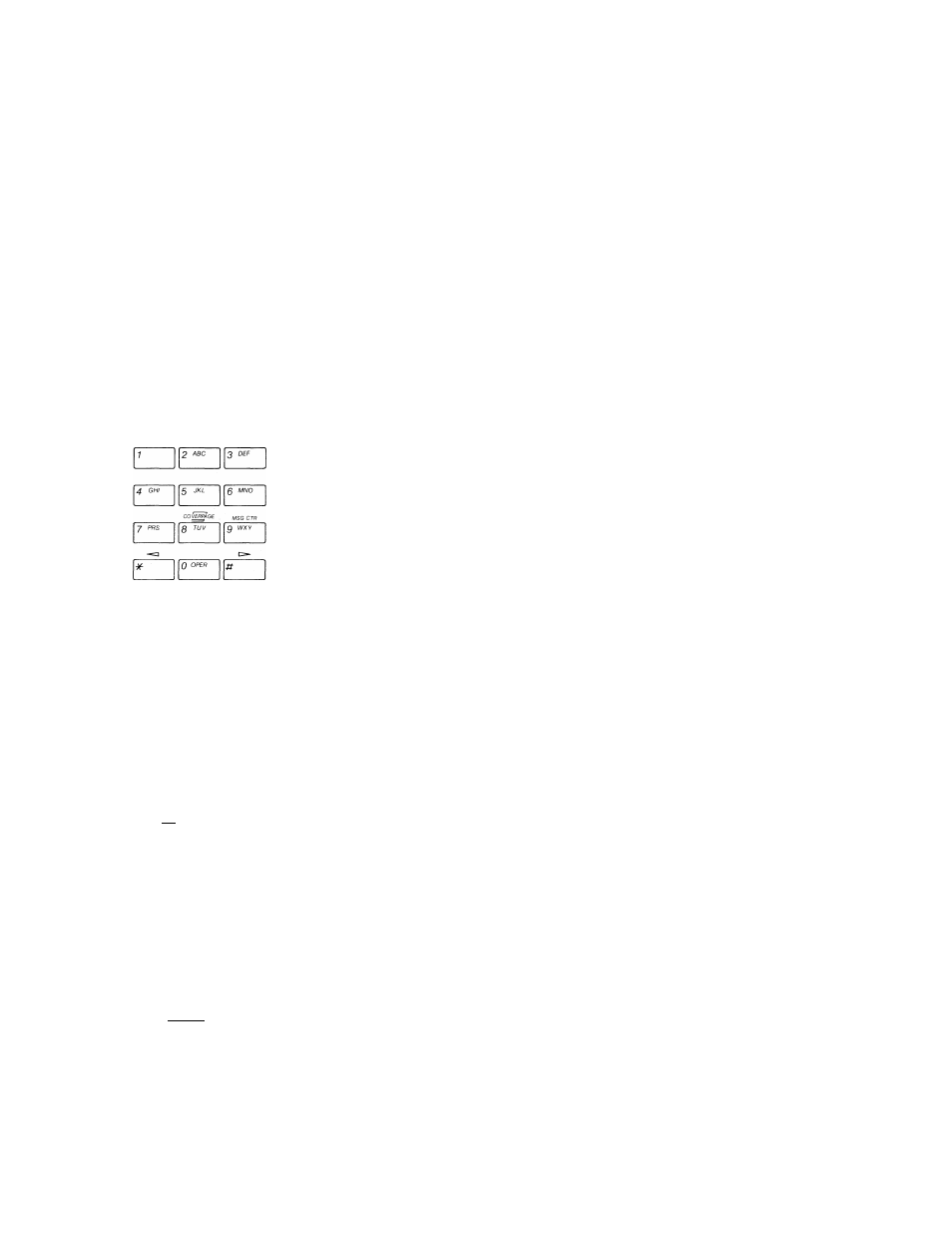
Operation of the control buttons and switches
Initiates facsimile transmission or copy operation.
START/COPY button
COPY
START
STOP button
STOP
TEN KEY PAD-
LCD -
- MSG CTR
- AUTO ANS
- PASSWORD
Stops any of confirming programming in the FUNCTION SETTING
mode.
Stops copying; stops document transmission (but cannot stop
reception or phone calls);
Stops continuous beeping in ERROR;
Confirms the elimination of abnormality (e.g., you press the STOP
button after you change the paper roll).
Initial function - one touch calling buttons (0 - 9).
Regular telephone dialing keys only
after you press the MAN. DIAL
button for manual dialing.
Used for registering certain items into the unit (one-touch, speed-dial,
etc.)
The * and # keys control the cursor movement left and right,
respectively, during certain programming operations. # is also used
for speed dialing.
Displays date and time In the standby mode.
Displays prompts during programming and operational activities of the
unit.
Displays results of various operations and indicates problems/errors.
Up to 16 digits can be displayed at a time. When information contains
more than 16 digits, you can press the cursor key to scroll the display
(in the direction indicated by the cursor)
Pressing this button allows dialing with the handset still in ON HOOK
status and activates the monitor so that the operation of the machine
may be heard. The monitoring sound will not be heard from the
speaker during dialing when you are in on-hook status.
HOOK
f
1
Pressing the HOOK button again in the ON-HOOK status turns off
the line.
Removing the handset from the cradle (off-hooking) while the HOOK
button is still engaged, stops the monitoring activity of the speaker
and allows you to make a phone call using the handset. During the
handset-originated telephone call, the HOOK button will not be
activated, even if pressed.
FUNCTION/ PAUSE -The FUNCTION button in programming (this is its initial and major usage).
The PAUSE button inserts a delay in the dialing process. This function
can operate only during:
- Manual dialing in automatic transmission mode
- Registration for programmed transmission.
HOOK CONTROL -
\
function
\
PAUSE
When the PAUSE button is pressed, the LCD displays the letter "P".
