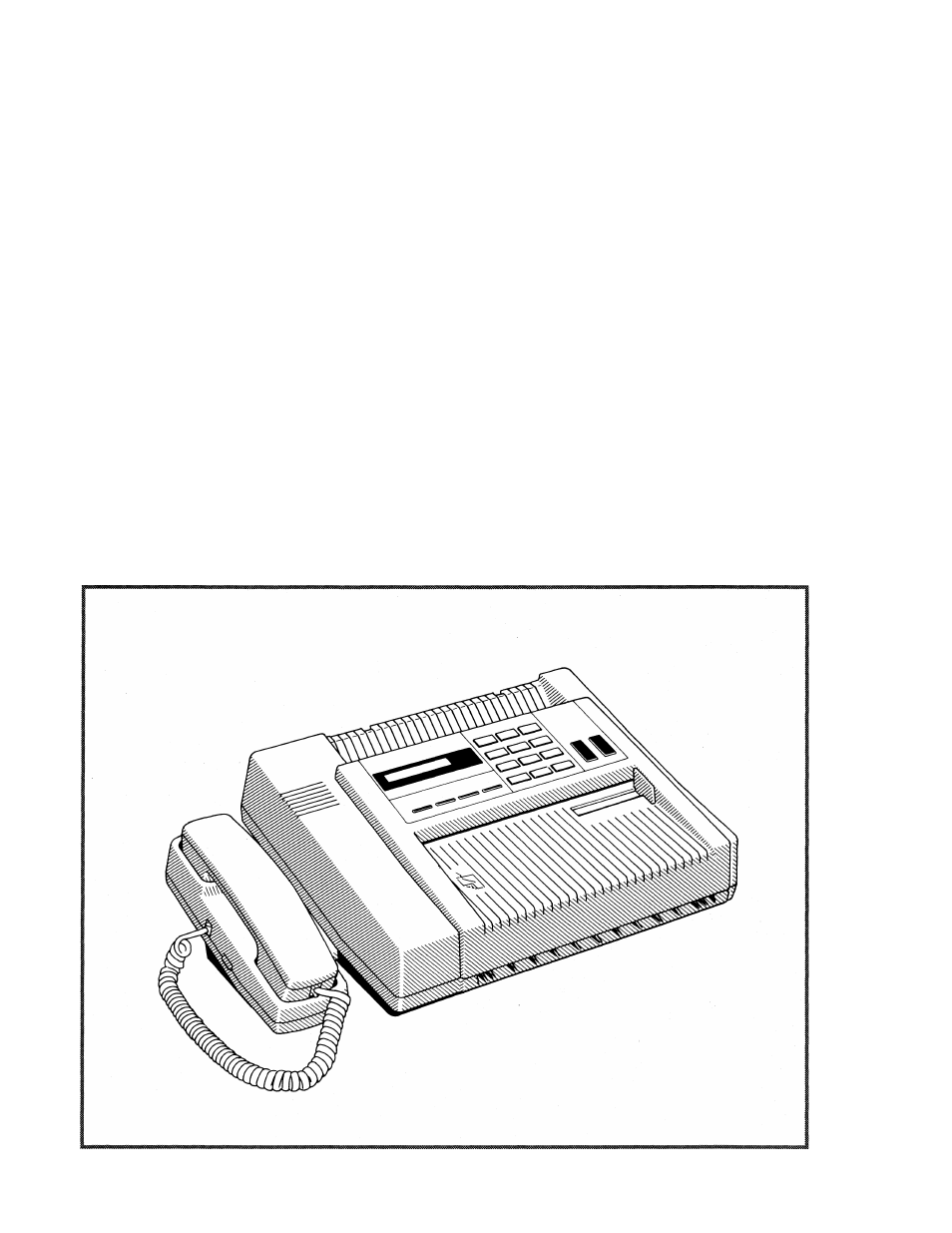Brother FAX-210 User Manual
Bfothec
Attention! The text in this document has been recognized automatically. To view the original document, you can use the "Original mode".
Table of contents
Document Outline
- FAX=i1®
- IMPORTANT FCC NOTICES
- This equipment is hearing-aid compatible.
- TABLE OF CONTENTS
- INTRODUCTION
- IMPORTANT NOTE
- INSTALLING THE UNIT
- GETTING FAMILIAR WITH YOUR BROTHER FAX-210 i. THE FAX-210-PARTS AND THEIR FUNCTIONS
- BASIC OPERATIONS
- PROGRAMMING THE UNIT
- I. SETTING THE DATE AND TIME
- II. REGISTERING YOUR FAX TELEPHONE NUMBER ID
- III. REGISTERING YOUR COMPANY NAME/DESTINATION NAME
- IV. SETTING UP THE AUTO DIALER A. Registering One-Touch Numbers
- B. Registering Speed-Diaiing Numbers
- V. SETTING USER SWITCHES
- A. Setting the Resolution
- F. Selecting the Auto Answer & Number of Rings mode
- VI. THE MESSAGE CENTER
- A. Turning the Message Center ON
- B. Using the Message Center Functions
- C. Programming the Message Center and Recording the OGM
- D. The Message Center and the Auto-Receive Functions
- E. Toll-Saver feature
- F. Call Screening
- G. Remote Operation of the Message Center
- ADVANCED OPERATIONS
- CARING FOR YOUR FAX-210
- TROUBLESHOOTING
- SPECIFICATIONS