Pioneer CT-W806DR User Manual
Ct-w, Important 1, Operating instructions manual de instrucciones
Attention! The text in this document has been recognized automatically. To view the original document, you can use the "Original mode".
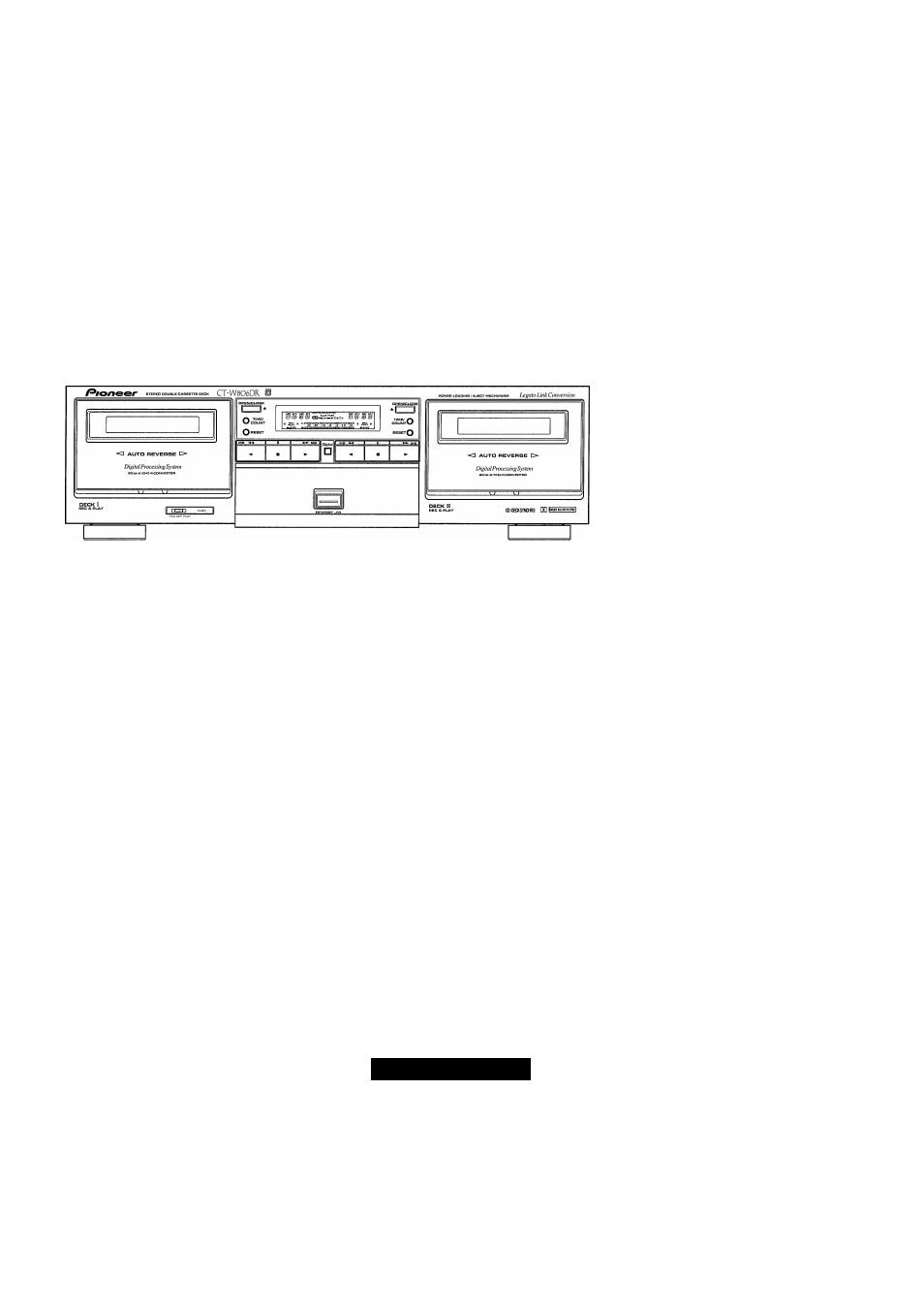
Operating instructions
Manual de instrucciones
CT-W
806
DR
STEREO DOUBLE CASSETTE DECK
GRABADORA DE DOBLE CASETE ESTEREOFÓNICA
English
Español
1
1
• For the demo function, refer to back cover of these operat
ing instructions.
Thank you for buying this Pioneer product.
Please read through these operating instructions so you will
know how to operate your unit properly. After you have fin
ished reading the instructions, keep them in a safe place for
future reference.
In some countries or regions, the shape of the power plug and
power outlet may sometimes differ from that shown in the ex
planatory drawings. However, the method of connecting and
operating the unit js the same.
WARNINGl
TO PREVENT FIRE OR SHOCK HAZARD,
DO NOT EXPOSE THIS APPLIANCE TO RAIN OR MOISTURE.
This product complies with the Low Voltage Directive (73/
23/EECK EMC Directives (89/336/EEC, 92/31/EEC) and CE
Marking Directive (93/68/EEC).
THE POWER SWITCH IS SECONDARY CONNECTED AND
THEREFORE DOES NOT SEPARATE THE UNIT FROM MAINS
POWER IN THE STANDBY POSITION.
• Para la función de demostración, consulte la última página
de este manual de instrucciones.
Enhorabuena por la adquisición de este producto Pioneer.
Lea completamente este manual de instrucciones para aprefider
a operar correctamente el aparato. Después de haber terminado
la lectura de las instrucciones, guarde el manual en un lugar
seguro para poderlo consultar en el futuro.
En algunos países o regiones, la forma de la clavija de
alimentación y del enchufe de corriente pueden ser diferentes
de la mostrada en las ilustraciones de explicación. Sin embargo,
el método de conexión y operación del aparato es el mismo.
ADVERTENCIA:
para
evitar
riesgos
de
INCENDIOS O DESCARGAS ELÉCTRICAS, NO EXPONGA ESTE
APARATO A LA LLUVIA NI A LA HUMEDAD.
Este producto cumple con la Directiva de Bajo Voltaje (73/23/CEE),
Directivas EMC (89/336/CEE, 92/31/CEE) y Directiva de Marcación
CE (93/68/CEE).
EL
INTERRUPTOR
POWER
ESTA
CONECTADO
AL
SECUNDARIO Y POR LO TANTO NO SEPARA LA UNIDAD
DE
LA
RED
ELECTRICA
EN
LA
POSICION
DE
ALIMENTACION EN STANDBY.
IMPORTANT 1
A
The lightning flash with arrowhead symbol, within an
equilateral triangle, is intended to alert the user to the
presence of uninsulated "dangerous voltage" within the
product's enclosure that may be of sufficient magnitude
to constitute a risk of electric shock to persons.
CAUTION
RISK OF ELECTRIC SHOCK
DO NOT OPEN
CAUTION:
TO PREVENT THE RISK OF ELECTRIC SHOCK, DO
NOT
REMOVE
COVER
(OR
BACK).
NO
USER-
SERVICEABLE PARTS INSIDE. REFER SERVICING TO
QUALIFIED SERVICE PERSONNEL.
A
The exclamation point within an equilateral triangle is
intended to alert the user to the presence of important
operating and maintenance (servicing) instructions in
the literature accompanying the appliance.
Document Outline
- CT-W806DR
- English
- Español
- 1
- 1
- I
- I
- CABLE DE FIBRA ÓPTICA (©)
- (excepto el modelo para Gran Bretaña)
- (D DECK I operation buttons
- d) DECK I counter reset button (RESET)
- ® DECK I counter mode button (TIME/COUNT)
- ® DECK I OPEN/CLOSE button i±)
- ® Function display © Digital indicator
- ® FLEX button
- DECK l/ll BLE XD button PARALLEL REC button
- ® Botón de reposición del contador de la platina I (RESET)
- ® Botón de modo del contador de la platina I (TIME/COUNT) ® Botón de abertura/cierre de la platina I (OPEN/CLOSE) (^)
- © Visualizador de la función © Indicador digital
- ® Botón del sistema FLEX
- Botón BLE XD de la platinas l/ll
- Botón de grabación en paralelo (PARALLEL REC)
- ■ Dolby NR Systems
- ■ Dolby HX PRO Headroom Extension System
- ■ Sistemas DOLBY NR
- Selecting DECK I
- Switching to DECK II
- ® DECK I counter indicator
- @ ALCA SYSTEM indicator
- ® DIGITAL IN indicator
- ® CD-DECK SYNCHRO indicator (CD SYNC)
- ® FLEX indicator
- ® DECK II counter indicator
- ® DECK II AUTO BLE XD indicator
- Selección de la platina I
- Operación de cambio a la platina II
- ® Indicador del contador de la platina I
- @ Indicador del sistema ALCA
- ® Indicador de entrada digital (DIGITAL IN)
- © Indicador del sistema FLEX
- © Indicador del contador de la platina II
- © Indicadores del modo de transporte de la cinta de la platina II
- © Indicador del sistema AUTO BLE XD de la platina II
- ) DOLBY NR B/C indicator ) Level meter
- ) Indicador del sistema DOLBY NR tipos B/C ) Medidor del nivel
- Counter Mode button (TIME/COUNT)
- Botón de modo de contador (TIME/COUNT)
- ■ Tape counter
- ■ Time counter
- Contador de la cinta
- Contador de tiempo
- Botón de reposición del contador (RESET)
- ADJUSTING THE RECORDING LEVEL
- AJUSTE DEL NIVEL DE GRABACION
- MECHANISM OF ALCA OPERATION
- 1. Load a tape for recording in DECK I or II.
- 2. Set the REV MODE button to nz or :zz).
- 3. Press the BLE XD button.
- 1. Load tapes in both decks.
- 2. Set the REV MODE button to czd .
- 3. Press the BLE XD button of DECK I.
- MECANISMO DE LA OPERACION DEL SISTEMA ALCA
- 1. Inserte la cinta para grabación en la platina I o II.
- 2. Ajuste el botón REV MODE a zz o :zd.
- 3. Presione el botón BLE XD.
- 1. Inserte cintas en las dos platinas.
- 2. Ajuste el botón REV MODE a czd .
- 3. Presione el botón BLE XD de la platina I.
- Error display
- The following illustrates the operation:
- Operation
- Counter Indicator
- Display
- BLE flashes.
- BLE lights. XD flashes.
- BLE and XD lights.
- Turning XD ON/OFF
- Visualización de error
- Activación/desactivación (ON/OFF) de XD
- 1. Set the REC LEVEL control to the MIN position.
- 2. Press the recording (•) button.
- 3. Press the playback (► or M) button or the pause (ll) button.
- 1. Connect the plug of the microphone to the MIC jack.
- 2. Follow the procedure for recording given above.
- 1. Load a tape for recording in DECK I or II.
- 2. Select the reverse mode with the REV MODE button.
- 3. Select the Dolby NR mode with the DOLBY NR
- 1. Ajuste el control REC LEVEL a la posición MIN.
- 2. Presione el botón de grabación (•).
- 3. Presione el botón de reproducción (► o o el botón de pausa (ll).
- 1. Enchufe clavija del micrófono a la toma MIC.
- 2. Siga el procedimiento para grabación arriba mencionado.
- 1. Inserte la cinta para grabación en la platina I o II.
- 2. Seleccione el modo de inversión con el botón REV MODE.
- 3. Seleccione el modo Dolby NR con el botón DOLBY NR.
- 11.Press the CD SYNC button.
- 1. Insert cassette tapes into DECK I and DECK II.
- 2. Set REV MODE button to czd .
- 3. Perform operations 3-11 above.
- 10. Presione el botón de parada (■) de la grabadora de casete y del reproductor de discos CD.
- 11. Presione el botón CD SYNC.
- 1. Inserte las cintas de casete en las platinas I y II.
- 2. Ajuste el botón REV MODE en czd .
- 3. Efectúe las operaciones 3 a 11 anteriores.
- I
- I
- 1. Load a tape for playback into DECK I and a tape for recording into DECK II.
- 2. Select the reverse mode with the REV MODE button.
- 3. Set the tape transport direction.
- 1. Inserte una cinta grabada en la platina I y una cinta para grabar en la platina II.
- 2. Seleccione el modo de inversión con el botón REV MODE.
- 3. Seleccione la dirección de transporte de la cinta.
- 4. Press the COPY MODE button to select either NORMAL or HIGH speed or TONS.
- 5. Press the COPY START button.
- 4. Presione el botón COPY MODE para seleccionar la velocidad NORMAL o HIGH o TDNS.
- 5. Presione el botón COPY START.
- To clear all the memorized data and set the unit to its original data settings
- 3. Set the Dolby NR system by pressing the DOLBY NR button.
- 4. Press the recording (• ) button.
- 5. Prepare the audio source.
- 7. Set the audio timer.
- 8. Set the TIMER mode switch to the REC position.
- 1. Insert cassette tapes into DECK I and DECK II.
- 2. Set REV MODE button to czd .
- 3. Perform operations 3-8 above.
- 2. Ajuste el botón REV MODE a o z=).
- 3. Seleccione el modo Dolby NR con el botón DOLBY NR.
- 4. Presione el botón de grabación (•).
- 5. Prepare la fuente de audio.
- 7. Ajuste el temporizador de audio.
- 8. Ajuste el selector del modo TIMER en la posición REC.
- 1. Inserte las cintas de casete en las platinas I y II.
- 2. Ajuste el botón REV MODE en czd .
- 3. Efectúe las operaciones 3 a 8 anteriores.
- I
- I
- I
- I
