Pioneer CT-W806DR User Manual
Page 31
Attention! The text in this document has been recognized automatically. To view the original document, you can use the "Original mode".
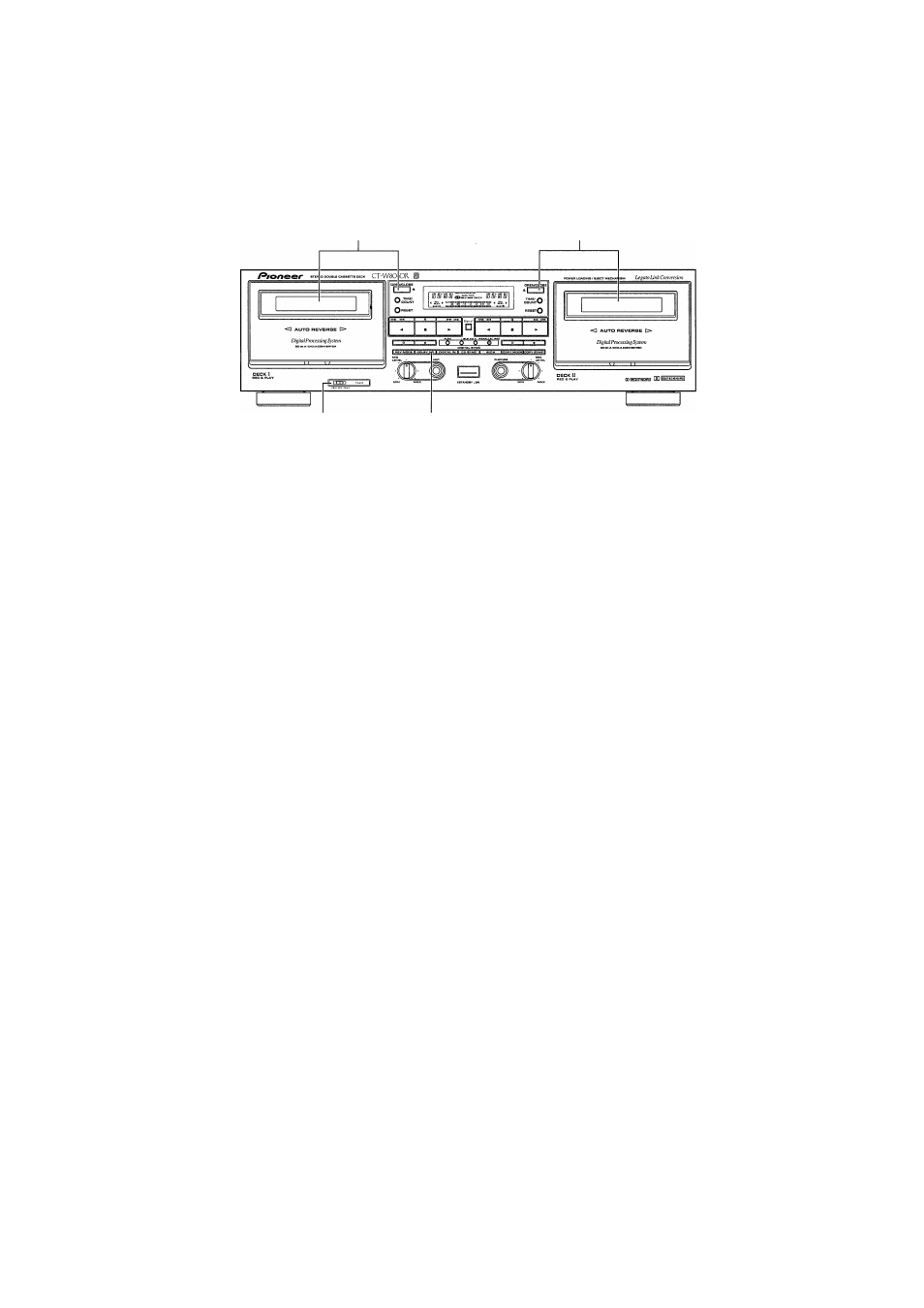
RECORDING AND PLAYBACK
USING AN AUDIO TIMER
GRABACION Y REPRODUCCION EMPLEANDO UN
TEMPORIZADOR DE AUDIO
WAKE-UP PLAYBACK
REPRODUCCION DE DESPERTADOR
I
I
1. Load a prerecorded tape.
• Make sure that the tape is properly rewound.
2. Select the reverse mode with the REV MODE
button.
When the
czd
mode is selected and playback tapes are
loaded into both DECK I and II, relay playback begins on
DECK I and continues automatically on DECK II.
3. Set the Dolby NR system by pressing the DOLBY NR
button.
4. Set the stereo amplifier for tape playback.
• Adjust the volume level by playing back a portion of
the tape.
5. Rewind the tape to the position where playback is
to start.
Set the audio timer.
• When the timer is set, it will
connected components.
turn off the power of al
7. Set the TIMER mode switch to the PLAY position.
• At the time set on the audio timer, the power will be
turned on and playback will begin automatically.
NOTES:
•
Operations depend on the type of audio timer used; be sure
to consult the operating instructions of the audio timer you
actually use.
•
When the TIMER mode switch is set to the PLAY position for
the wake-up playback, the deck is set to the repeat playback
mode.
•
When not performing timer operations, set the TIMER mode
switch to the OFF position. Otherwise, playback might begin
unexpectedly when the power is turned on.
1. Inserte la cinta grabada.
• Asegúrese de que la cinta esté correctamente bobinada.
2. Seleccione el modo de inversión con el botón REV
MODE.
Cuando se selecciona el modo
czd
y
las cintas de
reproducción están insertadas en las platinas I y II, se inicia
la reproducción por relevos desde la platina I y continúa
automáticamente en la platina N.
3. Ajuste el sistema Dolby NR presionando el botón
DOLBY NR.
4. Ajuste el amplificador estéreo para reproducción de
cintas.
• Ajuste el nivel de volumen reproduciendo una parte de
la cinta.
5. Rebobine la cinta a la posición en la que deba
iniciarse la reproducción.
6. Ajuste el temporizador de audio.
• Cuando se ajuste el temporizador, se desconectará la
alimentación de todos los componentes conectados.
7. Ajuste el selector de modo TIMER en la posición
PLAY.
• A la hora preajustada se conectará la alimentación y se
iniciará automáticamente la reproducción.
NOTAS:
•
Las operaciones dependen del tipo de temporizador de au
dio utilizado; por lo que deberá leer el manual de instrucciones
de su temporizador que utilice.
•
Cuando el selector del modo TIMER se pone en la posición
PLAY para la reproducción de despertador, la unidad se
establecerá en el modo de reproducción.
•
Cuando no efectúe la operación con temporizador, ajuste
siempre el selector de modo TIMER en la posición OFF. De lo
contrario, la grabación o reproducción podrá iniciarse
automáticamente al conectar la alimentación.
31
En/Sp
