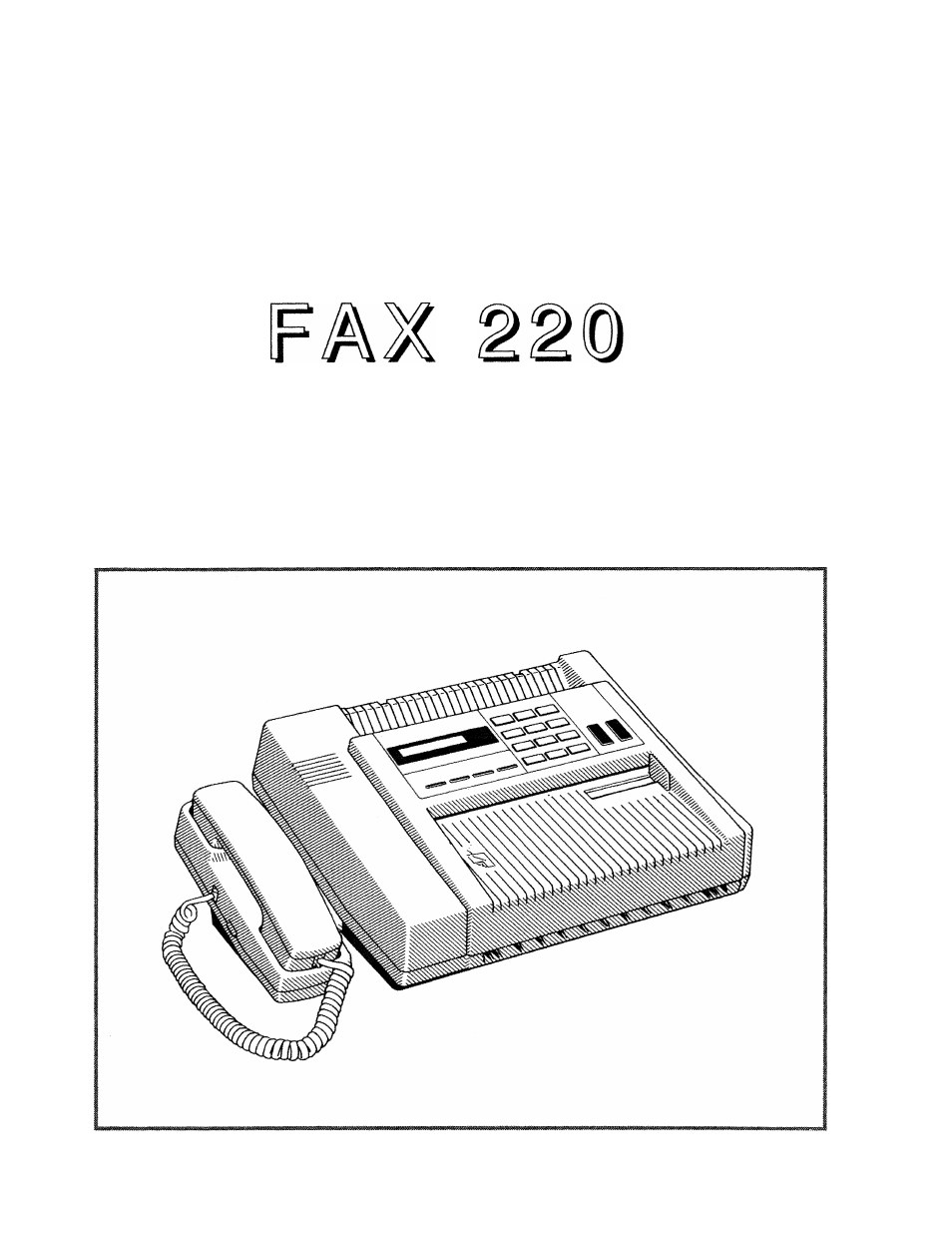Brother FAX-220 User Manual
Owner’s manual
Attention! The text in this document has been recognized automatically. To view the original document, you can use the "Original mode".
Table of contents
Document Outline
- brothec
- IMPORTANT FCC NOTICES
- This equipment is hearing-aid compatibie.
- TABLE OF CONTENTS
- INTRODUCTION
- IMPORTANT NOTE
- PRE-INSTALLATION INSTRUCTIONS
- INSTALLING THE UNIT
- GETTING FAMILIAR WITH YOUR BROTHER FAX-220
- BASIC OPERATIONS
- PROGRAMMING THE UNIT
- I. SETTING THE DATE AND TIME
- II. REGISTERING YOUR FAX TELEPHONE NUMBER ID
- III. REGISTERING YOUR COMPANY NAME/DESTINATION NAME
- IV. SETTING UP THE AUTO DIALER A. Registering One-Touch Numbers
- B. Registering Speed-Diaiing Numbers
- V. SETTING USER SWITCHES
- A. Setting the Resolution
- B. Setting the Contrast
- C. Turning the Audio Beeper On or Off
- D. Turning the transmit report function On or Off
- E. Selecting the Password Transmission mode
- F. Selecting the Auto Answer & Number of Rings mode
- VI. THE MESSAGE CENTER
- A. Turning the Message Center ON
- B. Using the Message Center Functions
- C. Programming the Message Center and Recording the OGM
- D. The Message Center and the Auto-Receive Functions
- E. Toll-Saver feature
- F. Call Screening
- G. Remote Operation of the Message Center
- H. Fax transmission
- I. The length of ICM/MEMO
- ADVANCED OPERATIONS
- I. TEMPORARY REGISTRATION SETTINGS
- A Making Temporary Settings
- B. Delayed Transmission
- C. Call Pickup Alert
- D. Callback Message
- E. Printing the Totai Number of Pages Transmitted
- F. COVERPAGE™
- II. SETTING THE FAX PASSWORD
- III. AUTO REDIAL FUNCTION
- IV. THE POLLING FUNCTION
- A. Setting Up Your Unit to be Polled
- B. Setting Your Unit to Poii Another Fax Unit
- C. Delayed Polling
- VI. UNDERSTANDING AUDIO SIGNALS
- CARING FOR YOUR FAX-220
- TROUBLESHOOTING
- SPECIFICATIONS