3 database, 1 database menu – AvMap EKPIV series User Manual
Page 50
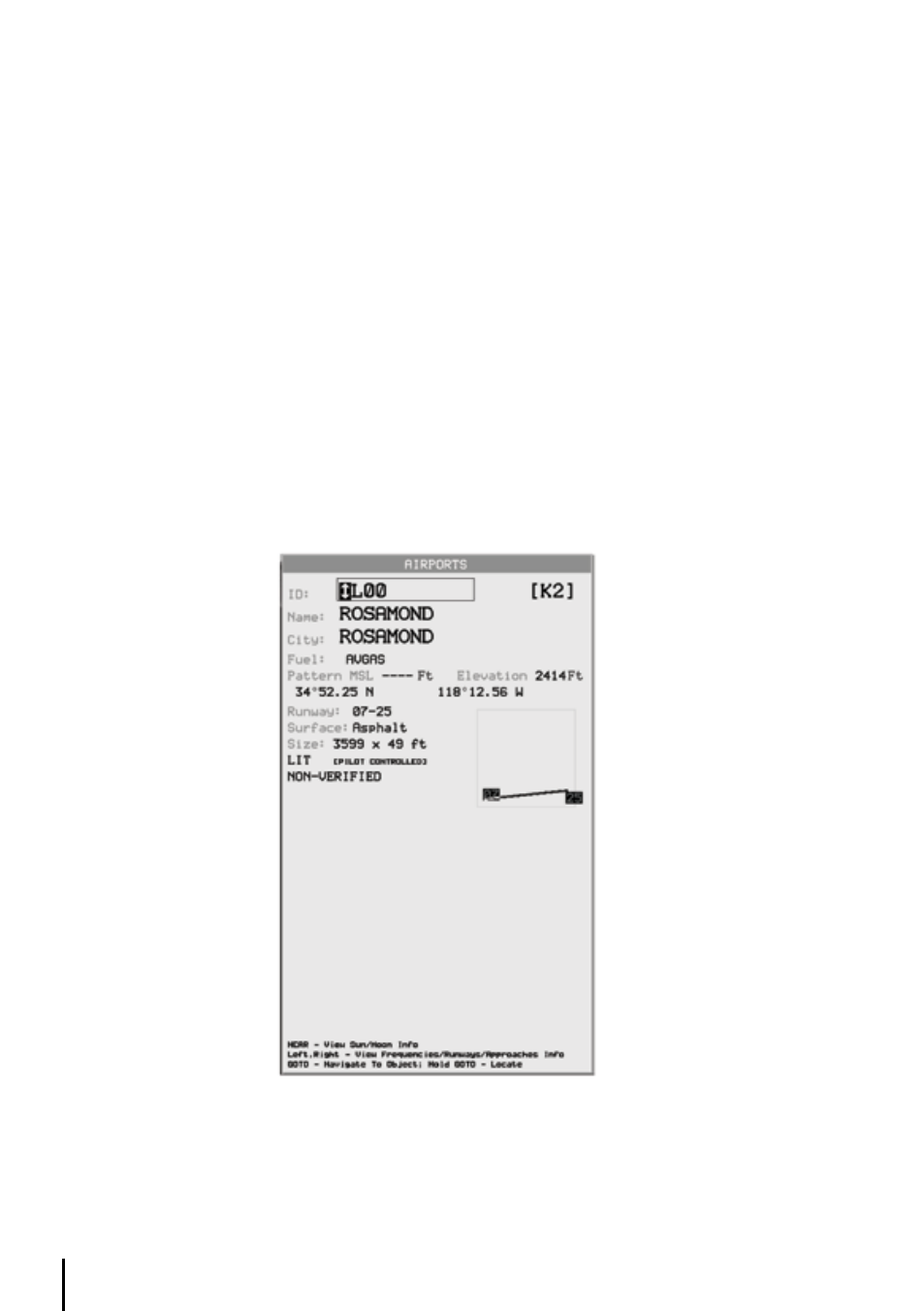
50
8.3 dAtABASe
The Database functions allow the user to search for and display information stored in the data
cartridges on Airports, VOR, NDB, Intersections and User Waypoints.
8.3.1 database Menu
To access the main Database menu from the Moving Map:
> ‘MENU’ 1 sec + “DATABASE” + ‘ENTER’
Options are: Airports, VOR, NDB, Intersections, POI Objects, User Waypoints and File Manager.
A window shows the different categories of Database items within the EKP-IV. Highlight the
category to be searched and press ‘ENTER’. Depending upon the category of object, the Database
can be searched by one of three methods: identifier, name or city (and in the Pro version; Places,
Streets).
8.3.1.1 Selecting database Search Fields
Upon entering the Database page for the selected item, (except User Waypoints) the EKP-IV will
default the ID box for search criteria by placing a box around the field name. If you would like
to search by another field, press the up/down cursor key to select the field and press ‘ENTER’ to
activate the chosen field. At that time a double sided cursor key will appear in the first character
field. The double sided cursor key allows you to scroll through the database alphanumerically.
Fig. 8.3.1.1 - Airport Database page with the arrow active on the ID
Or use the left/right cursor key to select the character to be changed and then the up/down cursor
key to scroll to the desired character. Press ‘ENTER’ or ‘CLEAR’ to obtain the full information for the
item displayed. From the Database page, pressing GOTO will begin a direct flight to the waypoint.
