10 saving flight plans – AvMap EKPIV series User Manual
Page 44
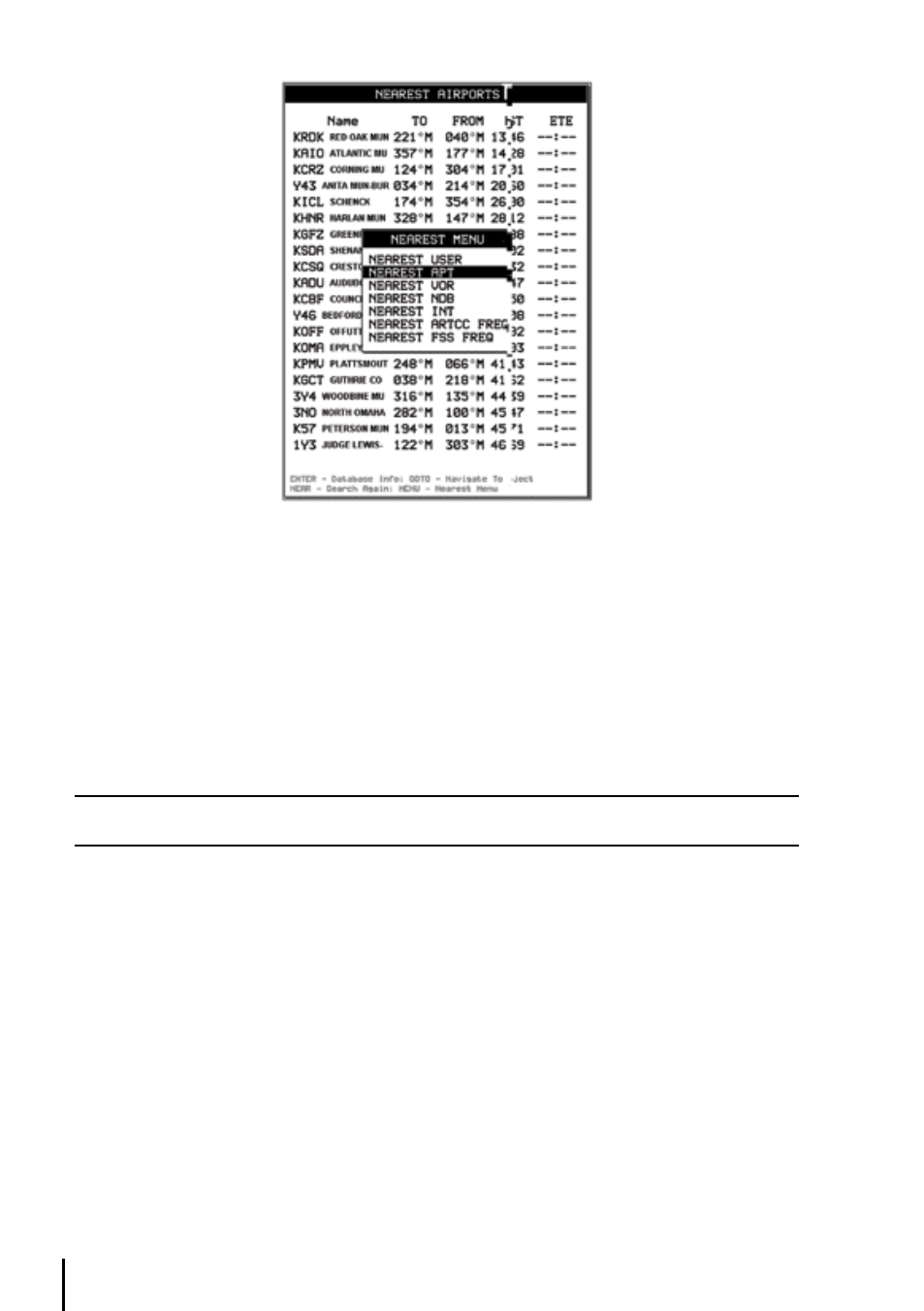
44
Fig. 6.2 - Nearest function with Nearest menu opened
The Nearest page will display the identifiers, bearing To and From, Distance and Estimated Time
Enroute (ETE). Using the cursor key select the desired object and press ‘GOTO’ to activate a Route
to this item.
To obtain additional details regarding the object, press ‘ENTER’ and the Database page will
appear.
To locate the object on the Moving Map without creating a “GoTo” Flight Plan, press and hold
‘GOTO’ for seconds.
Note
The Nearest list displayed is based on your current GPS position. If no GPS position is available, the list is based on
the current cursor position.
6.10 SAvInG FLIGht PLAnS
It is possible to save all changes in Active FP from FP Page menu and the location for saving changes
in Active FP may be chosen by the user from the FP list.
