2 nmea outputs – AvMap EKPIV series User Manual
Page 19
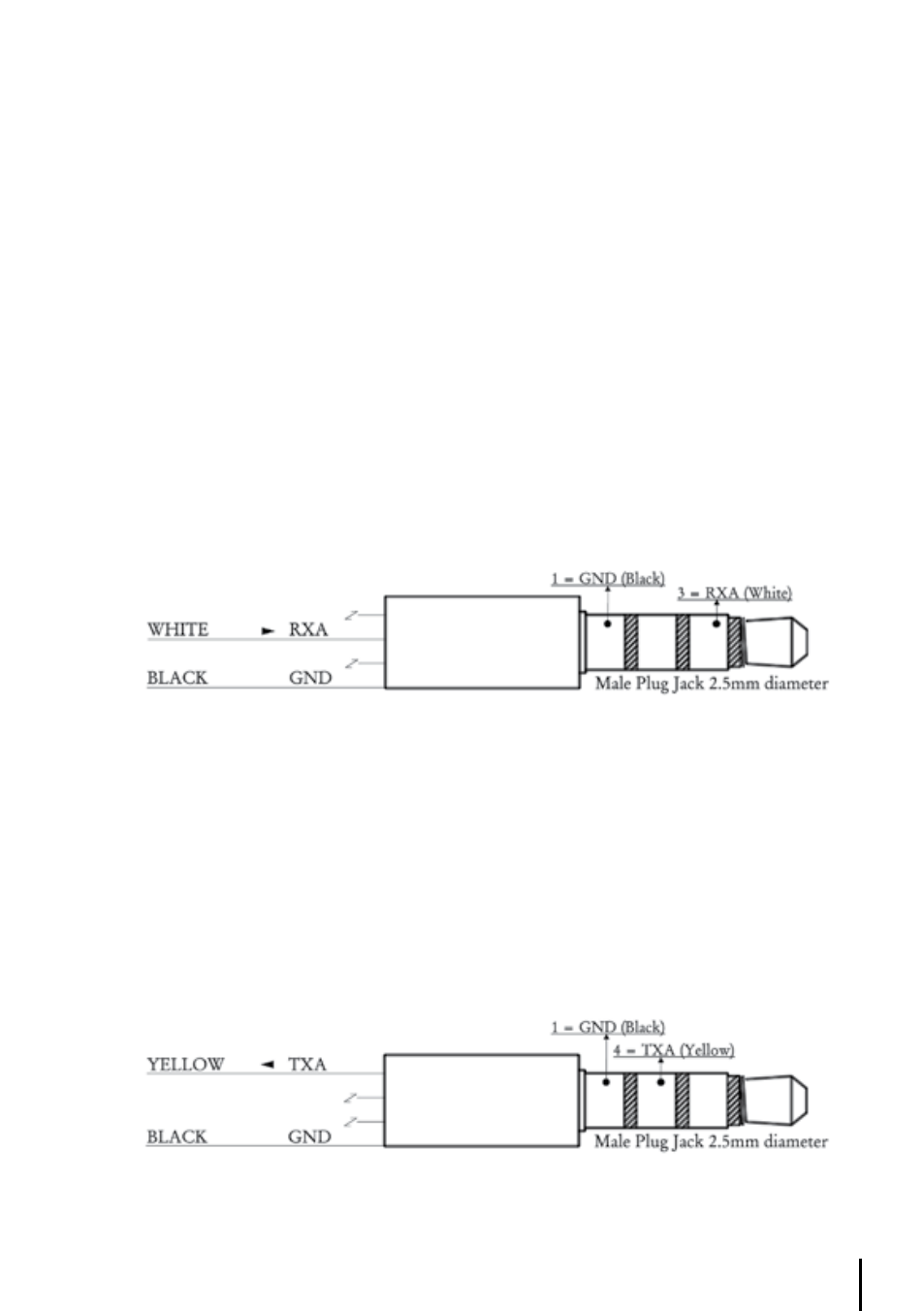
19
“LANGUAGE” + ‘ENTER’
Choose the language you want and press ‘ENTER’ again to confirm.
2.5 exteRnAL ConneCtIonS
2.5.1 Internal/external GPS Source
The EKP-IV has an internal GPS Receiver. Be sure the Fix Source is set to Internal GPS to receive
data from this internal receiver.
> ‘MENU’ 1 sec. + “SYSTEM SETUP” + ‘ENTER’ + “FIX SETUP” + ‘ENTER’ + “FIX
SOURCE” + ‘ENTER’
Choose Internal GPS and press ‘ENTER’ to confirm. Otherwise if the EKP-IV is using an external
NMEA0183 positioning source, set the Fix Source as External NMEA0183. The recognized Input
NMEA0183 messages are the following: GGA, GLL, GSA, GSV, HDG, HDM, HDT, PCMPA, RMC,
VHW, VTG (see Appendix E for more details on NMEA sentences).
> ‘MENU’ 1 sec. + “SYSTEM SETUP” + ‘ENTER’ + “FIX SETUP” + ‘ENTER’ + “FIX
SOURCE” + ‘ENTER’
Choose External NMEA0183 and press ‘ENTER’ to confirm.
Fig. 2.5.1 - External Input
2.5.2 nMeA outputs
The EKP-IV can be connected to external equipment that accepts NMEA0183 data input. Once
attached, the output of NMEA formatted position information can be enabled in the following
manner:
> ‘MENU’ 1 sec. + “COMMUNICATIONS” + ‘ENTER’ + “NMEA OUTPUT” + ‘ENTER’
The default setting is Off. The Output NMEA0183 messages are the following: APA, APB, BOD,
BWC, GGA, GSA, GSV, GLL, HSC, RMA, RMB, RMC, VTG, WCV, XTE (see Appendix F for more
details on NMEA sentences) BOD, BWC, GGA, GLL, HSC, RMA, RMB, RMC, VTG, WCV, XTE (see
Appendix F for more details on NMEA sentences).
Fig. 2.5.2 - NMEA Connections
