Avlink MRM-602P User Manual
Page 15
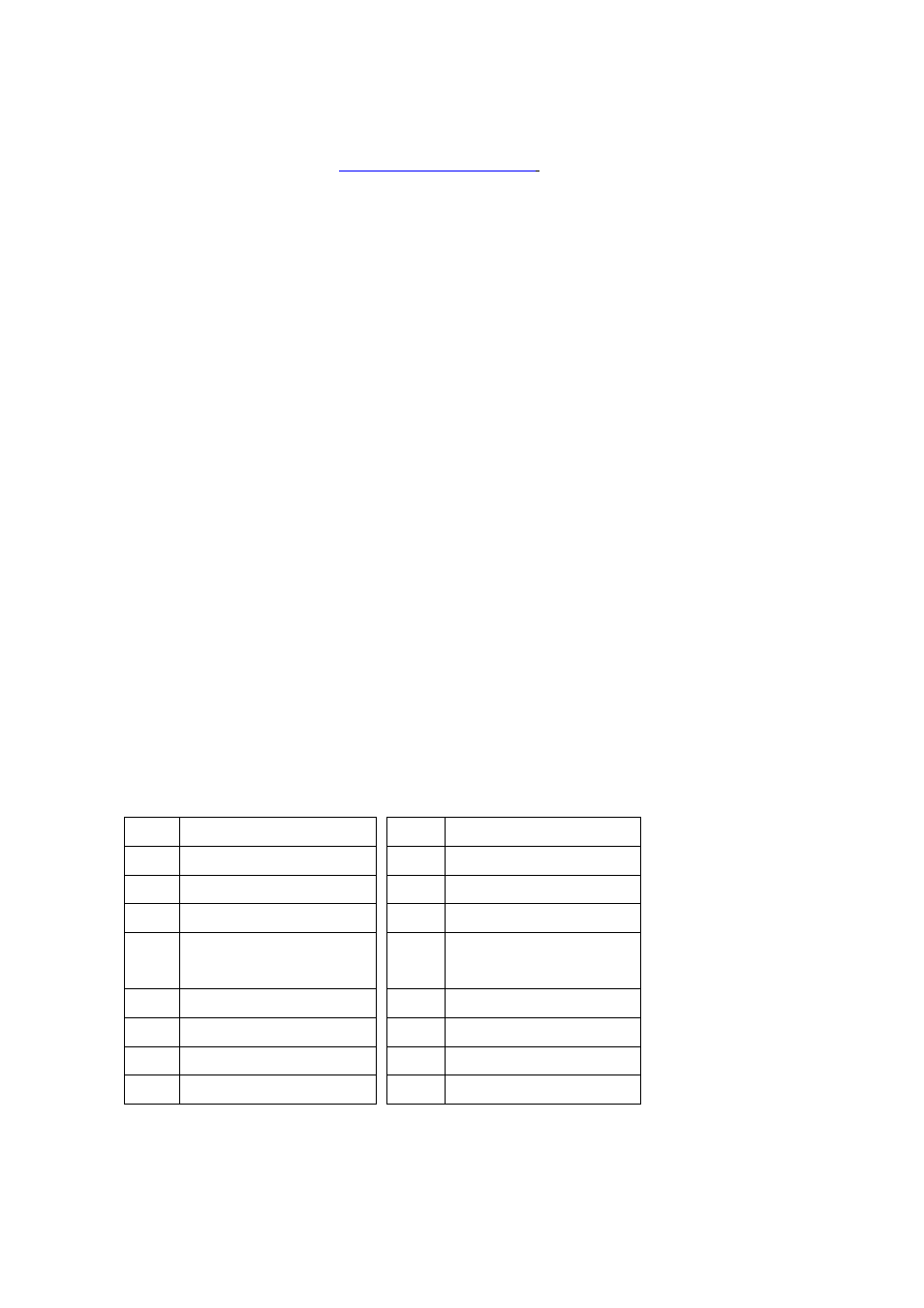
M
M
M
R
R
R
M
M
M
-
-
-
6
6
6
0
0
0
2
2
2
P
P
P
14
DIP Switcher: 8 pins DIP and 2 pins DIP switchers for connected configurations. For
more information, refer to
6.5 Ports and Switchers
.
8 pins DIP switchers:
-
Pin 1~Pin5: ID
-
Pin 6: Master/Slave
-
Pin 7: RS-232/LAN
-
Pin 8: IP RESET
-
2 pins DIP switchers (DIP Switch RS-485 Terminator): RS-485 Terminator for
ON/OFF
VGA OUT connector: The VGA OUT connector is connected to the Monitor, HDTVs or
other output devices through a VGA cable.
AUDIO OUT port: This port is connected to the speaker or other audio output devices
HDMI OUT connector: The MRM-602P Switcher Output connector is connected to the
A/V, HDTVs or other output devices.
INPUT 1~6 modular cards: The MRM-602P Switcher Input modular cards are
connected to the DVDs, CD players, PS3 or other input sources.
-
INPUT1 (VGA + AUDIO)
-
INPUT2 (YPbPr + AUDIO)
-
INPUT3 (DVI + AUDIO)
-
INPUT4~6 (HDMI)
VGA E-DDC host assignment:
Pin #
Signal
Pin #
Signal
1
Red
9
DDC 5V supply
2
Green
10
Sync return
3
Blue
11
Monitor ID bit 0
4
Monitor ID bit
12
Bi-directional data
(SDA)
5
Return (GND)
13
Horizontal sync
6
Red return
14
Vertical sync
7
Green return
15
Data clock (SCL)
8
Blue return
