3 rear panel – Avlink MRM-602P User Manual
Page 14
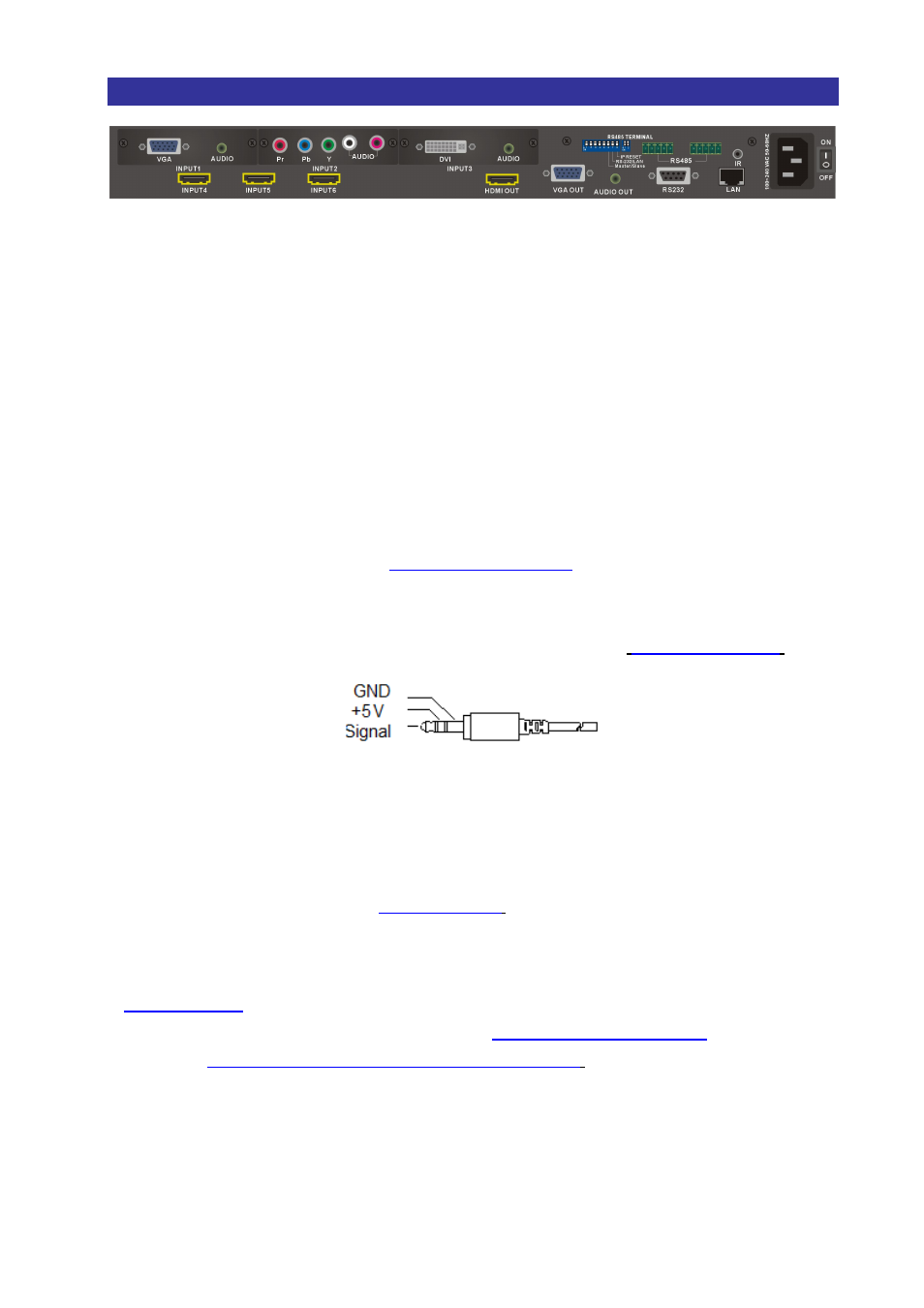
M
M
M
R
R
R
M
M
M
-
-
-
6
6
6
0
0
0
2
2
2
P
P
P
13
5.3 Rear Panel
Figure 5-6 MRM-602P Switcher Rear Panel
The MRM-602P Switcher supports up to 6 input and 2 output jacks on the rear panel,
each female terminal separately form the signal input and output jacks. The flexible
modules cards specified as “INPUT1” (VGA+AUDIO), “INPUT2” (YPbPr+AUDIO),
“INPUT3” (DVI+AUDIO) and “INPUT4~6” (HDMI interfaces) are for signals input. The
input terminals supply you to connect to different equipments including CD/DVD players,
Blue Ray player, PS3, Video Camera, STB and so on. The output terminal with “HDMI
OUT” and “VGA OUT” interfaces can be connected to projectors, video recorders,
multiplexers and other displayers.
Power port: The Power Port is applicable for 100~240VAC, 50~60Hz connected to the
outlet of power source. Refer to
6.4 Power Connection
.
Power Switch: To switch power ON or OFF the Switcher.
IR port: This is used for connecting the IR Receiver. Refer to
6.3 IR Connection
.
Figure 5-7 IR Receiver Pin Definition
LAN Port: Use the RJ-45 connection cable to connect the Internet and the MRM-602P
Switcher. The entire PC at the same network can control the MRM-602P Switcher
through the LAN port. Refer to
6.5.3 LAN Port
.
RS-232 connector: Use a 9-pin RS-232 cable to connect both computer serial port
(COM1 or COM2) and the MRM-602P’s RS-232 communication connector, refer to
6.5.1 RS-232.
The computer can then be deployed to control the MRM-602P after
installing of application software. Refer to
7.1 Software Introduction
for a software
control or
Appendix C RS-232 Communication Protocol
for an individual configuration.
RS-485: Connection ports allow you to connect/control more than one Switcher
product.
