Carrier 48AJ User Manual
Page 60
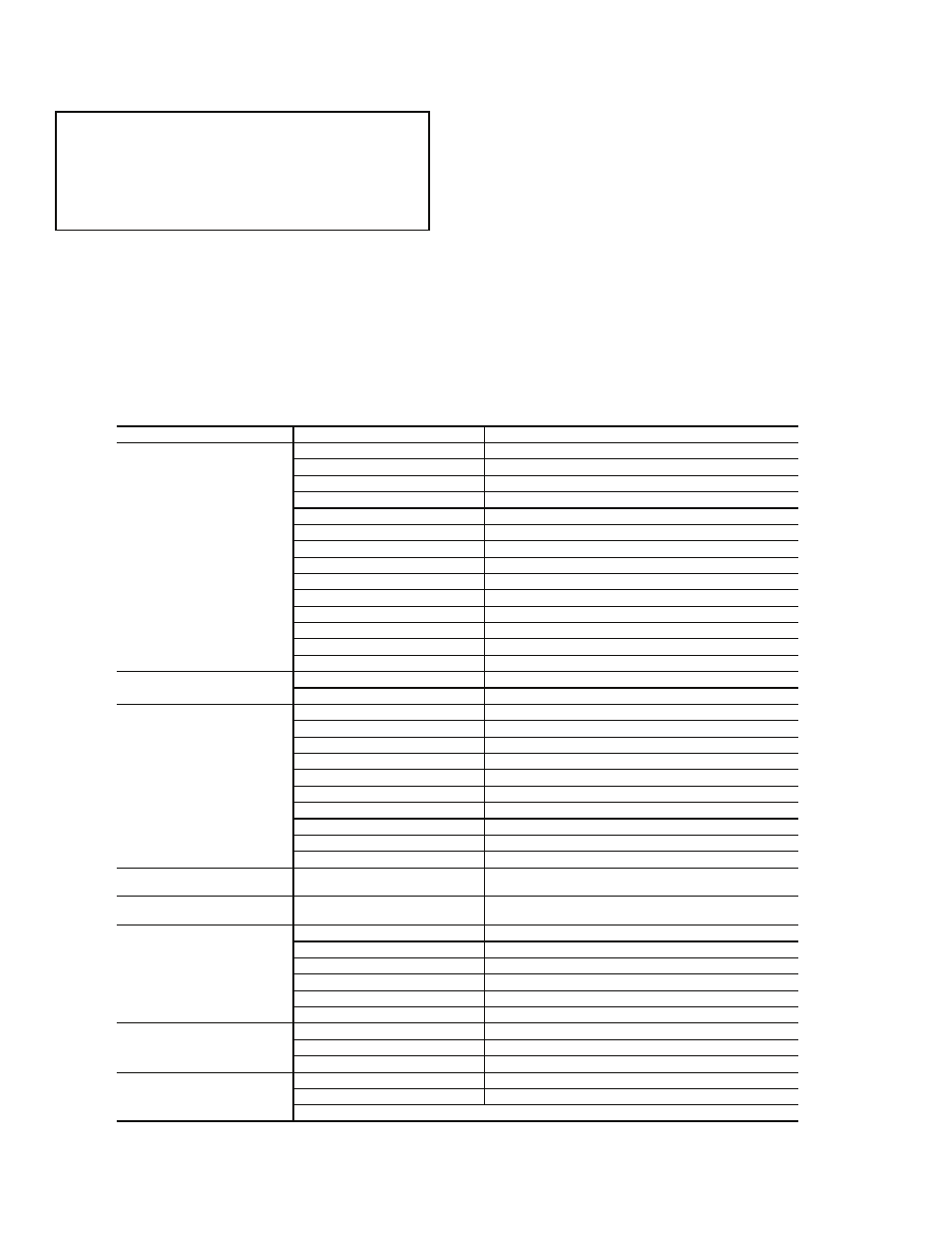
60
8. Press “READ/WRITE” key, to enter the new value. The
desired set point value will alternately flash to indicate
that the new value has been stored.
9. Fire-speed override mode is available by contact closure
between terminals S1 and CC.
10. If the VFD is to be controlled by an external control sys-
tem, other than the factory-supplied duct static pressure
transducer, follow these steps:
a. Install a jumper between S2 and CC. This jumper
will disable the PID (Proportional Integral Deriva-
tive) control loop in the VFD. The VFD is set to
follow an external speed reference signal from the
control system.
b. Connect the field-supplied speed reference (4-20
mA) signal across terminals IV and P24.
11. Once all the changes have been made, open the IFCB.
12. Wait for the VFD display to go blank and remove VFD
cover without touching any interior components. Make
sure that the charge indicator lamp is out. If still lit, wait
until lamp goes completely out. This may take several
minutes.
13. Replace jumper across terminals ST and CC.
14. Replace VFD cover.
15. Close the IFCB. The VFD is now powered and the fan
will operate.
Table 12 — Carrier Default Program Parameter Values
*These settings differ from the Toshiba defaults and are required for Carrier applications.
IMPORTANT: The Carrier factory default values for the
VFD may be different than the default values of the manu-
facturer. Refer to the Carrier literature when checking
default values. The following default values have been
changed from the manufacturer settings to closely match
the VFD operation with a Carrier VAV unit. Refer to
Tables 12 and 13.
PARAMETER GROUP
PARAMETER
DEFAULT VALUE
SetP
(Setup)
ACC1
60.0 Sec
DEC1
60.0 Sec
UL
60.0 Hz
LL
10.0 Hz*
Luln
1
P3
20%
F-P3
0.0 Hz
P4
100%
F-P4
60 Hz
tHr1
See Table 13
StC1
0
StL1
110%
OLN
1
tYP
5*
Gr.F
(Fundamental)
FH
60 Hz
Pt
2
Gr.Fb
(Feedback)
FbP1
1*
Fbln
2
GP
.30
Gl
2 sec
GA
0
GFS
80
P1LL
10
PuL
1
PuUl
10
PuLL
10
Gr.SF
(Frequency Settings)
Fsor
60 Hz
Gr.Pn
(Panel Control)
Fr
0*
Gr.St
(Terminal Selection)
1t
1
1t0
0
1t1
56
1t2
13
1t3
3
1t4
10
Gr.Pr
(Protection)
UuC
1*
UuCt
2
ArSt
3
Gr.Ut
(Utility)
Cnod
1*
Fnod
2*
bLPn
1*
