Benchmark 2.0ln dual-fuel low nox boiler, Gf-127 – AERCO BMK 2.0 LN Dual Fuel Serial G-11-2402 and UP User Manual
Page 46
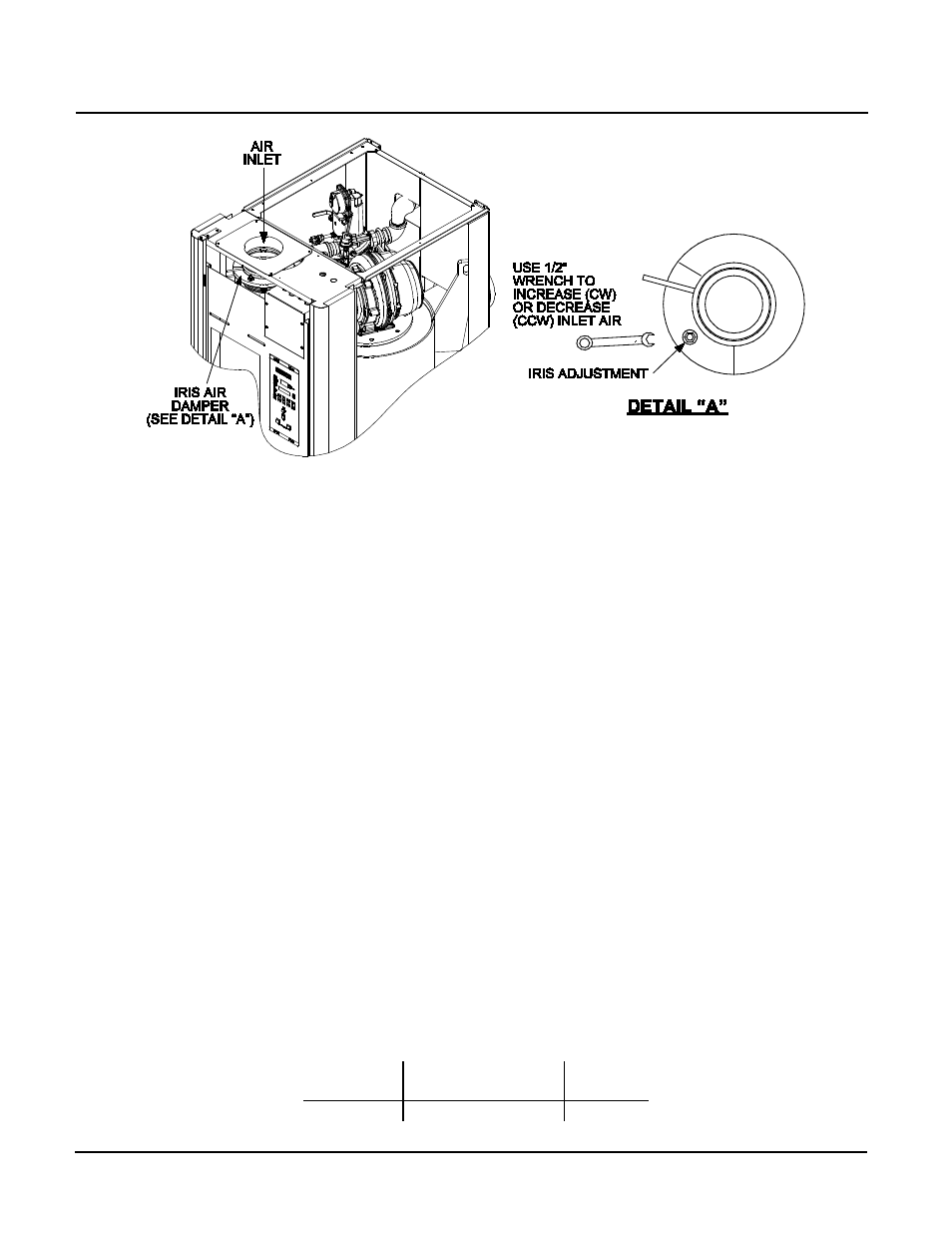
CHAPTER 4: INITIAL START-UP
Page 46 of 160 PR2: 04/22/13
Benchmark 2.0LN Dual-Fuel Low NOx Boiler
Operation and Maintenance Manual
OMM-0052_0E
GF-127
AERCO International, Inc. • 100 Oritani Dr. • Blauvelt, NY 10913 • Ph: 800-526-0288
Figure 4-5: Iris Air Damper Location/Adjustment
NOTE
The remaining combustion calibration steps are performed using
the Combustion Cal Menu included in the C-More Control System.
The combustion calibration control functions will be used to adjust
the oxygen level (%) at valve positions of 80%, 60%, 45%, 30%
and 20% as described in the following steps. These steps assume
that the inlet air temperature is within the range of 50°F to 100°F.
17. Press the MENU key on the front panel of the C-MORE and access the Setup menu.
Enter password 6817 and then press the ENTER key.
18. Press the MENU key on the front panel of the C-MORE until Combustion Cal Menu
appears on the C-More display.
19.
Press the ▲ arrow key until SET Valve Position appears on the C-MORE display.
20. Press the CHANGE key. SET Valve Position will begin to flash.
21.
Press the ▲ arrow key until the SET Valve Position reads 80%. Press the ENTER key.
22.
Next, press the down (▼) arrow key until CAL Voltage 80% is displayed.
23. Press the CHANGE key and observe that CAL Voltage 80% is flashing.
24. The oxygen level at the 80% valve position should be as shown below. Also, ensure that
the carbon monoxide (CO) and nitrogen oxide (NOx) readings do not exceed the values
shown.
Table 4-2: Combustion Oxygen Levels for a
80%
Air/Fuel Valve Position
Oxygen %
± 0.2
Carbon Monoxide
NOx
6.0 %
<100 ppm
<20 ppm
