7. tare tare tare tare – A&D Weighing AD-4407 User Manual
Page 33
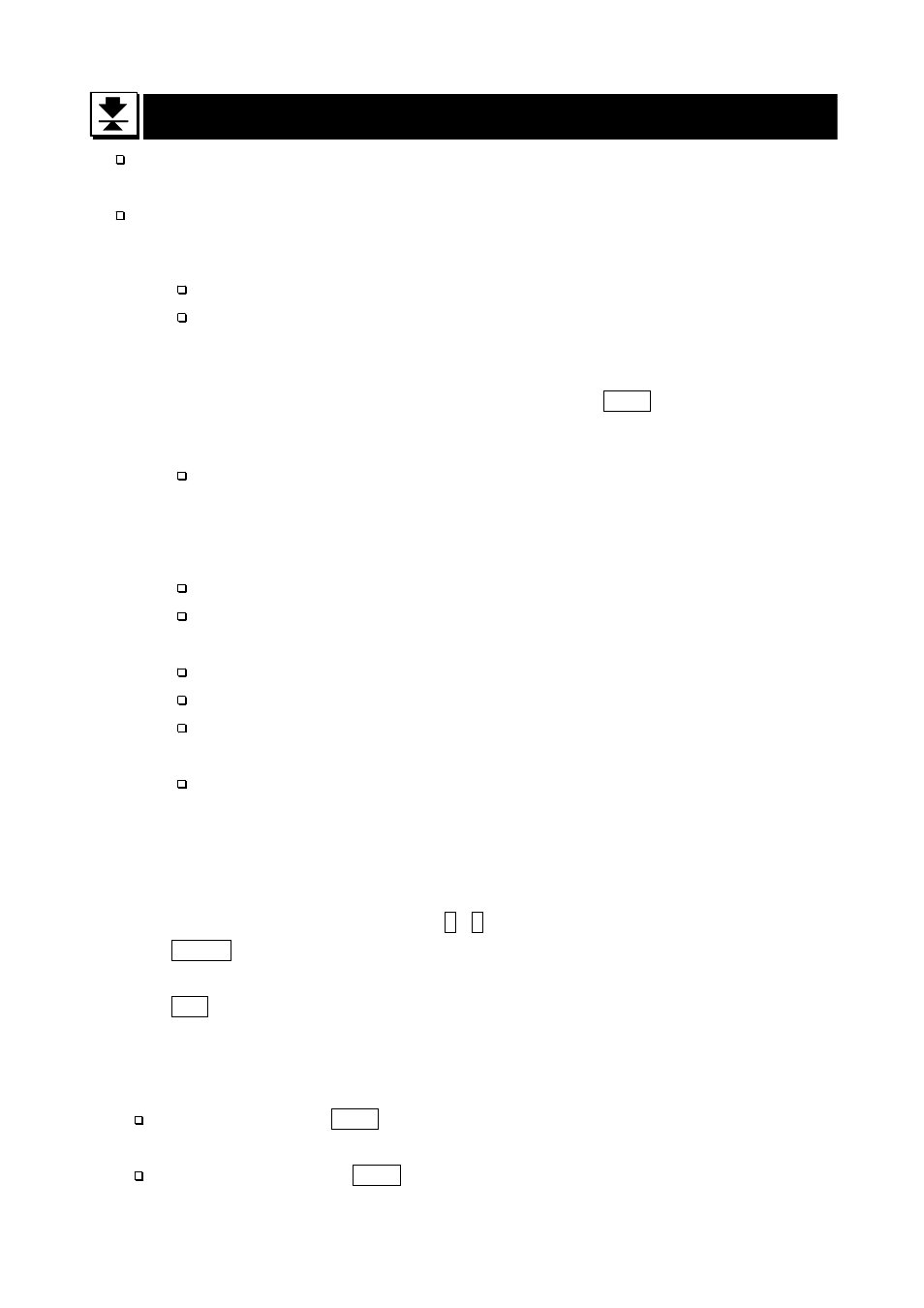
AD-4407 Weighing Indicator
Page
31
7.
7.
7.
7. Tare
Tare
Tare
Tare
The function is used to display a net value with the container weight subtracted from
the total weight, if you place an object into a container to weigh it.
Using a serial interface such as the RS-232C, you can do this from the external
equipment.
Caution
When turning the display off with
Cf02 1
Cf02 1
Cf02 1
Cf02 1, 2222 or 3333, the tare data is cleared.
When turning the power off, the tare data is cleared.
Weighing Tare
Weighing Tare
Weighing Tare
Weighing Tare
Operation
Place the tare on the weighing unit. Press the
TARE
key to store the tare
weight after the STABLE mark turns on. The display changes to net.
Caution
When displaying a negative gross value, tare can not be used(normally).
To enable tare at zero or a negative gross value, select a
Cf 04
Cf 04
Cf 04
Cf 04 parameter.
Digital Input
Digital Input
Digital Input
Digital Input
Caution
The input value is rounded off to the unit of division (weighing interval).
In the case of
Cf02 1
Cf02 1
Cf02 1
Cf02 1, 2222 or 3333(power-on zero), the displayed value will be
zeroed when turning the display on.
When using a multi-interval scale, the usable input range is the first range.
In the case of
Cf09 1
Cf09 1
Cf09 1
Cf09 1(To inhibit preset tare), preset tare can not be used.
Preset tare is stored as one of the code memory data. Refer “9. Code
Memory”.
Preset tare value can be set via the serial interface.
Step 1
Press the PT key to display the stored tare value.
When tare is cleared or is not used, the value is zero.
Step 2
Enter a new tare value using the
0
-
9
keys.
ENTER
key
The key to store a new tare value.
The net is displayed.
ESC
key
The key to return to weight display without changing the stored
value.
Clearing Tare
Clearing Tare
Clearing Tare
Clearing Tare
When pressing the
TARE
key while gross is zero, tare is cleared and gross is
displayed.
When zeroing with the
ZERO
key, tare is cleared.
7.
Tare
