Outputting the measured value/judged value – KEYENCE CV-X Series User Manual
Page 11
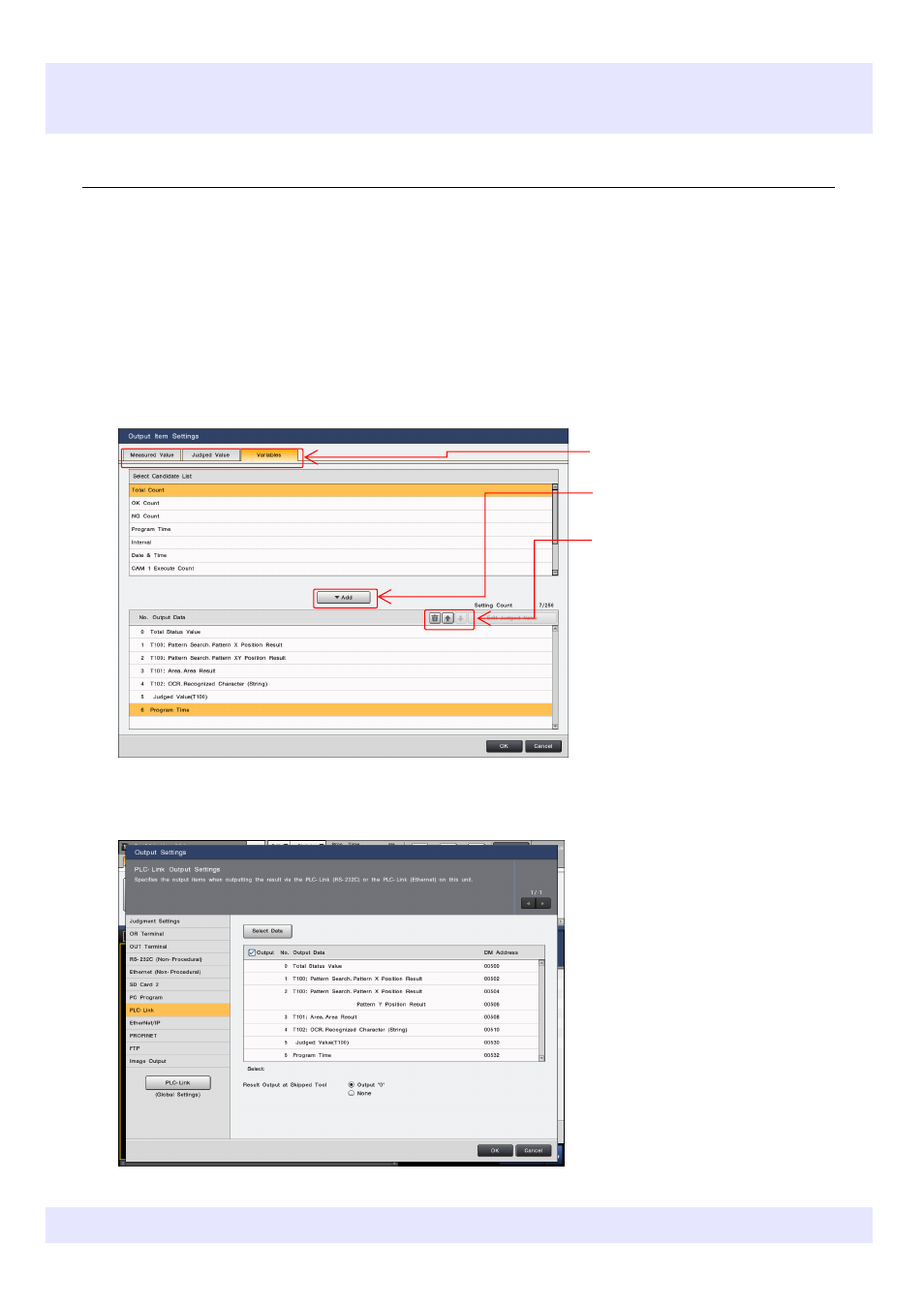
KEYENCE CORPORATION. Vision System Division
‐ 11 ‐
www.keyence.com
2
1
3. Outputting the Measured Value/Judged Value
(PLC-Link) [SYSMAC CJ Series]
✎
Configuring the Output Settings
Press "Select Data", and select the target data to output.
Open "Output Settings", and select "PLC- Link".
3
After finishing adding data, press "OK". Check the data to output and the data memory address.
Set the measured values/judged values to output in "Output Settings". This section describes how to assign tool measurement
values/judgment values.
(In the description, the following are output: 1: Total Status Value, 2: T100: Pattern Search. Pattern X Position Result, 3: T100:
Pattern Search. Pattern XY Position Result, 4: T101: Area. Area Result, 5: T102: OCR. Recognized Character (String), 6: T100: Pattern
Search. Judged Value, 7: T101: Area. Judged Value, 8: Program Time, 9: Total Count)
When added, the result output unit opens.
The added output data and the list of
data memory address to which the
data is output are displayed.
The start of the data memory address
is specified in "Result Output
Address" in [Global] >
[Communications & I/O] > [PLC‐Link]
(Data memory 500 in the above
example).
See the next page for the output
format when storing in the data
memory.
Items that can be output are
categorized into "Measured Value",
"Judged Value", and "Variables".
Select an item to these categories and
press "Add" to add the item.
You can change the output order of
the added items, or delete the items.
