Connecting the 24 vdc power source, Parallel i/o interface, Connector specifications – KEYENCE XG-8000 Series User Manual
Page 6: Parallel i/o assignment: when using cable op-51657
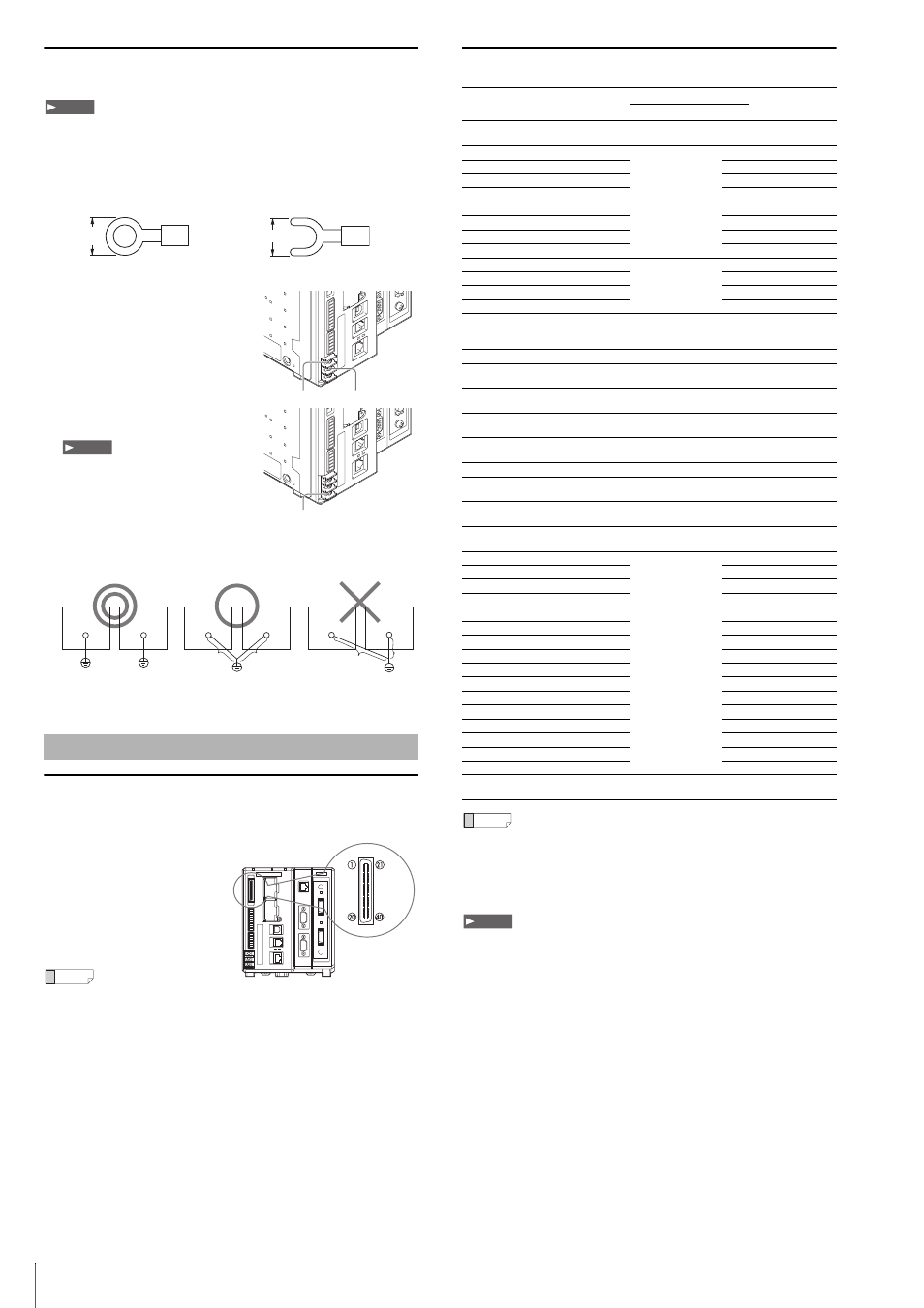
6
Connecting the 24 VDC Power Source
Connect a 24 VDC power source to the power source/earth terminal.
• Use an AWG14-AWG22 Power cable.
• Always connect the Frame Ground Terminal of the 24 VDC power source to
a D type ground.
• Use a Crimping Terminal the size shown below that matches an M3 screw.
• Securely tighten with a screw tightening torque of 0.5-0.75 [N·m]
1
Connect a 24 VDC and 0 V to the
Power Terminal.
2
Connect the ground wire to the
ground port.
• Ground each device separately.
• Use a D type ground.
• Keep ground resistance under 100
Ω.
• Keep the ground wire as short as
possible.
• If it is not possible to ground each device separately, ground them
together. However, make sure that the electrical cables are the same as
shown below.
Connector Specifications
The following values show the parallel I/O connector specifications
for the system.
Connector
FX2B-40SA-1.27R
(Hirose Electric)
Color flat cable
UL20028-FRX-CF-40
(Fujikura, equivalent wire gauge
AWG28)
In normal situations, use the specialized parallel connection cable (3 m)
OP-51657 (sold separately).
Parallel I/O Assignment: When Using Cable OP-51657
(Sold Separately)
*1 Initial assignment status is a status that system variables are assigned to
each terminal by the initial environment settings value. This may be
different from the original description due to setting change.
*2 For more details on each variable function, see the "List of System
Variables" of XG VisionEditor reference manual.
• COMOUT2 for Pin 17 and Pin 40 are common.
• Power source 0 V and COMIN1, COMIN2 (Connector), COMIN2 (Terminal
block), COMOUT1, COMOUT2, COMOUT_F+, COMOUT_F-,
COMOUT2_F+, COMOUT2_F-, and 0VOUT are all isolated.
• COMIN2 is a common terminal for input to the controller, via the parallel I/O
terminals.
• COMOUT2 is a common terminal for output from the controller, via the
parallel I/O terminals.
Parallel I/O Interface
Note
5.8 mm or
less
Ring Terminal
5.8 mm or less
Y Terminal
Connect the 24 VDC
Connect the 0 VDC
Connect the ground wire
Note
D-type ground* (third ground)
(ground resistance 100
Ω)
A = B
D-type ground* (third ground)
(ground resistance 100
Ω)
A > B
A < B
Device
Peripheral
Device
Peripheral
A
B
Device
Peripheral
A
B
Reference
No. Terminal
name
Reference
Initial assignment status
*1
Circuit
diagram
Color
Variable function
*2
Bit
1
COMIN2
Common for Parallel
Inputs
–
–
B
Brown
2
IN0
Input 0
Custom command
parameter input
0
B
Red
3
IN1
Input 1 (for encoder)
1
A
Orange
4
IN2
Input 2 (for encoder)
2
A
Yellow
5
IN3
Input 3 (for encoder)
3
A
Green
6
IN4
Input 4
4
B
Blue
7
IN5
Input 5
5
B
Purple
8
IN6
Input 6
6
B
Gray
9
IN7
Input 7
7
B
White
10
IN8
Input 8
Custom command
No. input
0
B
Black
11
IN9
Input 9
1
B
Brown
12
IN10
Input 10
2
B
Red
13
IN11
Input 11
3
B
Orange
14
IN12
Input 12
Custom command
execution input
(terminal)
0
B
Yellow
15
IN13
Input 13
Reset input
0
B
Green
16
IN14
Input 14
Output data switch
input
0
B
Blue
17 COMOUT2
Common for Parallel
Outputs (1 of 2)
–
–
–
Purple
18
OUT0
Output 0
Handshaking
success output
0
D
Gray
19
OUT1
Output 1
Handshaking failure
output
0
D
White
20
OUT2
Output 2
BUSY output
0
D
Black
21
OUT3
Output 3
Custom command
ready output
0
D
Brown
22
OUT4
Output 4
Trigger 1 ready
output
0
D
Red
23
OUT5
Output 5
Trigger 2 ready
output
0
D
Orange
24
OUT6
Output 6
System variables
%OutDataA data
output
0
D
Yellow
25
OUT7
Output 7
1
D
Green
26
OUT8
Output 8
2
D
Blue
27
OUT9
Output 9
3
D
Purple
28
OUT10
Output 10
4
D
Gray
29
OUT11
Output 11
5
D
White
30
OUT12
Output 12
6
D
Black
31
OUT13
Output 13
7
D
Brown
32
OUT14
Output 14
8
D
Red
33
OUT15
Output 15
9
D
Orange
34
OUT16
Output 16
10
D
Yellow
35
OUT17
Output 17
11
D
Green
36
OUT18
Output 18
12
D
Blue
37
OUT19
Output 19
13
D
Purple
38
OUT20
Output 20
14
D
Gray
39
OUT21
Output 21
15
D
White
40 COMOUT2
Common for Parallel
Outputs (2 of 2)
–
–
–
Black
Reference
Note
