Installation, Output characteristics and led indicator, Power-on – KEYENCE LK-3100 User Manual
Page 10: Sensor head, Caution, M3 screw, Operation indicator
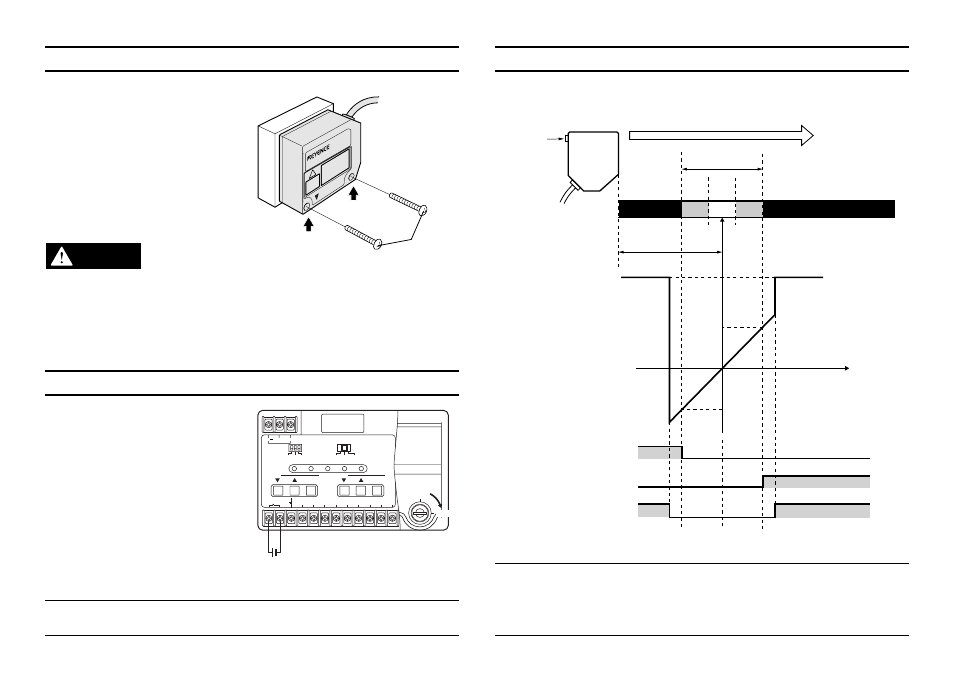
10
INSTALLATION
Adjust the distance between the sensor head and target by checking the
sensor head’s LED operation indicator.
OUTPUT CHARACTERISTICS AND LED INDICATOR
Note 1: The NEAR or FAR output turns on only when the target moves slowly from
the inside to the outside of the measuring range.
Note 2: When measurement is affected by the scattered reflection of a mirror-
surfaced target, the operation indicator remains in the normal status, and the alarm
output is not turned on even if the target is out of the measuring range.
Sensor head
Secure the sensor head using M3
screws through the two mounting
holes indicated by the arrows in the
figure. Limit the tightening torque to
0.2 Nm (2 kgf·cm) or less.
• Tightening torque
If a tightening torque of more than 0.2 Nm (2 kgf•cm) is applied, the
sensor head may be distorted and become deformed, resulting in a
lower performance than the specifications.
POWER-ON
1. Provide a 24 VDC power supply
to terminals No. 1 and 2.
2. Turn the key-operated laser
switch as shown in the figure.
• Laser emission is triggered to
enable measurement.
• The REMOTE and GND
terminals (terminals 4 and 5)
are short-circuited with a short
bar during shipment
Reference: Disconnecting the REMOTE and GND terminals stops laser
emission.
LK
-01
1
2
M3 screw
CAUTION
OFF
ON
0
MON(V)
MON(mA)
1
2
3
AUTO
GAIN
LOW
HIGH
TIMING
STABILITY
ZERO/RESET
24V DC IN
REMOTE
GND
TIMING
ZERO
GND
ALARM
GND
NEAR
FAR
RESET
BRIGHT
DARK
LASER ON
SHIFT
SPAN
+
–
24V
Measuring
distance (mm)
Analog
output
Flashing yellow
Flashing yellow
Out of
measuring
range
Measuring
range
Out of
measuring
range
Operation
indicator
10 mm
9
10
11
-10 V
(4 mA)
10 V
(20 mA)
12 V
(21 mA)
Spot diameter
ø100
µm ø20 µm
ø100
µm
Yellow
Yellow
Green
OPEN
CLOSED
OPEN
CLOSED
OPEN
CLOSED
NEAR output
(N.C.)
FAR output
(N.C.)
Alarm output
(N.C.)
LED operation indicator
