Wiring of amplifier, Panel mount type (main unit), Panel mount type (expansion unit) – KEYENCE GT2-70 Series User Manual
Page 3: Power cable (i/o cable)
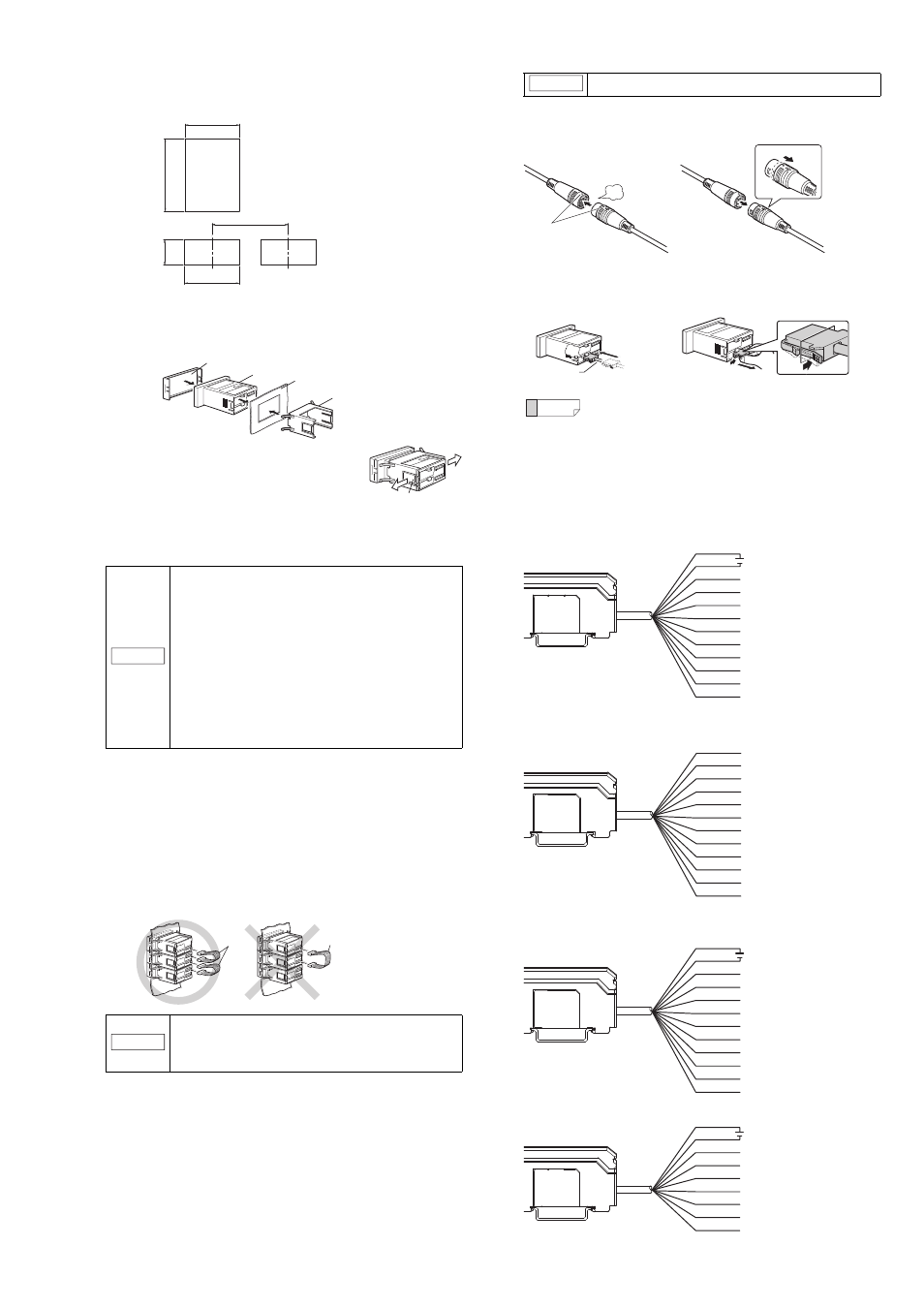
3
GT2-70-M-E
● Panel mount type (Main unit)
This section describes how to mount the panel mount type:
GT2-75N/75P (Main unit).
1
Create a panel opening for mounting referring to the dimensions below.
2
Insert the main unit, back end first, into the opening of the panel.
3
Insert the panel mounting bracket in the direction shown below into the main
unit from the back, then fit the front protective cover to the main unit face.
To detach the panel mounting bracket, pull it while
pushing apart the tabs provided on its both ends.
● Panel mount type (Expansion unit)
This section describes how to mount the panel mount type:
GT2-76N/76P (Expansion unit).
The expansion unit can only be used in addition to the main unit.
Up to 14 expansion units can be added to one main unit.
1
Create panel openings for mounting according to the number of
expansion units to be mounted (the expansion unit to be added).
Refer to above, "Panel mount type (Main unit)", for details about
panel cut dimensions.
2
Mount the amplifier (the expansion unit to be added) to the panel.
Refer to above "Panel mount type (Main unit)", for details about how
to mount.
3
Connect the amplifiers (the main unit and the expansion unit) with an
expansion cable.
■
Wiring of amplifier
● How to connect the power cable to the DIN-mount quick disconnect type
Quick disconnect type amplifiers must be connected with the power
cable (I/O cable) GT2-CA2M/CA10M (sold separately).
● How to connect the power cable to the panel mount type
The accessory power cable (I/O cable) must be connected to the
amplifier of the panel mount type.
● Power cable (I/O cable)
The following illustrates the power cable (I/O cable) (also applicable
to the panel mount type).
Refer to Page 15 of this manual for details about I/O circuits.
GT2-71N/71P/71CN/71CP (Main unit)
GT2-72N/72P/72CN/72CP (Expansion unit)
GT2-71MCN/71MCP (Analog output)
GT2-71D (Pulse output)
NOTICE
• Turn OFF the power before connecting the expansion
cable. Inserting or pulling the cable when the power
is turned ON may damage the equipment.
• Be sure to completely connect the expansion cable.
Oblique or improper connections may damage the
equipment.
• When connecting expansion units, some of the
specifications are restricted depending on the
number of units to be connected. Refer to Page 14,
" for details.
• An expansion unit of different output type cannot be
added (for example, an expansion unit of NPN output
cannot be added to a main unit of PNP output).
• An expansion unit of the panel mounting type cannot
be added to a main unit of the DIN rail mounting type.
NOTICE
When installing the amplifier side by side, the 300 mm
expansion cable (OP-35361) is required. If using even
one 300 mm expansion cable, the number of expansion
units is limited to four.
69.5 min.
21
45
+0.4
-0
Panel cut dimension
X=24 x (Number of amplifiers -1)+21
Panel thickness of mounting area
1 to 6 mm
(unit: mm)
X
45
Front protective cover
Amplifier
Panel
Panel mounting bracket
Tab
Expansion cable
Expansion
cable
NOTICE
Insulate unused I/O wires individually.
Reference
• The number of power (I/O cable) conductors is different
between the main unit and the expansion unit (Main unit:
12 conductors, Expansion unit: 10 conductors).
• The power of the expansion unit is supplied through the
expansion cable being connected to the main unit.
(When connecting the power cable)
(When disconnecting the power cable)
click
Connect the cables with
the white points aligned
Power cable
(When connecting the power cable)
click
(When disconnecting the power cable)
Brown
Blue
Black
White
Gray
Orange
Green
Pink
Violet
Pink/Violet
Yellow
Red
* Supply 20-30V DC power when using expansion units.
10-30 V *
HIGH output
LOW output
GO output
HH output
LL output
PRESET input
BANK A input
TIMING input
BANK B input
RESET input
Brown
Blue
Black
White
Gray
Orange
Green
Pink
Violet
Pink/Violet
Yellow
Red
* Available only on the GT2-72CN/72CP (Quick disconnect type).
Not connected *
Not connected *
HIGH output
LOW output
GO output
HH output
LL output
PRESET input
BANK A input
TIMING input
BANK B input
RESET input
Brown
Blue
Black
White
Gray
Orange
Green
Pink
Violet
Pink/Violet
Yellow
Red
20-30 V
HIGH output
LOW output
GO output
Analog output
Analog GND
PRESET input
BANK A input
TIMING input
BANK B input
RESET input
Brown
Blue
Black
White
Orange
Violet
Gray
Green
Pink
10-30 V
A phase
B phase
Z phase
-
A phase
-
Z phase
-
B phase
Current position returning input
