Weight calibration – Holtgreven Truck Scale Resources User Manual
Page 34
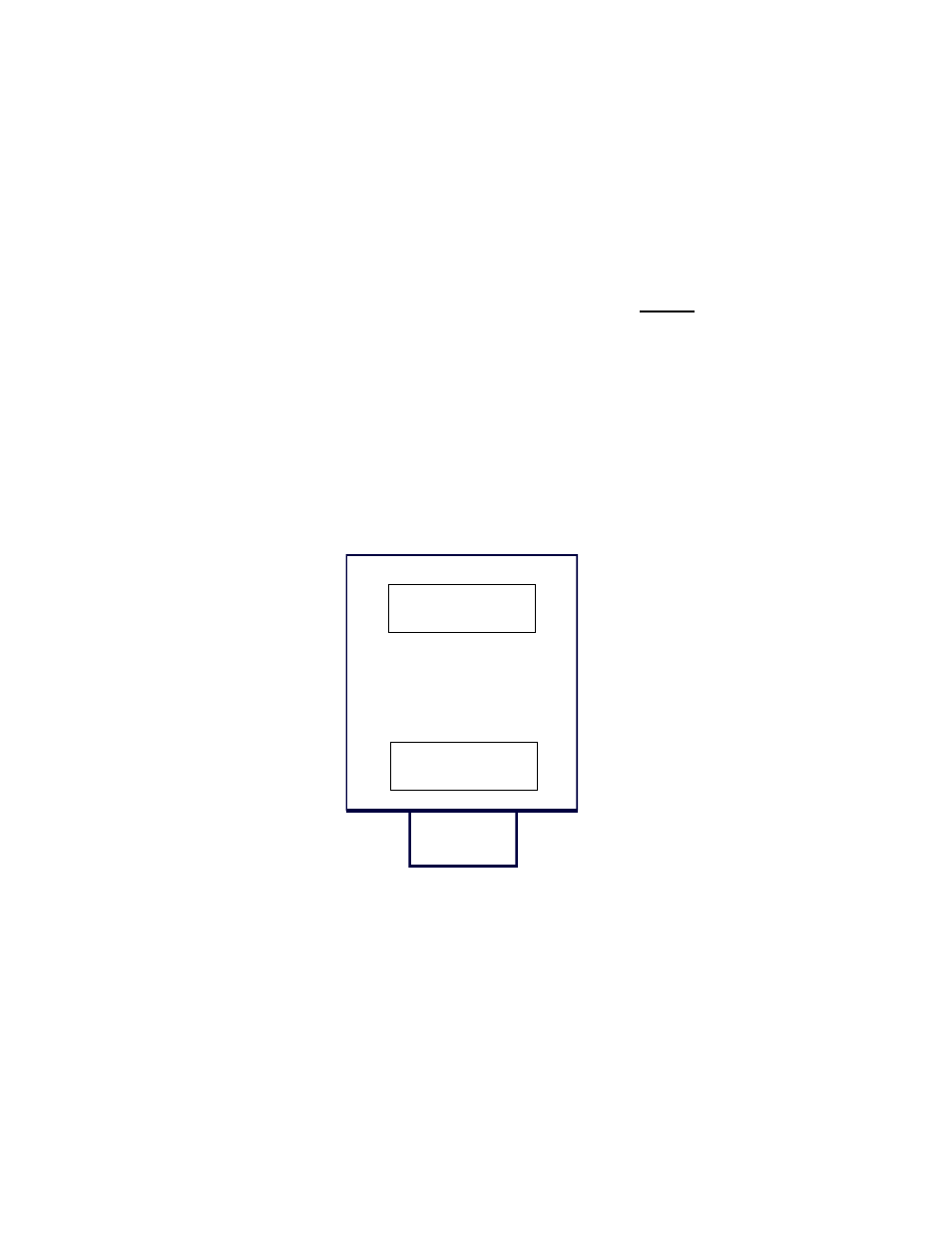
PT300 Users manual
Rev G, Feb 2011
Page 34 of 44
Weight Calibration
One to ten load weights need to be applied to calibrate the scale. Using multiple point calibration
allows the unit to weigh more accurately; by removing undesirable characteristics of load cells. A
typical weight calibration is a three point calibration. This means three different and optimal loads
are applied and entered (not including the zero point). If you do not conveniently have the three
different weights available, you may also use one or two point calibration. To calibrate with one
point, simply turn off the scale after completing step 13 as listed below. To calibrate with two
points, turn off the scale after completing step 15 as listed below. The PT300 has the capability to
apply and load up to 10 calibration points.
Corner Calibration (Both load cells)
Caution: Avoid directly touching any exposed circuitry. Use cotton gloves or similar protection.
Oils from the fingers will cause unacceptable performance in high humidity conditions. This
degradation may not be obvious at the time of contamination. If the circuitry becomes
contaminated it must be cleaned using isopropanol or an equivalent cleaner.
Note: If the scale fails corner verification perform the following routine. If the span is the
only thing that need to be calibrated skip this section and go to span calibration.
1
2
1. Turn scale ON.
2. Press the PRINT / ACCUMULATE button. The display should show “StEP
StEP
StEP
StEP”. If not return to the
Cal Enable Switch Access section and press the cal enable switch. Press the PRINT /
ACCUMULATE button.
3. The display shows “000
000
000
000” with the most right digit flashing. Increase the number with the Lb/Kg
button until the display shows “003
003
003
003”. This will access the Load Cell Balance routine. Press
the PRINT / ACCUMULATE button.
4. The display shows “L
LL
LC
CC
C.bAL
bAL
bAL
bAL”. Press the PRINT / ACCUMULATE button and the display will
show one digit flashing. This is the number of load cells in the scale. Increase the number
