Holtgreven Truck Scale Resources User Manual
Page 14
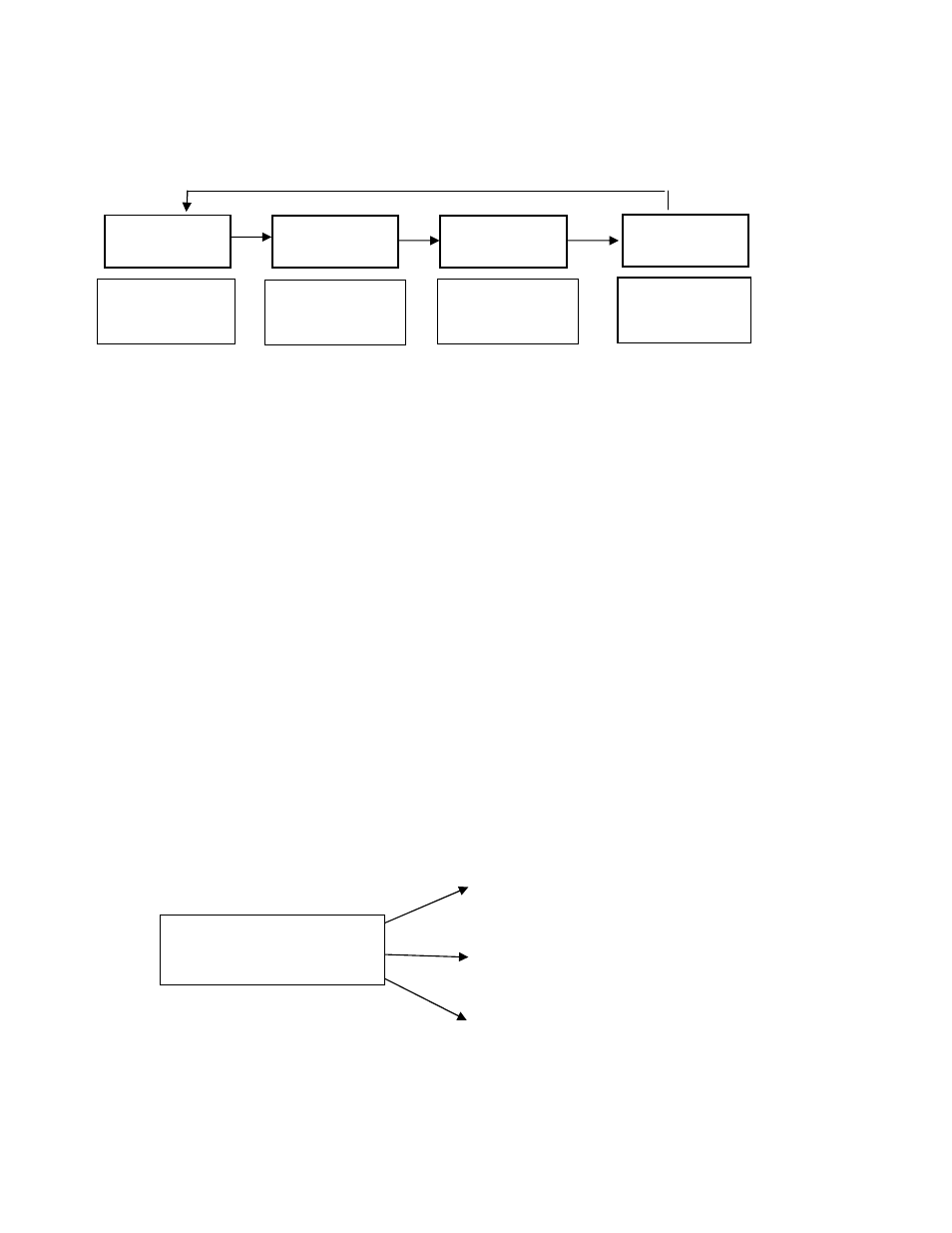
PT300 Users manual
Rev G, Feb 2011
Page 14 of 44
Once a successful accumulation has occurred, press the LOCAL/TOTAL button to toggle
the display through the current local weight, current total weight, accumulated total, and the
number of accumulations that make up the total.
Note: The scale will not accumulate and will display the error message “Ac
Ac
Ac
Ac.Err
Err
Err
Err” if the
current weight is negative, zero, or if the weight is in motion. These Protections are added
to ensure that only valid readings are accumulated into the total. Also, after a successful
accumulation, ALL scales in the system must return to zero before you accumulate the next
weight. If you attempt to accumulate the next weight before allowing the scale(s) to return
to zero, the error message “Ac
Ac
Ac
Ac.Err
Err
Err
Err” will be displayed.
The accumulated total weight can be viewed only on the scale you are accumulating from.
After the PRINT/ACCUMULATE button is first pushed; the display will show “Ac. X” as the
system will accumulate the next reading and send it to print. (X will show the number of
accumulations this session) Once a successful accumulation has occurred, pressing the
LOCAL/TOTAL button will cycle the display to show number of accumulations, current local
weight, current total weight on all scales, and the accumulated total. When the local
weight, current total weight, or accumulated total is displayed, the total icon will be lit up,
flashing, or off. (as shown on page)
Accumulating Print Standard
A standard accumulation shows total weight of multiple items weighed on 1 or more scales.
The following print ticket example is a 1 scale system after 3 items are weighed: (950lb,
1000lb, and 1500lb)
950 lb
ACCUM TOTAL: 950 lb
1000 lb
ACCUM TOTAL: 1950 lb
1500 lb
ACCUM TOTAL: 3450 lb
PRINT/ACCUMULATE
has been pressed
Current local
weight on this
scale
Current total
weight on all
scales
Total number of
accumulations
this session
10110
10110
10110
10110
Total weight of
accumulations
this session
AC
AC
AC
AC. 2
2
2
2
39480
39480
39480
39480
74520
74520
74520
74520
