Using accumulated total – Holtgreven Truck Scale Resources User Manual
Page 13
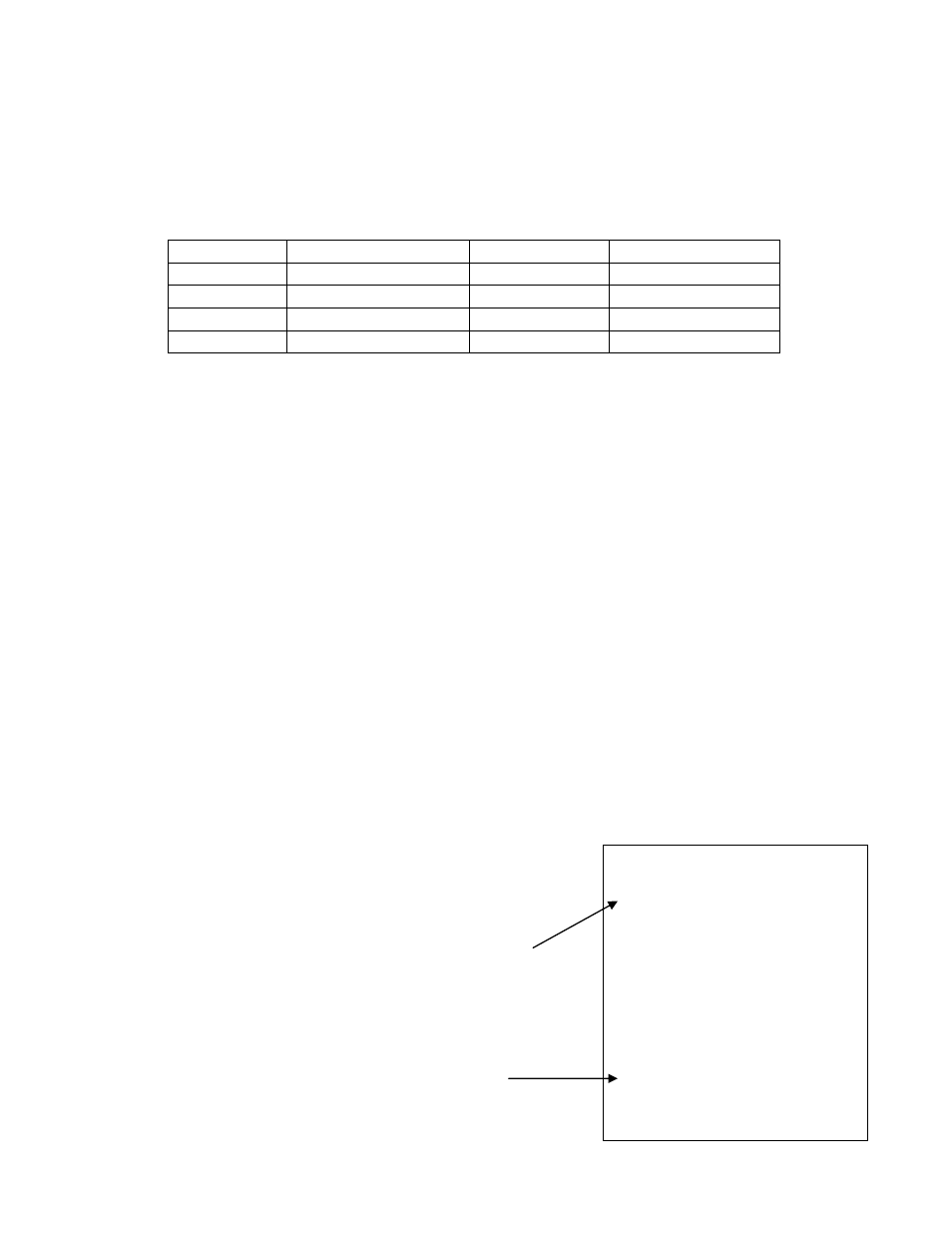
PT300 Users manual
Rev G, Feb 2011
Page 13 of 44
Data Format
When the serial output is set to either on-demand or continuous mode, the
transmitted data is in the format shown below:
AAAAAAA BB
Item
Meaning
ASCII Hex
ASCII Decimal
AAAAAAA
weight
BB
units “lb” or “kg”
carriage return
0D
13
linefeed
0A
10
The AAAAAAA field will vary in length depending on the length of the number and
could contain a decimal point and/or a minus sign. The weight will either be local
weight or total weight, depending on which mode you’re in.
Accumulating Print
See section titled “Using Accumulated Total” for both the Axle and the standard formats.
Using Accumulated Total
The PT300 platforms can be used separately, in pairs, or in groups to measure a support load or
the total weight in one measuring procedure.
To use the Accumulated Total feature, the scales need to be numbered correctly and the scale
you intend to print from or display the accumulated total must have it’s print mode set to one of
two ‘Accumulating Print’ modes. See the “Totalizing Setup” and “Serial Output Setup” sections for
details.
Accumulating Print Axle
Press the PRINT/ACCUMULATE button to add the current total weight to the accumulated
total weight. At the same time, a print ticket will be generated (assuming you have a printer
in the system). The print ticket format is in respect to a vehicle’s individual wheels and
axles or a standard weight accumulation mode.
For example wheel and axle, think of “WHL 1” as scale 1
and “AXL 1” as the total weight of scale 1 and scale 2.
The following print ticket example is a 4 scale system:
PRINT / ACCUMULATE
button has been pressed
PRINT / ACCUMULATE
button has been pressed
WHL 1: 7460 WHL 2:
7400
AXL 1: 14860
WHL 3: 10110 WHL 4:
10070
AXL 2: 20180
SUBTOTAL GRP 1: 35040
ACCUM TOTAL: 35040
WHL 1: 10110 WHL 2:
10070
AXL 1: 20180
WHL 3: 9800 WHL 4:
9500
AXL 2: 19300
SUBTOTAL GRP 2: 39480
ACCUM TOTAL: 74520
