Fig. 5-5 parameters settings -6 – Hardy WS100 Configuration Software User Manual
Page 33
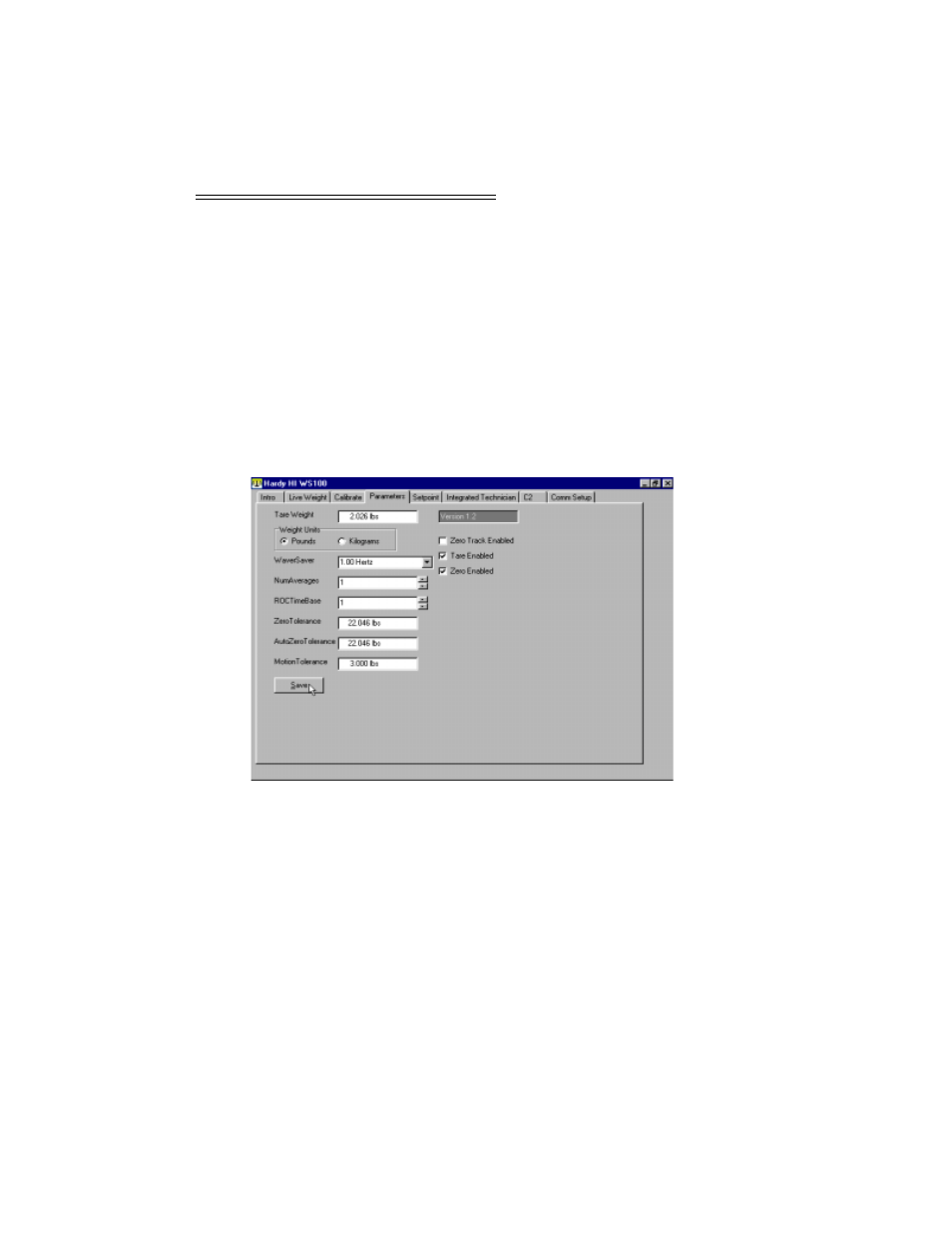
HI WS100 CONFIGURATION SOFTWARE
5-6
being displayed. It is important to note that
the weigh scale module does not need to
be calibrated again after changing the unit
of measure.
Step 4.
Set the WAVERSAVER level - There are
5 selectable levels. 0 provides the least
vibration immunity with the fastest
response time. 4 provides the most vibra-
tion immunity with the slowest response
time. The Default setting is 2. Click on the
pull down menu next to WAVERSAVER
and click on your selection.
FIG. 5-5 PARAMETERS SETTINGS
Step 5.
Set the Number of Averages (NumAver-
ages) - Click on the up or down arrow to
reach the value you want or double click in
the field and enter the value. The range is
1-255. The Number of Averages sets the
number of weight readings which will be
used to compute the displayed weight. The
average is a sliding average so that a new
average reading is available for display at
every reading.
