Setting parameters, Setting parameters -5, Fig. 5-4 soft calibration -5 – Hardy WS100 Configuration Software User Manual
Page 32
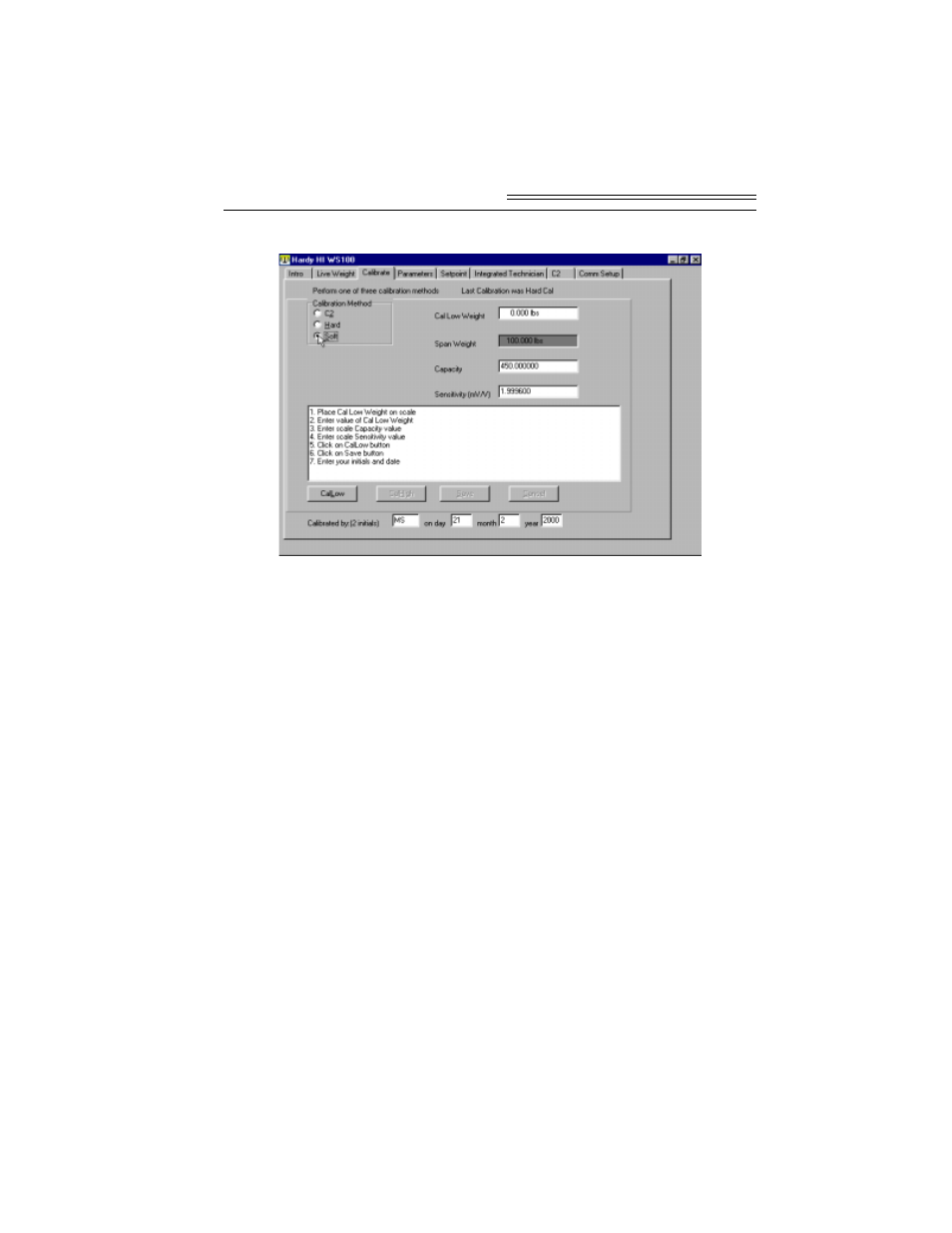
Chapter 5 - Operating Procedures
5-5
FIG. 5-4 SOFT CALIBRATION
Setting Parameters
Step 1.
Click on the Parameter Tab. The Parame-
ter page appears. (See Fig. 5-5)
Step 2.
Set the Tare weight - Double click in the
Tare Weight field and enter the Tare
Weight Value. The Tare Value is an artifi-
cial zeroing of the weight hopper so that a
new weight can be displayed. Also, the
action of adjusting out the known weight
of the container from the total indicated
weight, so that the indicator reads net
weight directly. You must click in the
check box next to Tare Enabled to enable
the Tare Function.
Step 3.
Set the Weight Unit of measure - The
Weight Unit of Measure can be set to
either kilograms or pounds. Any weight
value input to the module (e.g. CAL-LO,
CAL-HI setpoints) are in the currently
selected units. The unit of measure can be
set at any time, not just at calibration. Set-
ting the unit of measure before calibrating
reminds the user what unit of measure is
