Checkline Series-5 User Manual
Page 12
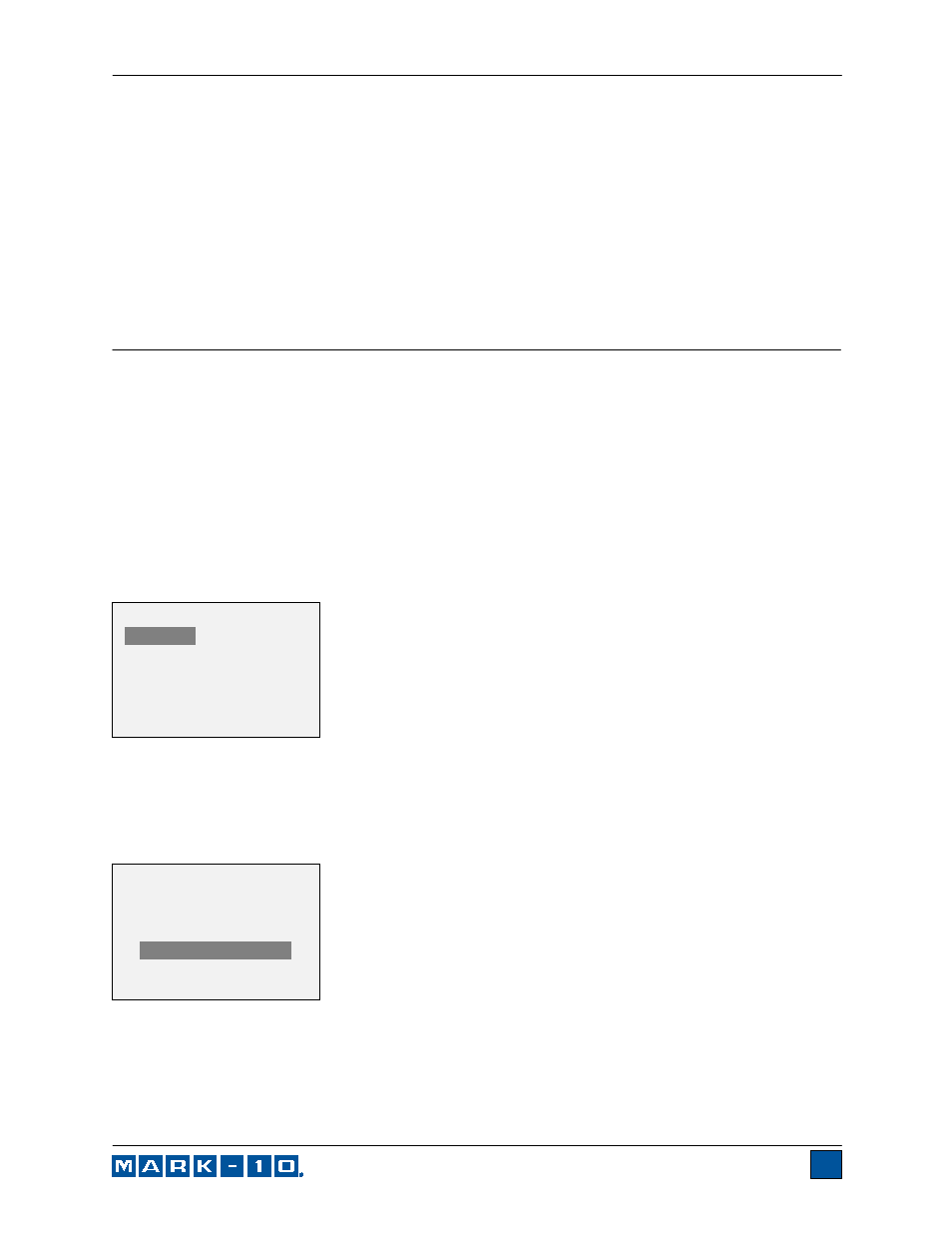
Series 5 Digital Force Gauges
User’s Guide
11
Interactions with External Trigger Mode
Even if set points have been enabled, they are inactive when the gauge is in External Trigger
mode.
7.3 Using Set Points to Control Mark-10 Motorized Test Stands
When using set points to stop/cycle crosshead motion on a Mark-10 motorized test stand, both set points
must be enabled, and each set point must be set to opposite measurement directions. For example, if a
test requires the test stand to stop at 20 lb of compression force, set the upper set point to 20 lb
compression, and the lower set point to a tension value such as 10 lb, or any other value in the tension
compression that will not be triggered during the course of the test.
8 DATA MEMORY AND STATISTICS
Series 5 gauges have storage capacity of 1,000 data points. Readings may be stored, viewed, and output
to an external device. Individual, or all, data points may be deleted. Statistics are calculated for the data
presently in memory.
To enable memory storage, select DATA Key from the menu, then scroll to Memory Storage and press
ENTER. Then exit the menu. In the home screen, the data record number 0000 will appear below the
primary reading. Press DATA at any time to save the displayed reading. The record number will
increment each time DATA is pressed. If DATA is pressed when memory is full the message “MEMORY
FULL” will be flashed at the bottom of the display and a double audio tone will be sounded.
To view, edit, and output stored readings and statistics, select Memory from the menu. The screen
appears as follows:
8.1 View Data
All the saved data points may be viewed. The record number is displayed, along with the corresponding
value and presently set unit of measurement. Any readings may be deleted individually. To do so, scroll
to the desired reading and press DELETE. The letter “D” will appear to the left of the record number,
indicating that the gauge is in Delete mode, as follows:
Press ENTER to delete the value. To exit Delete mode, press DELETE again. Any number of readings
may be individually deleted, however, all readings may also be cleared simultaneously. Refer to the Clear
All Data section for details.
0001 2.458 lbF
0002 2.224 lbF
0003
2.446 lbF
0004 1.890 lbF
D
0005 2.098 lbF
0006
1.998 lbF
0007 2.042 lbF
MEMORY
View Data
View Statistics
Output Data
Output Statistics
Output Data & Stats
Clear All Data
