4 .4 user interface front-side, 4 description of function 29, Button functionality – BUCHI Rotavapo R-220 SE User Manual
Page 29: Increases the set temperature of the heating bath, Decreases the set temperature of the heating bath
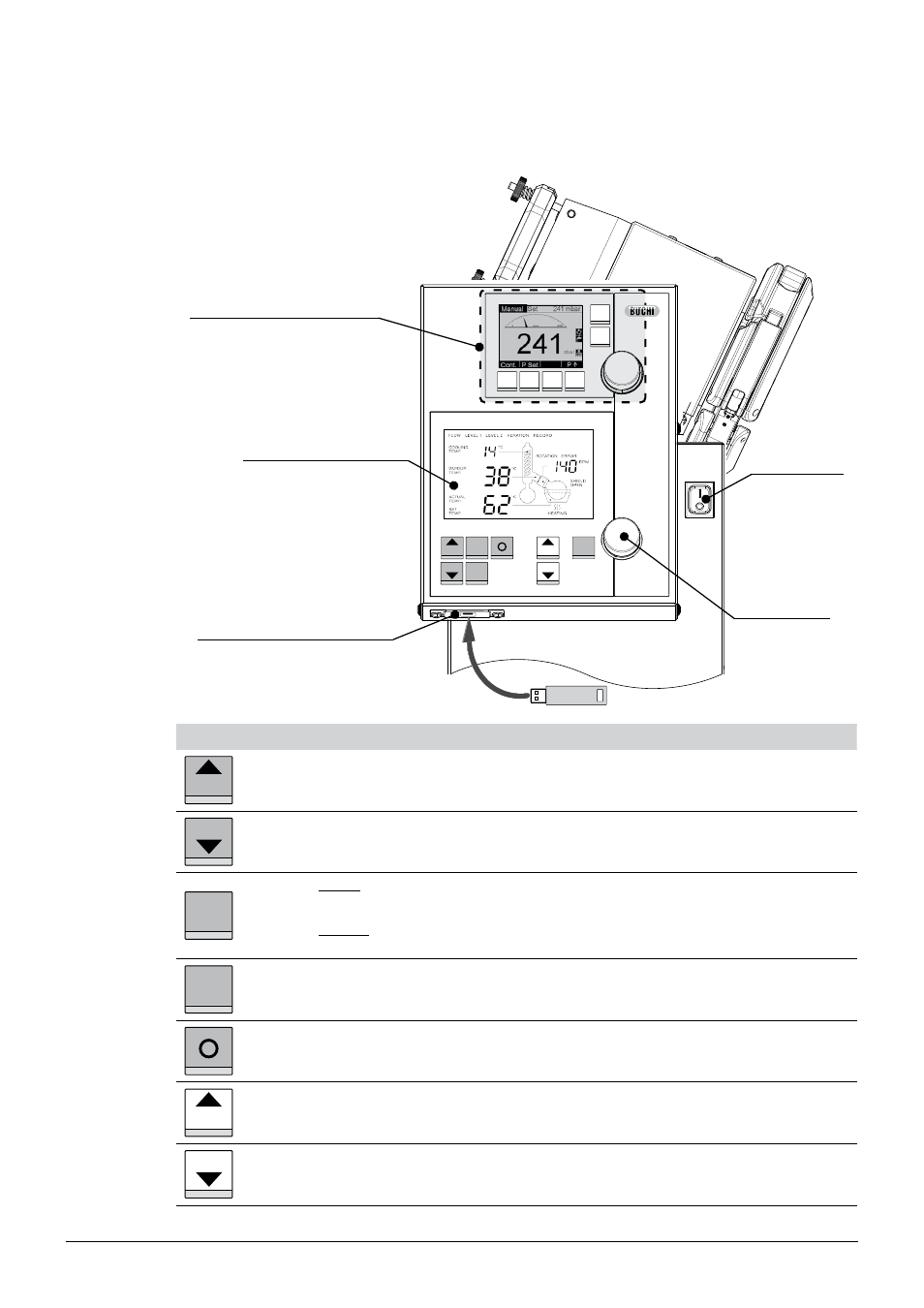
4 Description of function
29
R-220 SE Operation Manual, Version F
4 .4
User interface front-side
Rotavapor
R-220 SE
Start
Stop
ON/OFF
Temp. Heater Record
Lift
Rotation
ON/OFF
AERATE
DOWN
UP
DOWN
UP
USB PEN Drive
System parameter display
and functional buttons
Vacuum Controller V-850 / V-855
*
ON / OFF switch
Turning knob to
adjust rotational
speed
USB socket for recording
**
* Not included in Basic version
** Optional accessory
Button
Functionality
UP
Increases the set temperature of the heating bath
DOWN
Decreases the set temperature of the heating bath
ON/OFF
Heater:
Switches the heating bath ON / OFF
Rotation:
Switches the rotation drive ON / OFF
AERATE
Opens the aeration valve at the Rotavapor rear-side
Starts or stops recording onto a USB PEN Drive.
UP
Functionality changes on the basis of the corresponding button description on the display
DOWN
Functionality changes on the basis of the corresponding button description on the display
