Brookfield DV-II+ Digital Viscometer User Manual
Page 9
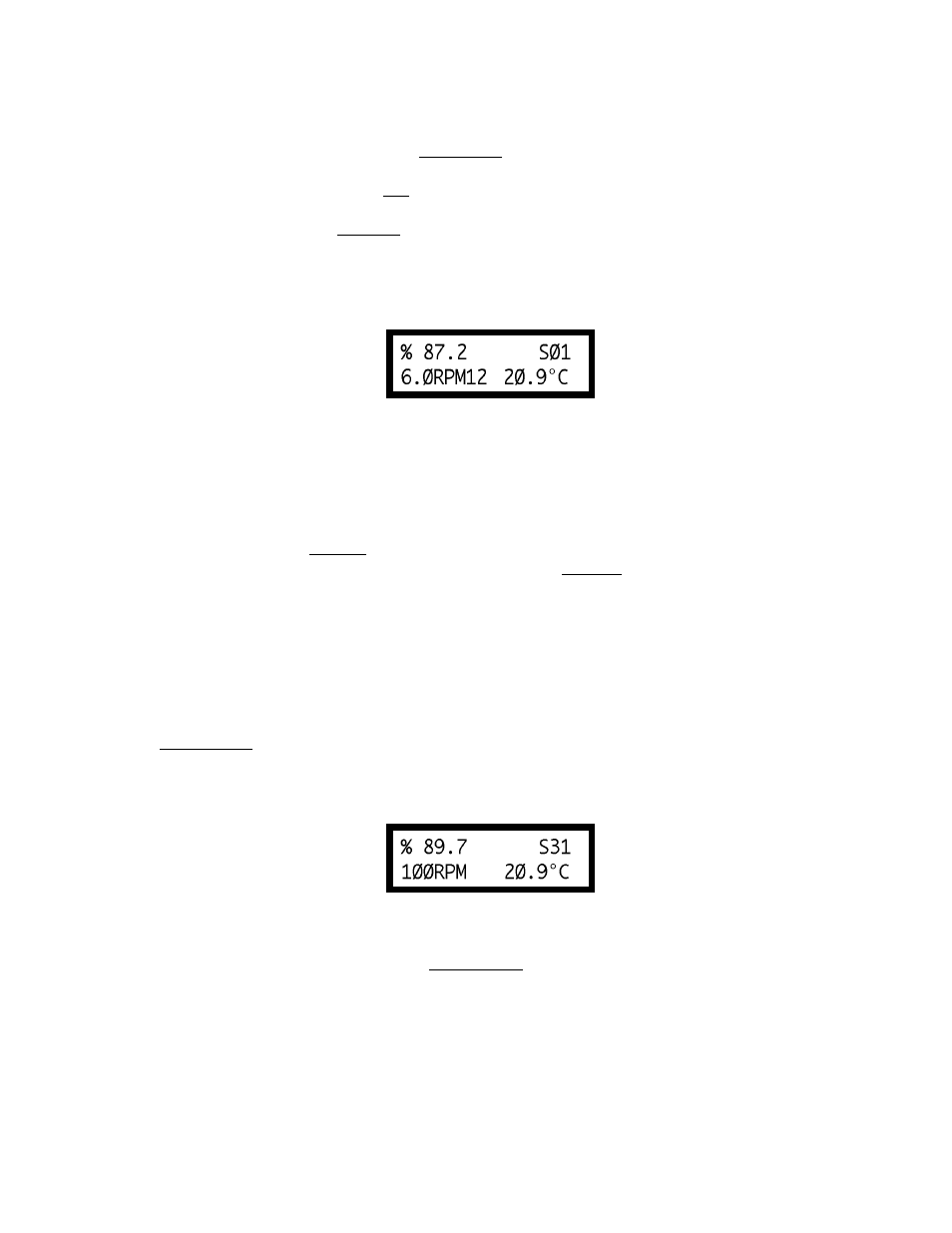
- 9 -
If the Arrow key is pressed just once and then released, the characters RPM will blink for three
seconds, then will cease blinking resulting in no change to the speed entry.
Note:
The speed selection process remembers the last value of scrolled-to speed so that the next
time you initiate a speed change (by pressing an Arrow key), the DV-II
+
will begin its
scroll display from the last entered value.
The last-scrolled-to speed does not necessarily have to be the same as the speed at which the DV-
II
+
is currently running. The user may operate at a given speed and pre-set the DV-II
+
to the next
desired speed before that speed will be used. For example, if the DV-II
+
is currently running at 6.0
RPM and was previously scrolled to 12 RPM, a single press of either Arrow key would result in the
Figure 8 screen display:
Figure 8
Pressing the SET SPEED key would cause the DV-II
+
to begin running at 12 RPM.
If the user did not press the SET SPEED key, the DV-II
+
would continue to run at its current speed
of 6 RPM. In fact, you may scroll to a new speed (12 RPM in this example) and press the SET SPEED
key at any future time (without further pressing an Arrow key) to immediately cause the DV-II
+
to
run at the new speed. Pressing the Arrow key at any time reminds the operator of what was selected
for the next speed.
If an Arrow key is pressed and held the DV-II
+
will scroll up (or down) through the speed table.
When it reaches the last speed in the list (either at the top or bottom of the list) the speed displayed
will ”roll-over” to either the first or last speed in the table and the scroll action will continue.
When the required speed is displayed, release the Arrow key to halt further scrolling. You have
approximately two seconds (before the blinking RPM stops) in which to press the SET SPEED key
to immediately begin rotation at the new speed.
Pressing the MOTOR ON/OFF key stops the Viscometer spindle rotation. Pressing this key sets
the DV-II
+
to 0.0 RPM and causes the screen display to change as shown in Figure 9:
Figure 9
Pressing the MOTOR ON/OFF again immediately starts the DV-II
+
running at the last scrolled-
to-speed. If you had been running at 12 RPM, pressed MOTOR ON/OFF and then re-started the
DV-II
+
by pressing MOTOR ON/OFF once again, you would again be running at 12 RPM.
However, if while the motor was off you had scrolled to a new speed of 0.5 RPM, pressing the
MOTOR ON/OFF key would start the DV-II
+
running at 0.5 RPM.
Note:
During both spindle or speed selection and scrolling operations, the DV-II
+
will continue
to calculate and display Viscometer data as selected.
