Brookfield DV-II+ Digital Viscometer User Manual
Page 46
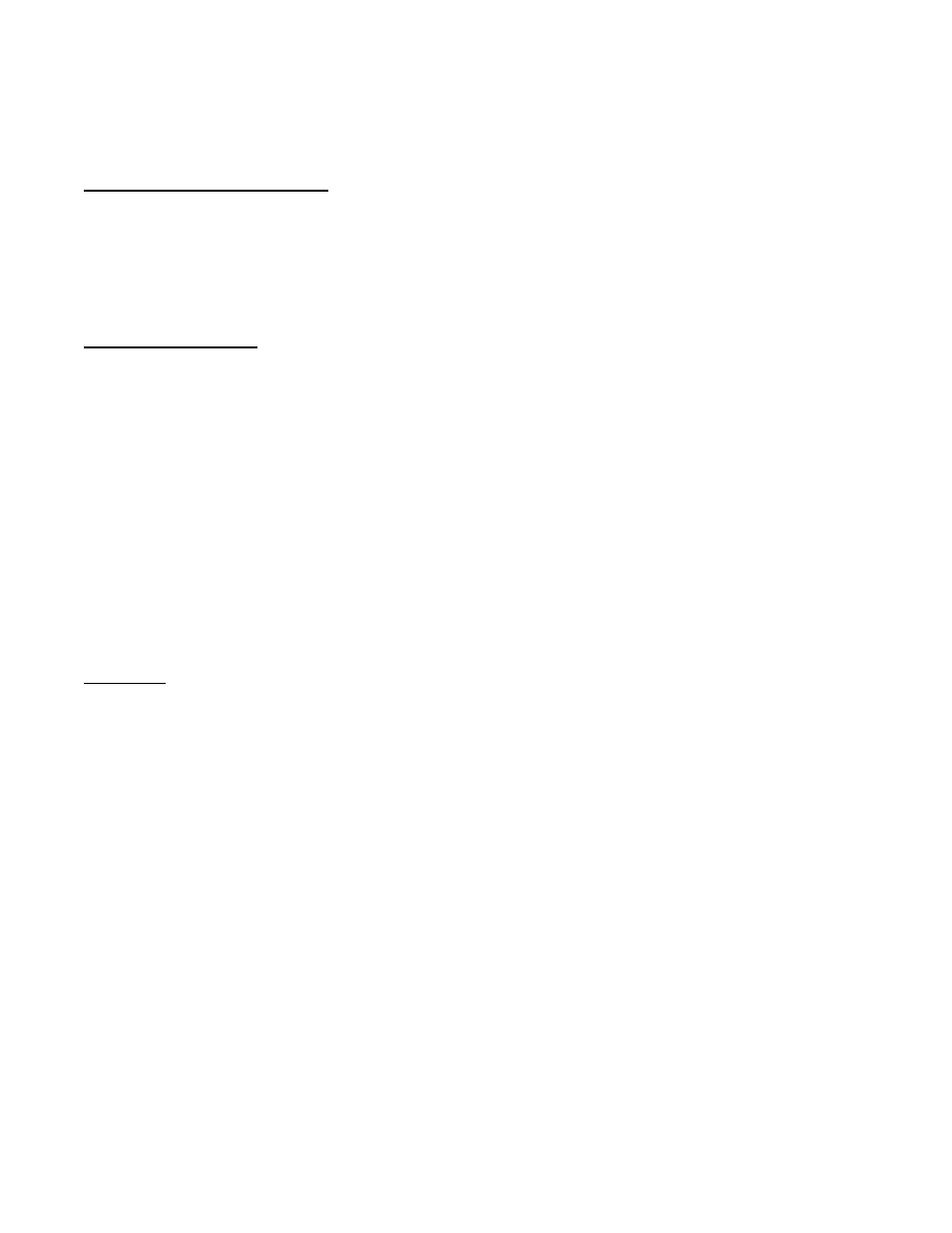
- 46 -
Remove the three (3) leveling screws from the base and discard the packing material. Remove the jam
nut from the upright rod.
Assembly (Refer to Figure H1)
Screw the leveling screws into the base. Insert the threaded end of the upright rod into the hole in the
top of the base and attach the jam nut to the rod on the underside of the base. With the rod gear rack facing
forward (toward the “V” in the base), gently tighten the jam nut.
Viscometer Mounting
Loosen the Viscometer handle retaining nut (if supplied) and slide it down the power cord. Slide the
Viscometer handle (if supplied) toward the cord and remove it from the instrument. Insert the
Viscometer handle core into the hole (with the cut-away slot) in the clamp assembly. Adjust the
instrument level until the bubble is centered from right to left and tighten the Clamp Screw (clockwise).
Note:
The small clamp adjusting screw (Figure H1) on the clamp assembly
should be loosened or tightened as necessary to provide smooth height
adjustment and adequate support for the Viscometer.
Center the Viscometer relative to the stand base and retighten the jam nut as required. Referring to the
Viscometer bubble level, adjust the leveling screws until the instrument is level.
Operation
Rotate the Gear Screw to raise or lower the viscometer.
