Brookfield DV-II+ Digital Viscometer User Manual
Page 15
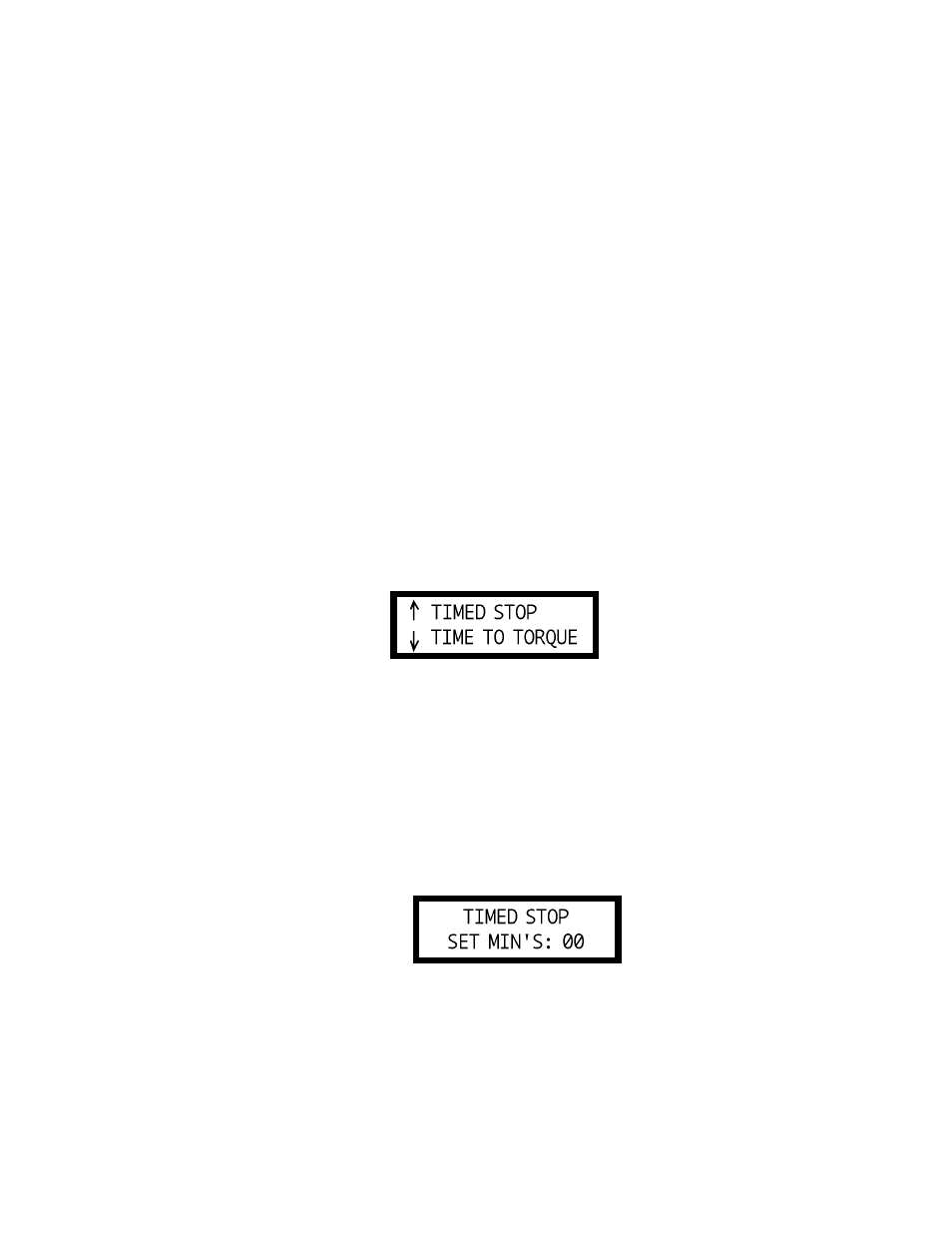
- 15 -
continuously during the event. Upon completion, the viscometer will display a screen stating that
the test is complete and will also display the final recorded value for the viscosity in the first case,
and the time in minutes and seconds to reach the torque limit in the second case. Pressing the UP
or DOWN arrow keys will allow alternate data to be examined and pressing any other key (except
the PRINT key) will bring the user back to the default (normal) viscometer display with the motor
OFF. If the user wishes to run another test, repeat the above steps.
II.10.1 Set Up
1. The user must first select the temperature scale in
°
C or
°
F and the display unit option: CGS or
SI.
2. The user then selects (via the UP and DOWN arrows) the spindle speed.
Note: If 0.0 RPM is the selected speed setting (the default after executing AUTOZERO) the
timed modes can be executed; however, the results will be meaningless showing no
viscosity values.
3. Next, the user selects the spindle number corresponding to the spindle attached.
4. Now, the user presses the MOTOR ON/OFF key to ensure that the motor is OFF. Setting the
motor to the OFF condition sets up the viscometer for executing the Timed Modes.
5. The user presses the SET SPEED and SELECT SPINDLE keys simultaneously to enter either
of the timed test modes. Immediately the following screen appears:
Figure 22
6. The user presses either the UP or DOWN arrow key to select the test method of choice and is
immediately presented with the corresponding opening screen.
II.10.2 Timed Stop Implementation
1. After pressing the UP arrow key when in the display of Figure 23, the user is presented with the
following screen:
Figure 23
Using the UP and DOWN arrow keys, the user enters a value for the minutes portion of the time
to stop. This value can be as high as 99 minutes.
