Brookfield DV-II+ Digital Viscometer User Manual
Page 22
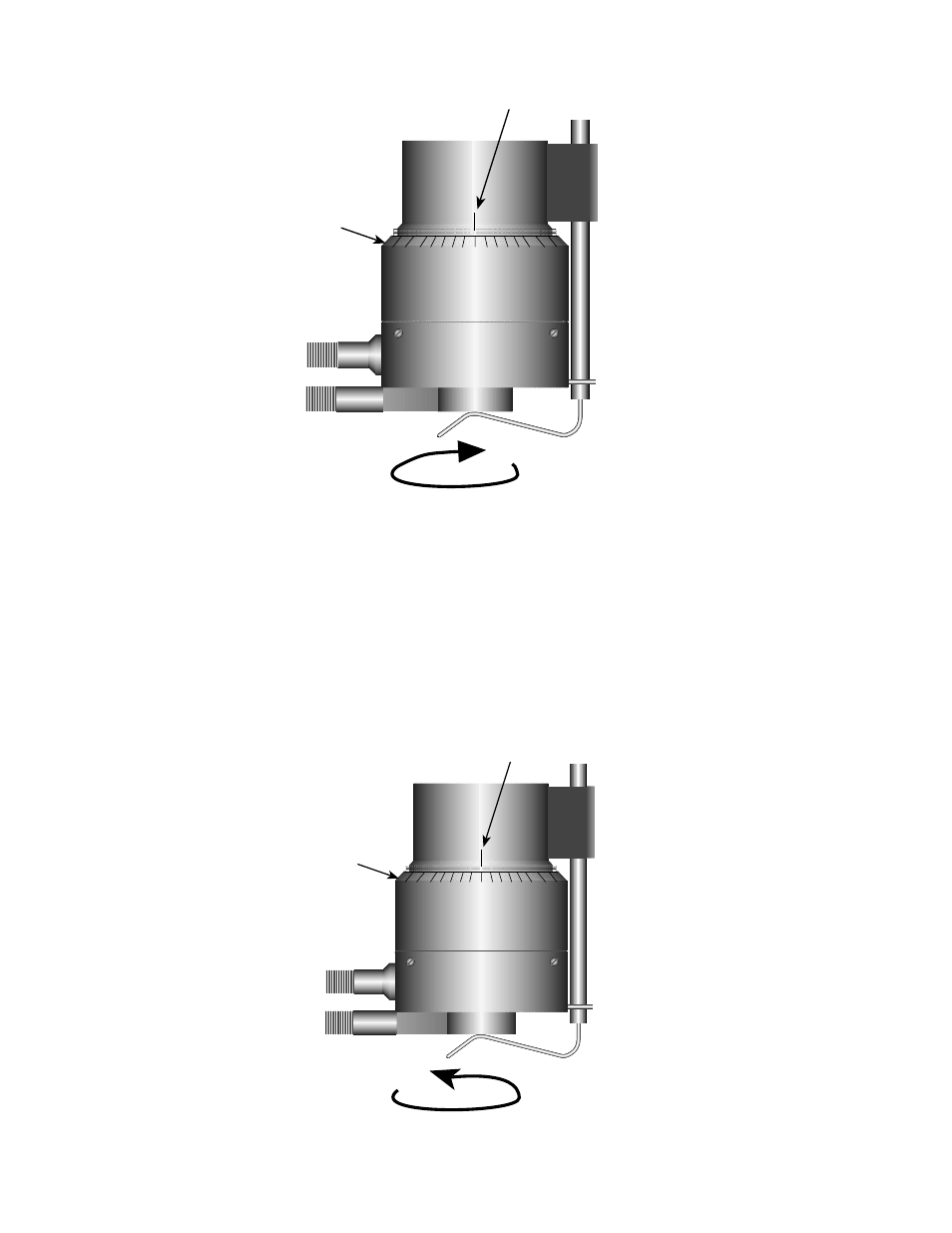
- 22 -
Turn the adjustment ring to the right (counterclockwise as you look down on the instrument) in small
increments (one or two divisions of the ring) while watching the Viscometer display. Remember that
you are trying to lower the cone so that the pin in the cone touches the pin in the cup. Once you have
found this hit point, you can "back off" to create the desired gap between cone and cup. You must wait
at least 6 seconds between movements of the ring. Turn the adjusting ring until the display reading jumps
from 0 to 0.5% (HB Models) or from 0 to 1.0% (LV, RV and HA Models). This is the HIT POINT.
The cup may have to be adjusted up and down several times before this deflection is satisfactorily
reached. LV series DV-II
+
s will be the most sensitive (Figure A5).
Turn Adjusting Ring clockwise until the % torque
display is stable at 0.0%
Adjusting Ring
Index Mark
Index Mark
Adjustment Ring
Turn Adjustment Ring Clockwise Until
the % Torque Display is Stable at 0.0%
Adjusting Ring
Index Mark
Index Mark
Adjustment Ring
Turn Adjustment Ring Counterclockwise
in Small Increments
Figure A4
Figure A5
